Searching for an associate
To search for associates, follow these steps:
- On the Associate Management screen, select Search Associate. The application displays the Search Associate screen.
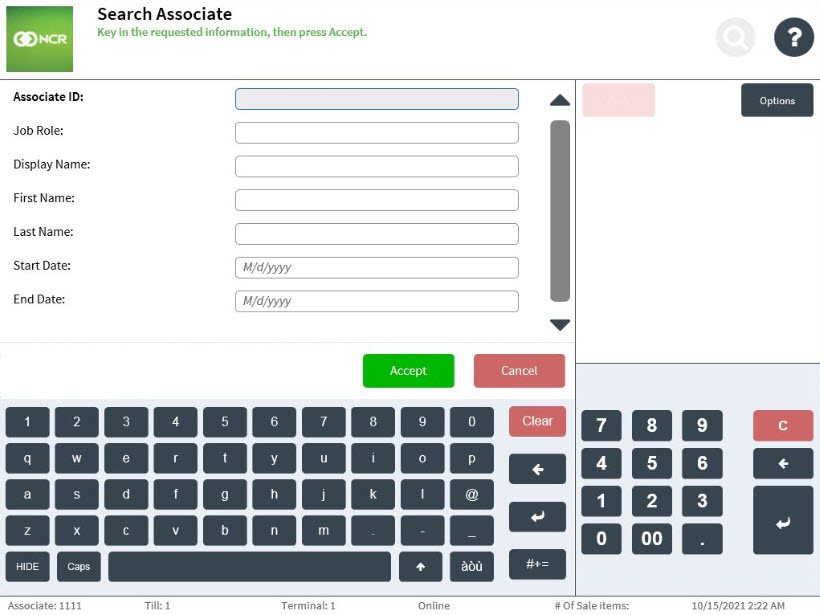
- Enter the associate information in any or all of the displayed fields. The information entered is not case-sensitive. If all the fields are left blank, the POS displays a list of all the local associates and their details.
- Select Accept. The application displays the search results on the Search Associate Results screen.Example
The following image displays the search results and details after leaving all the fields blank.
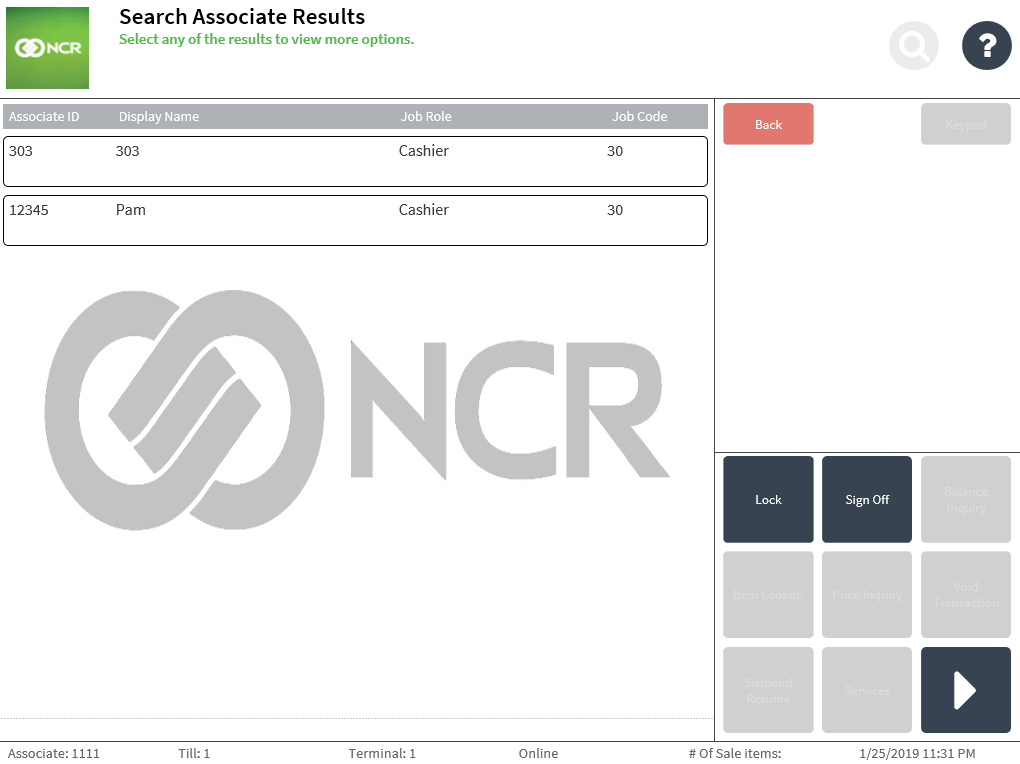 Note
NoteThe search results may also include records that are not exact matches but contain parts of the criteria that was entered.