Changing the associate password
The Change Password feature changes the password of the currently signed on associate. Ensure that the terminal is online and connected to the In-Store Server to use the Change Password function. If the terminal is offline, the POS displays an error message.
The password must conform to the password rules set in the Advanced Store system. For more information, refer to Payment Card Industry (PCI) compliance.
To change the associate password, follow these steps:
- On the Associate Management screen, select Change Password. The application displays the Password Renewal Screen.
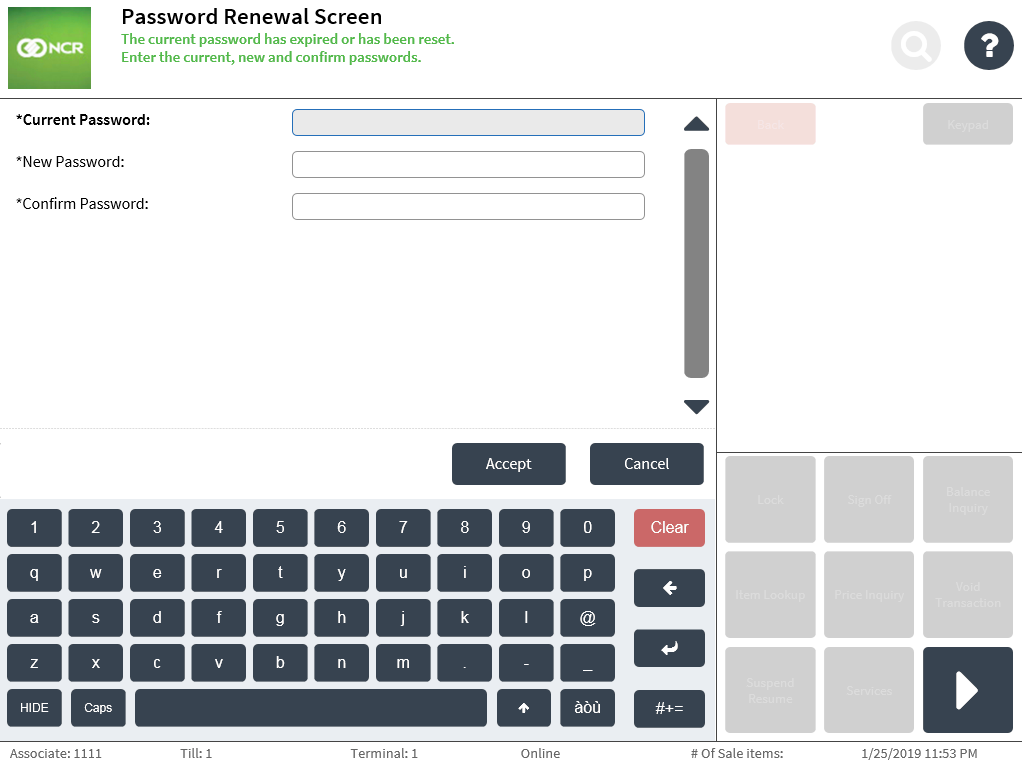
- Enter the following on their respective fields:
- Enter the associate’s current password.
- Enter and then confirm the associate’s new password.
- Select Accept. The application displays the Associate Management screen.