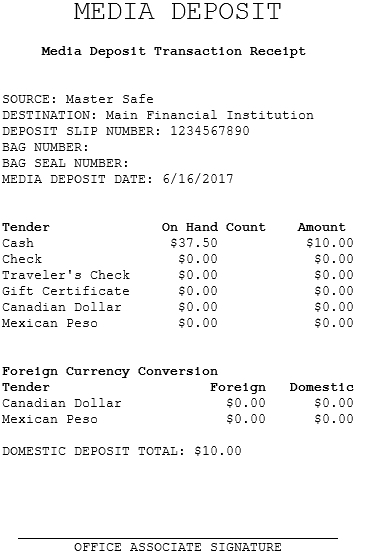Depositing tenders to an external source
A media deposit specifies and tracks the currency and media moved from the back office repository to the financial institution or other external sources. For example, use the cash office media deposit function on the POS to record the amount of money placed into a deposit bag or into a night deposit box for an armored vehicle service to pick up.
A media deposit transaction can also be used to record in-store or manufacturer coupons that are sent to the enterprise office. After a media deposit transaction is recorded, responsibility for the tender is removed from the back office repository.
To deposit tenders using the media deposit function, follow these steps:
- On the Cash Office Store Totals screen, select Media Deposit. The application displays the Media Deposit Source screen.
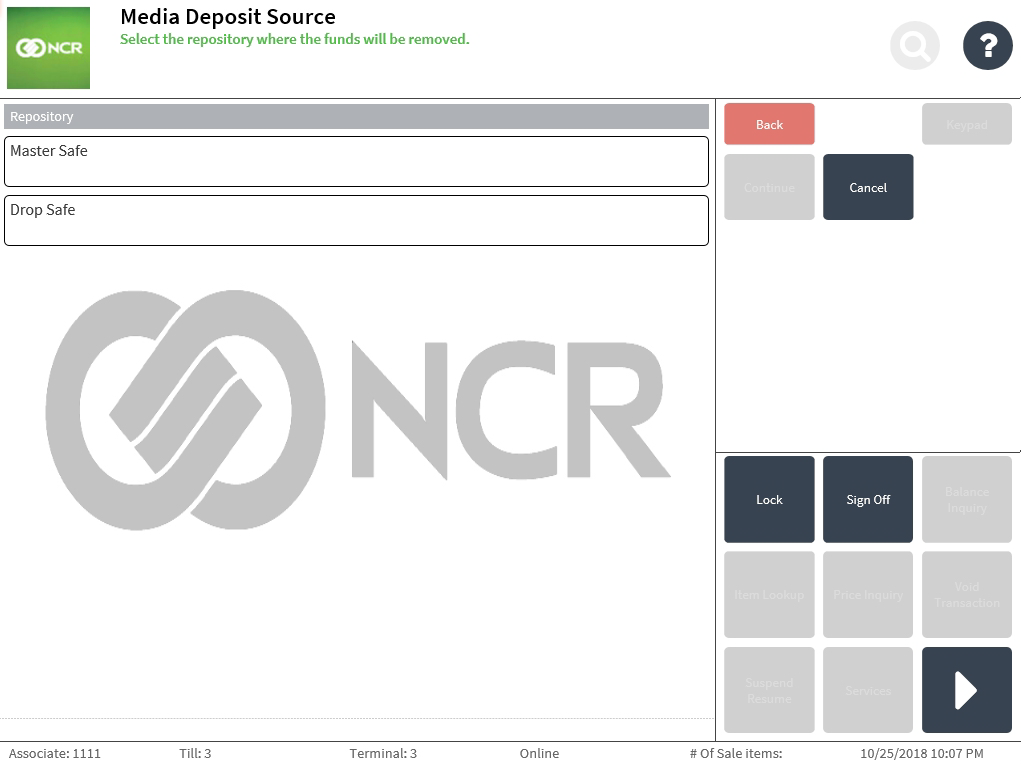
- Select the deposit source. The application highlights the selected deposit source.
- Select Continue. The application displays the Media Deposit Detail screen.
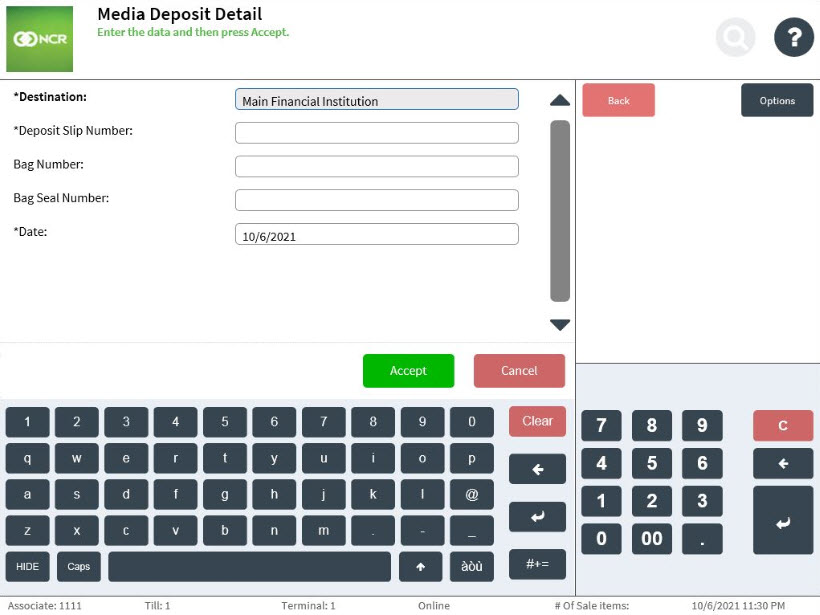
- Use the following descriptions to enter the media deposit details.
Field Name Description Destination Displays the configured default financial source. Deposit Slip Number Specifies the 10-digit deposit slip number for the media deposit transaction. Bag Number Specifies the 8-digit bag number for the money bag. Bag Seal Number Specifies the 8-digit bank seal number for the money bag. Date Displays the current business date by default. - Select Accept. The application displays the Media Deposit Count screen.
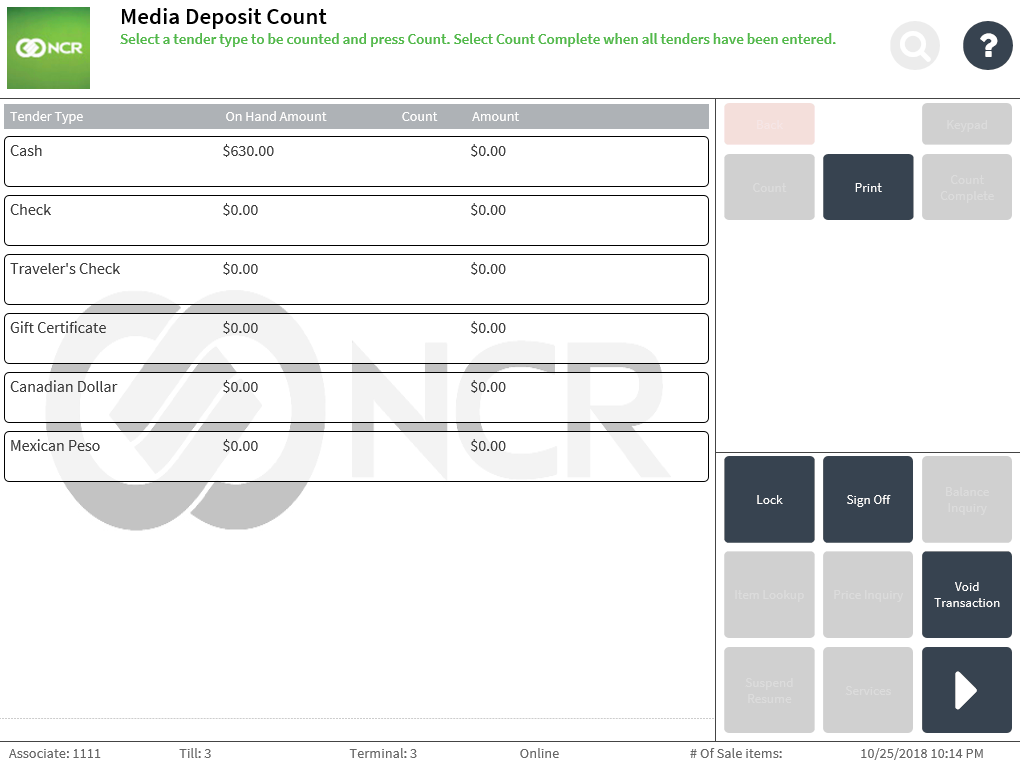 Note
NoteSelect Print to print an in-progress receipt of the media deposit transaction as displayed on the Media Deposit Count screen.
- Select a tender type and select Count. The application displays the Media Deposit screen.
- Enter the amount of the selected tender. If Cash is selected, the associate can either manually enter a non-denominational amount or individually specify the quantity for each applicable denomination.
- Select Count Complete. The application completes the media deposit transaction and prints the Media Deposit transaction receipt.
Sample receipt