Data Purge Event Logs
Data purge and backup records are kept in the Event Log and Data Purge Log.
Event Log
The Event Log is located in the Windows Event Viewer. The Event Log lists the names of the tables or files that were backed up and/or purged and the data source (database or directory path) where the data was obtained from. To find the status of a backup or purge in the Event Log, use the Event ID as reference. Each Event ID represents a step in the backup or purge process that failed or passed.
The following table lists the possible Event IDs.
| Event ID | Condition |
|---|---|
| 10900 | Data Purge Process Started Successfully |
| 10903 | Data Purge Process Successfully Completed |
| 10902 | Data Purge Failed (for one or more data groups) |
| 18264 | Backup Completed |
| 3041 | Backup Failed to Complete |
| 18204 | System Cannot Find the Backup Location Path |
| 17137 | System Accessing a Database |
If a backup fails, the corresponding purge will also fail.
To view the event records, follow these steps:
- On the Application Server, select Start > Control Panel > Administrative Tools > Event Viewer.
- On the left-hand pane of the Event Viewer, select Windows Logs > Application.
- On the Application pane, select any of the events corresponding to a data purge.
The event details are displayed in the lower portion of the Application pane. A successful purge event (Event ID 10903) is displayed in the following image.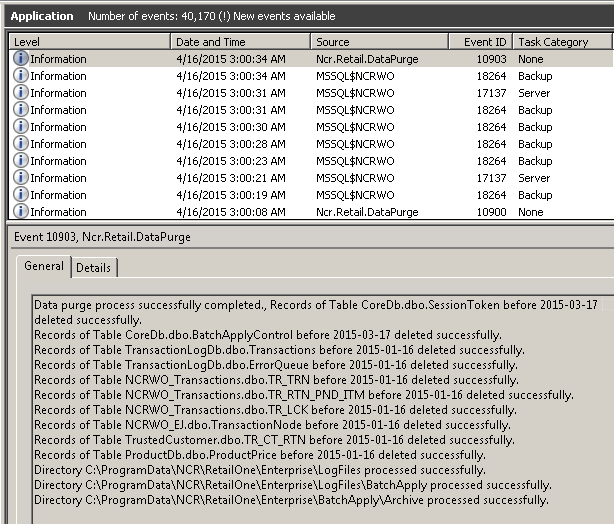
Data Purge log
The Data Purge Log file captures information about processing backups and purges. This log file can be viewed using a standard text editor. The DataPurge.log file is located on the Application Server in the following folder: %PROGRAMDATA%\NCR\RetailOne\Enterprise\LogFiles.
The Processing Data Purge in Auto mode entry indicates the beginning of a scheduled purge.