RabbitMQ batch files missing from the Windows program list
The user cannot access the following RabbitMQ batch files on the Windows program list:
- RabbitMQ Service - (re)install
- RabbitMQ Service - remove
- RabbitMQ Service - start
- RabbitMQ Service - stop
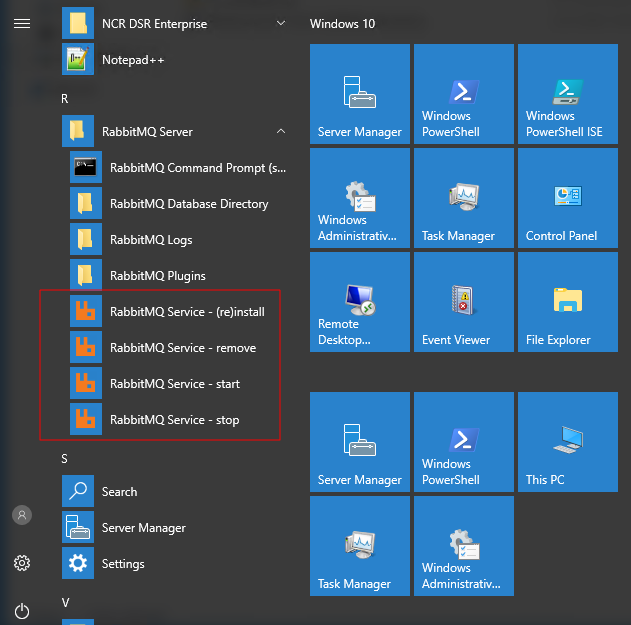
Use the following information to determine the problem’s possible cause and solution.
Possible cause
The user is not authorized to access the HOMEDRIVE. The environment variable for the HOMEDRIVE may have user restrictions because of a group policy. The RabbitMQ batch files are located in the HOMEDRIVE. If the user is not authorized to access the HOMEDRIVE, the RabbitMQ batch files may not display on the Windows program list.
To determine if this is the cause, go to the RabbitMQ Server directory: C:\Users\Administrator\AppData\Roaming\Microsoft\Windows\Start Menu\Programs\RabbitMQ Server. An error message is displayed that the user has no permission to access the directory.
Solution
Update the location of the Erlang cookie from HOMEDRIVE to HOMEPATH. Follow these steps:
- Open a Command Prompt window.
- At the command prompt, enter the following command:
Set HOMEDRIVE=C:
Set HOMEPATH=\RabbitMQ\Cookie
- After the system runs the command, close the Command Prompt window.
- Verify that the batch files are displayed on the Windows program list.