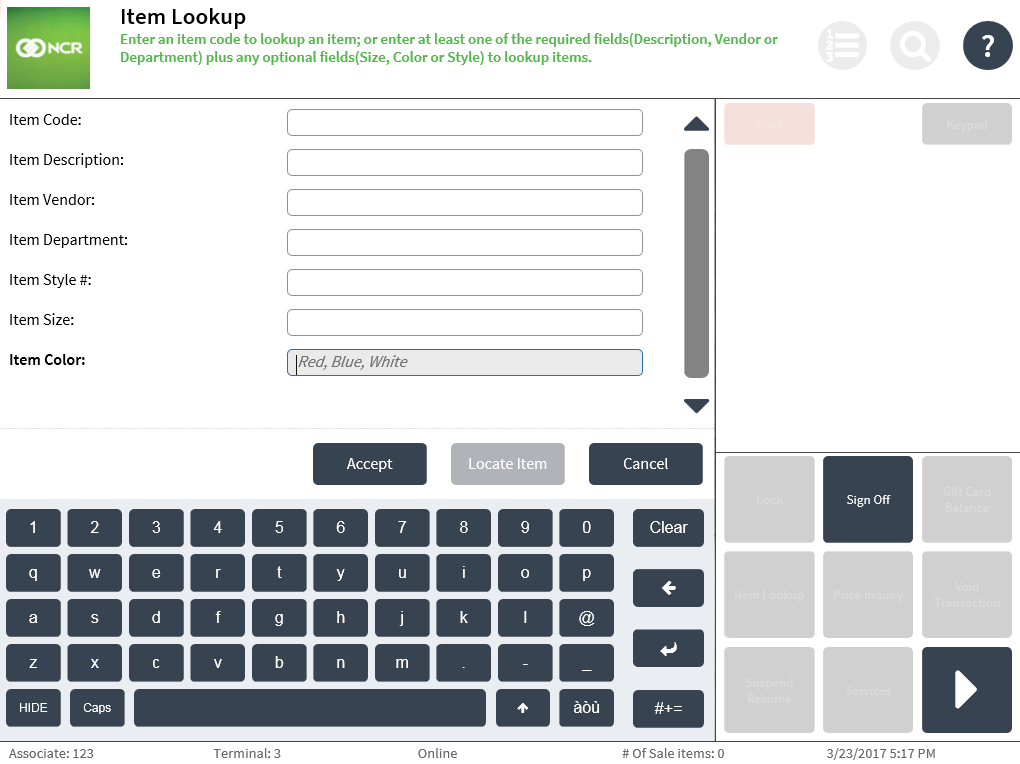Adding field help text
Retailers can add or modify help text in fields. The help text displays what type of information is required in the fields.
This task uses the following folder.
| Folder name | Folder |
|---|---|
| UIContextConfig folder | %PROGRAMFILES(X86)%\NCR\AdvancedStore\POS\HtmlPsxClient\config |
To add field help text, follow these steps:
- Ensure that the POS application has not been started.
- Go to the UIContextConfig folder.
- Open the file requiring the help text. In this example, the help text needs to be added to the ItemLookupComp.ItemLookupSearchView.xml file.
- Locate the <Property name="InputDefinitions"> line.
- Add <Property name = "HelpText" value ="[help text]" /> to the field that needs the help text. In this example, the line <Property name = "HelpText" value ="Red, Blue, White" /> is added under the ItemColor input.
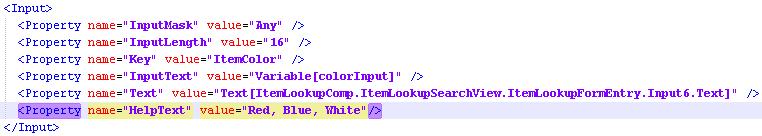
- Save the file.
- Start the POS application, and then verify that the changes have been applied. In this example, the Item Color field on the Item Lookup screen displays the help text Red, Blue, White.