Requesting authorization
The NCR DSR Web API requires authorization for each request. This authorization is granted through a token that is issued by the API. For security purposes, tokens are configured with an expiration limit.
To obtain the security token, called an ASToken, follow these steps:
- Ensure that the Ncr.Retail.BatchApply service is Running.
- Open a Web browser and go to the NCR DSR Web API page.Example
http://<NCR DSR Enterprise API Server Name>/NCRRetailONE.
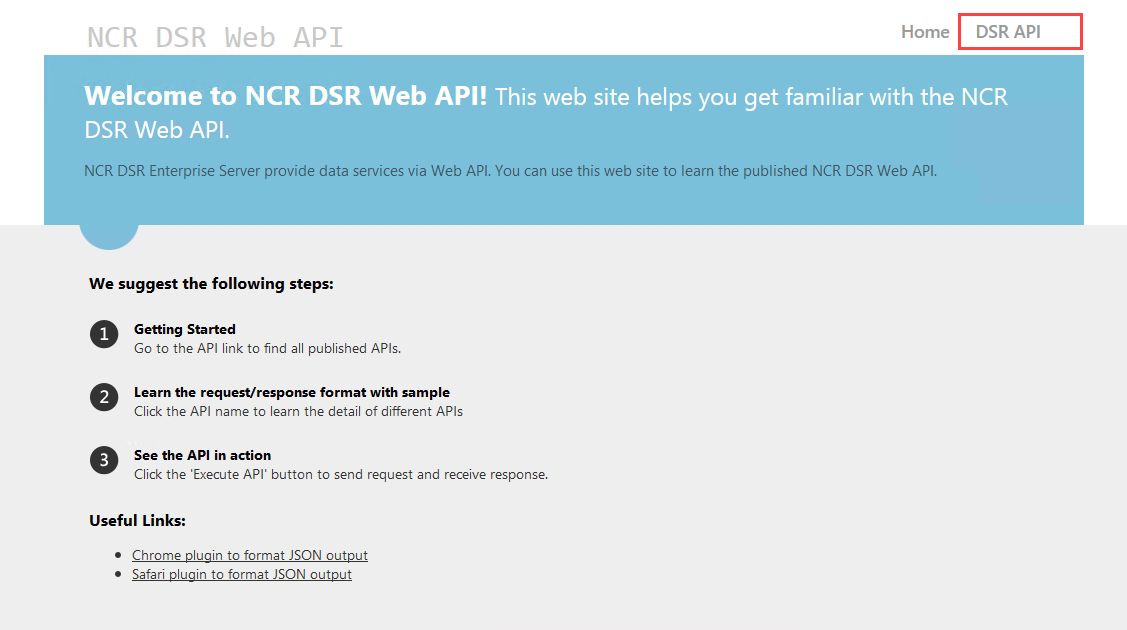
- On the upper–right corner of the page, select the DSR API link. The NCR DSR Web API Help Page is displayed.
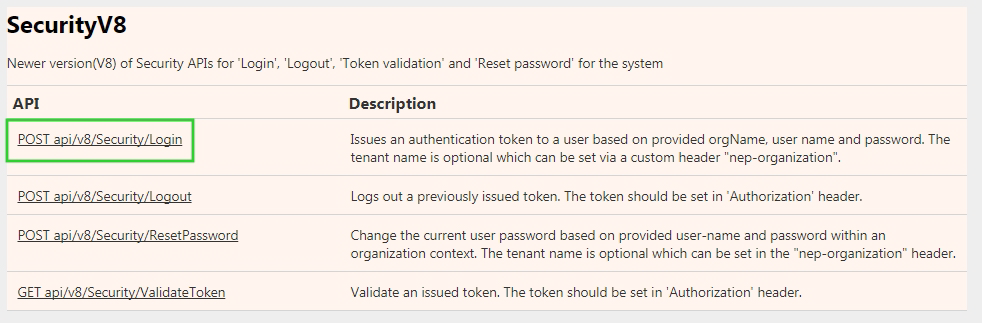
- Scroll down to the SecurityV8 API, and then select the POST api/v8/Security/Login request. The API information page is displayed.
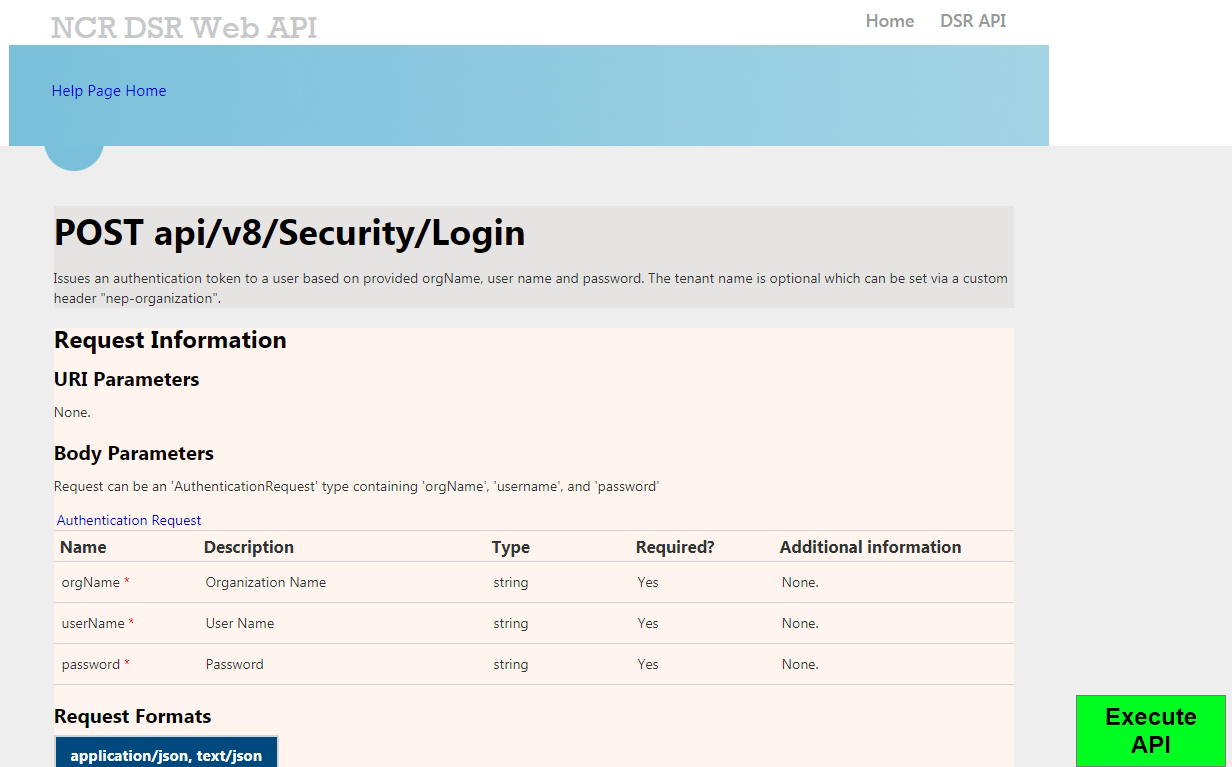
- Select Execute API. The POST api/v8/Security/Login request window is displayed.
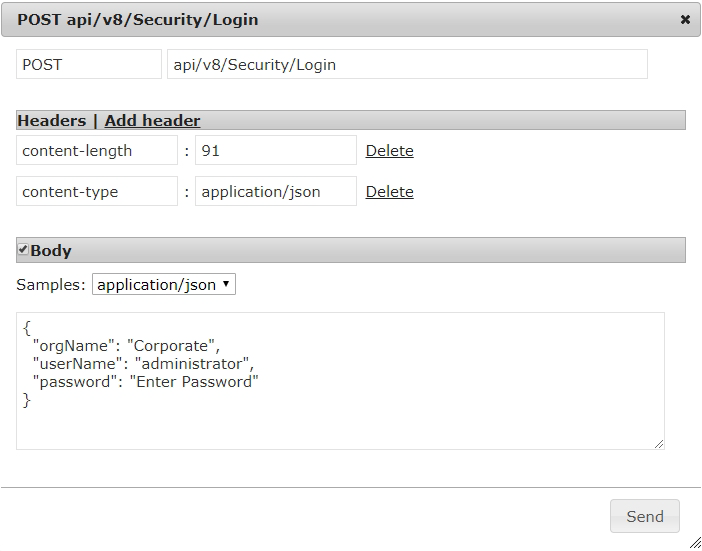 Note
NoteThis image displays the default values of the Body section details.
- In the Body section, enter the following details:
- orgName
- userName
- password
NoteUse the Corporate administrator account credentials. The values entered must be enclosed in quotation marks. For more information, consult with an NCR Representative.
- Select Send. A response window with the ASToken is displayed.
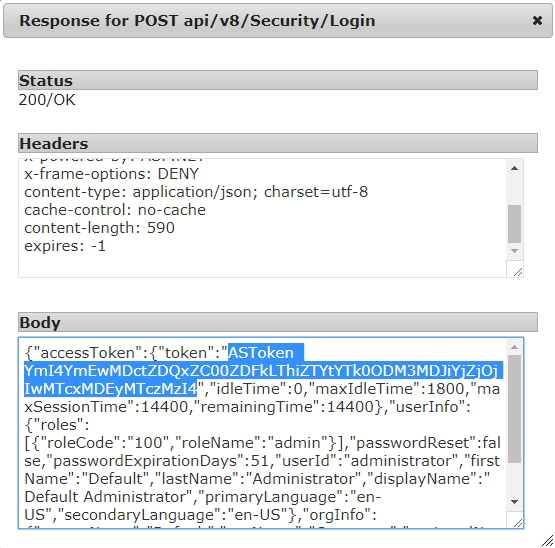 Note
NoteThe Status 200/OK indicates that the API message was sent successfully.
- Copy the ASToken from the Body text box of the Response window. The ASToken is the text in between the opening and closing token quotation marks. In this example, the token is displayed as the highlighted text in the image above. This token will be used when running using an API function.