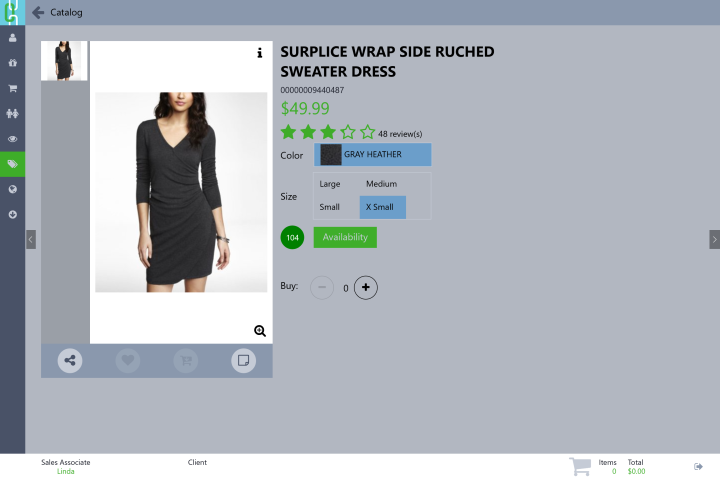Comparing Products
Customers can better compare their product options using the Products Comparison page that displays the price and name of the selected products. Customers can select two to four products to compare. The page is accessed through the Search Results or the Product Hierarchy.
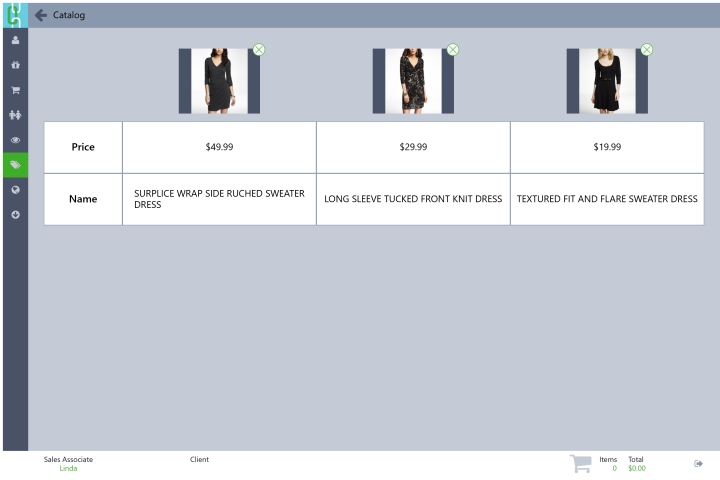
Adding Products for Comparison
After a product search, perform the following steps to add products to the Product Comparison page.
1.Select the corresponding checkbox of two to four products to add to the list.
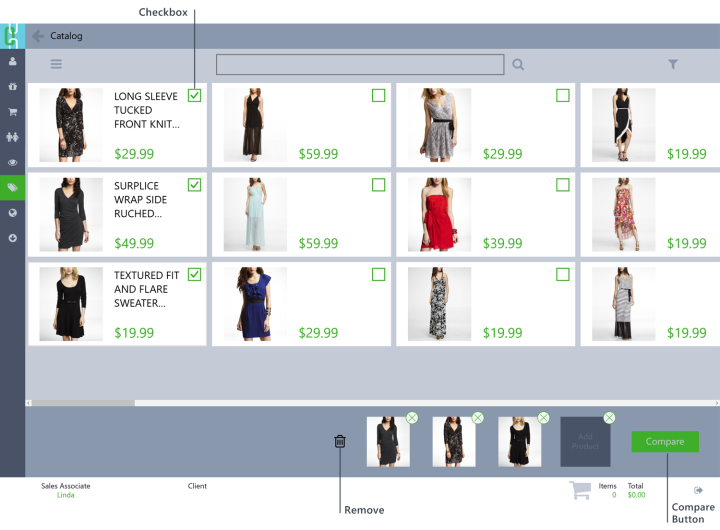
Note: To remove a product from the list, clear the corresponding Checkbox of the product or select X on the product thumbnail. Select the Remove button to remove all products from the product comparison row.
2.Select the Compare button to display their product information.
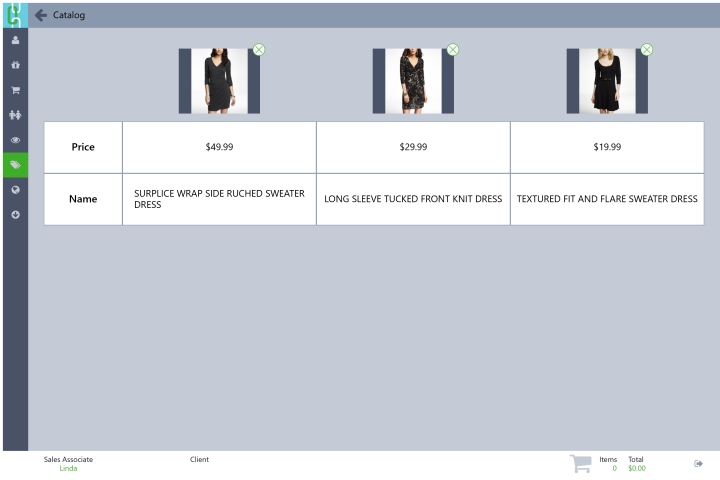
3.Select the product image to modify the product details and add product to the cart.