VX805/VX820 Verifone PIN Pad
1.Open the Countertop. See Opening the Countertop.
2.Loosen the two thumbscrews that secure the PIN Pad cradle and bracket assembly.
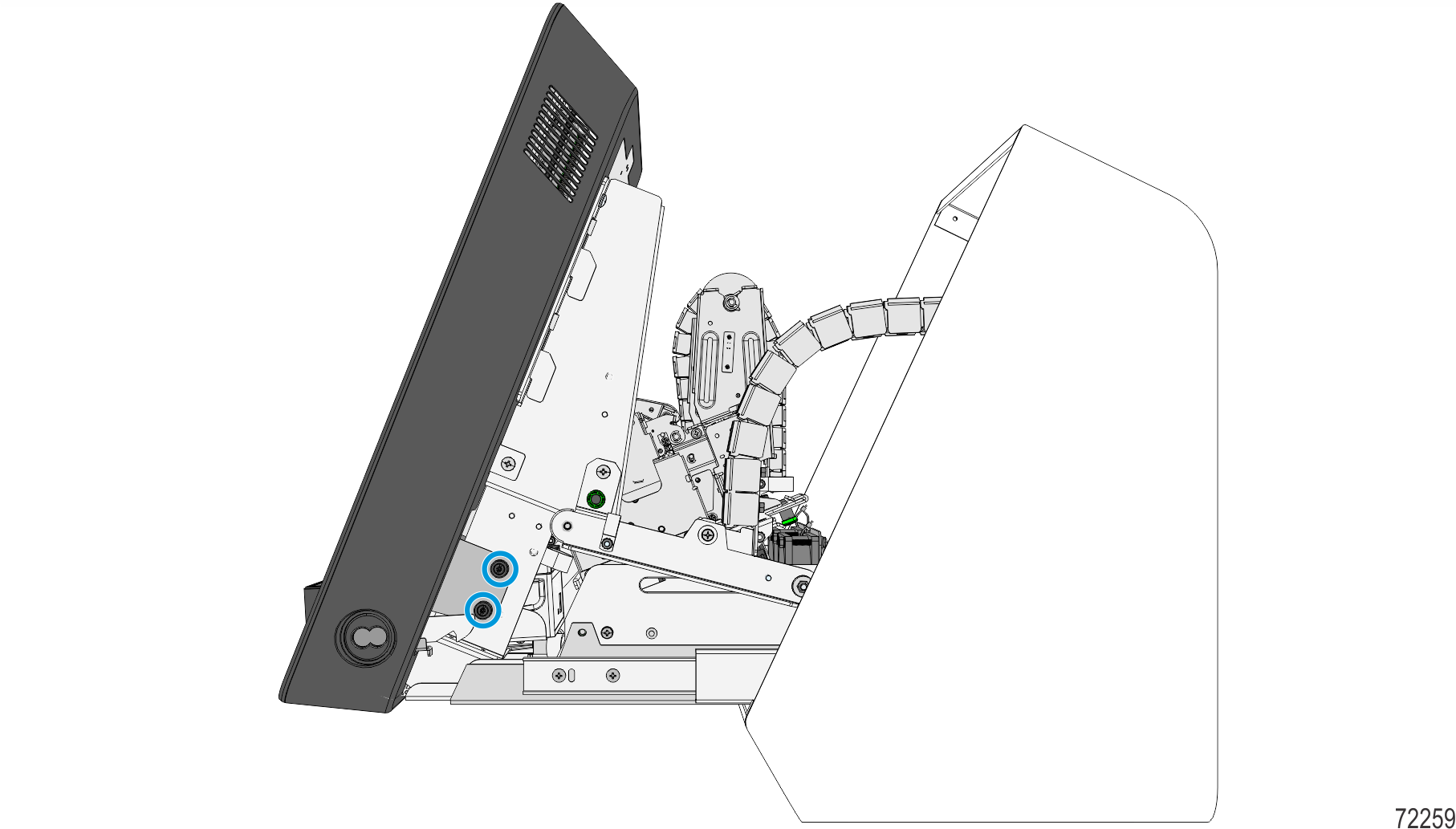
3.Remove the PIN Pad assembly from the kiosk.
4.Remove the two screws that secure the bracket to the cradle.
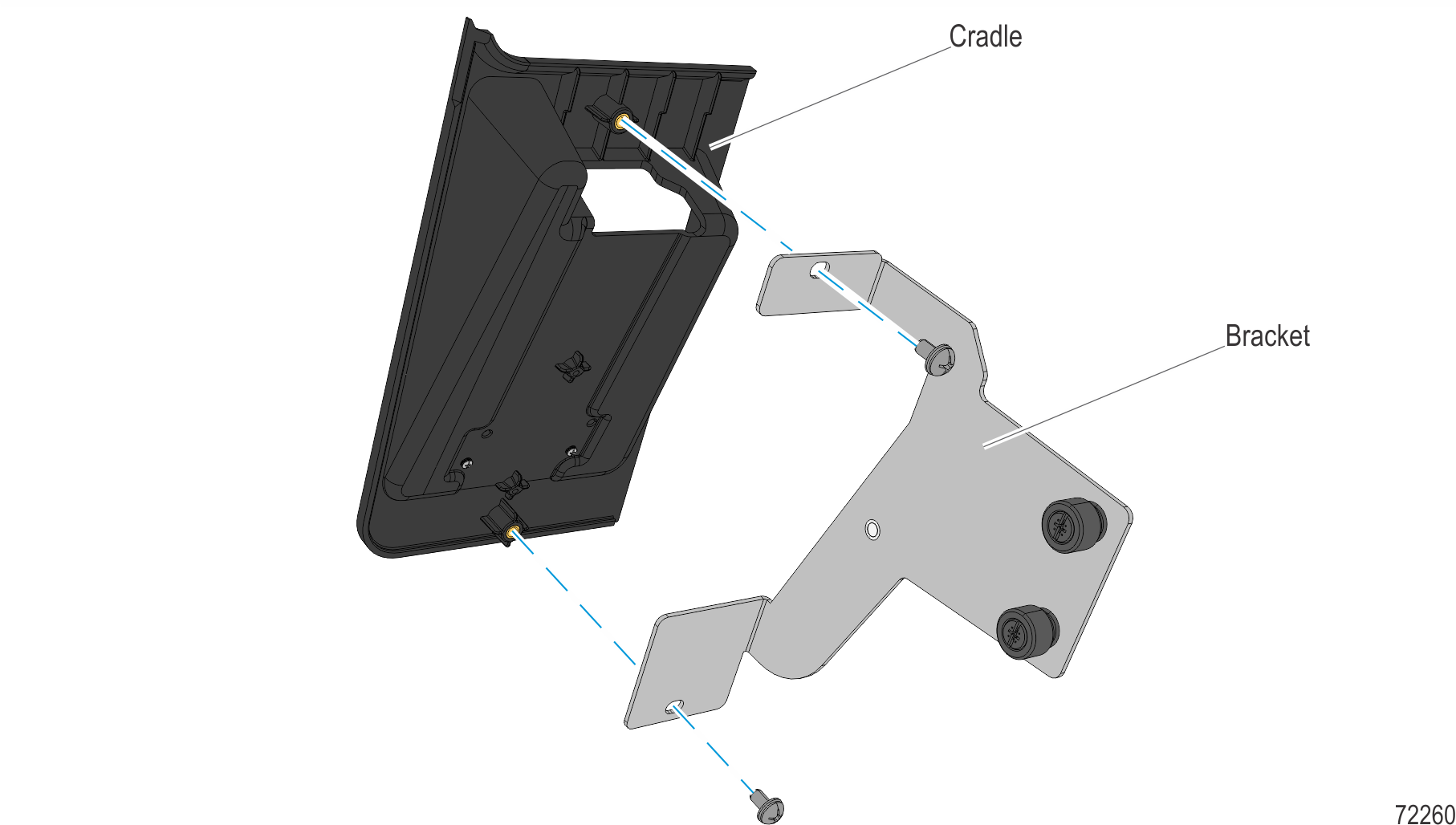
5.Remove the two screws in the cradle.
6.Route the cable out of the cradle and then mount the Verifone PIN Pad. Secure with two screws.

7.Route the PIN Pad cable through the p-loop.
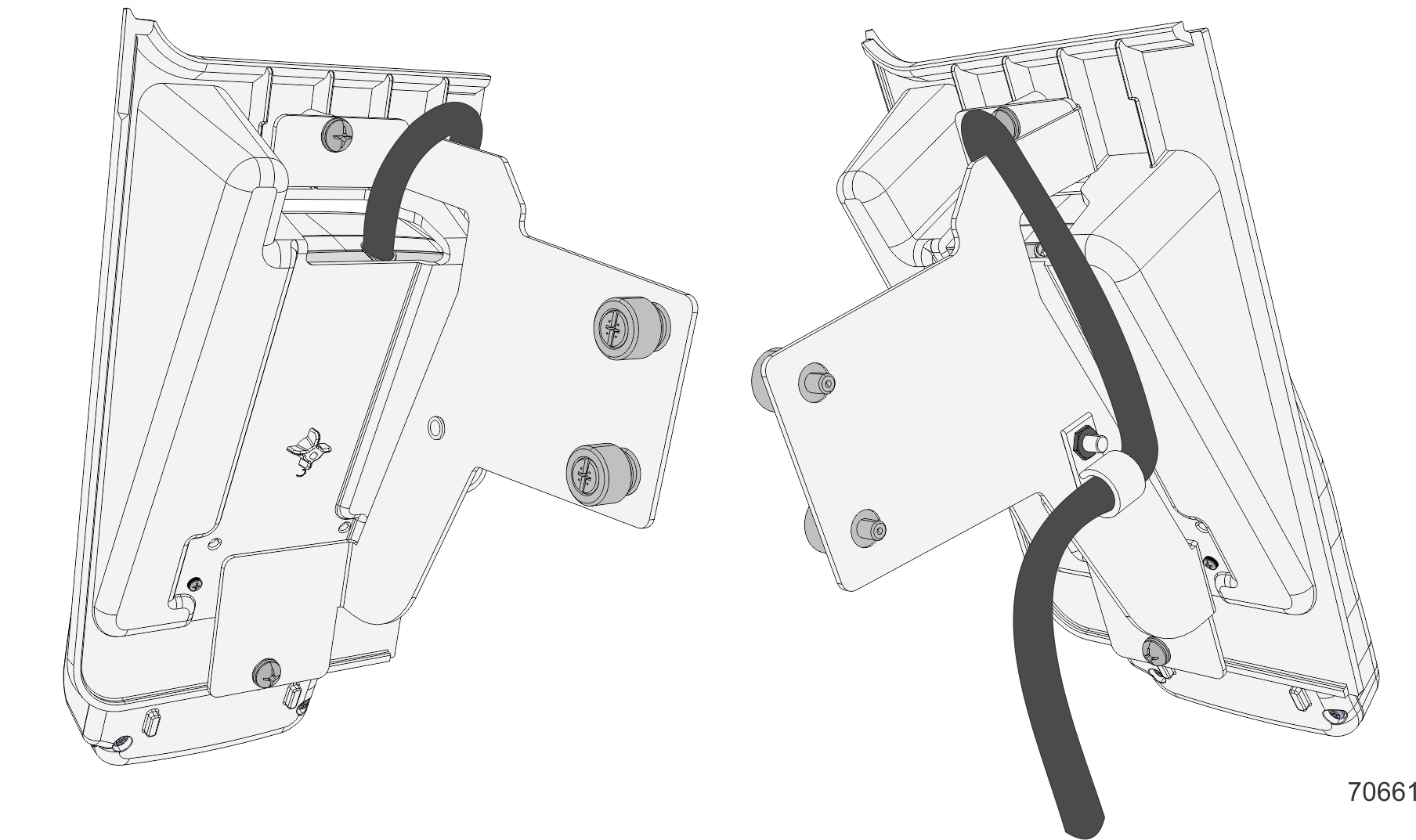
8.Install the PIN Pad assembly to the left of the lower fascia.
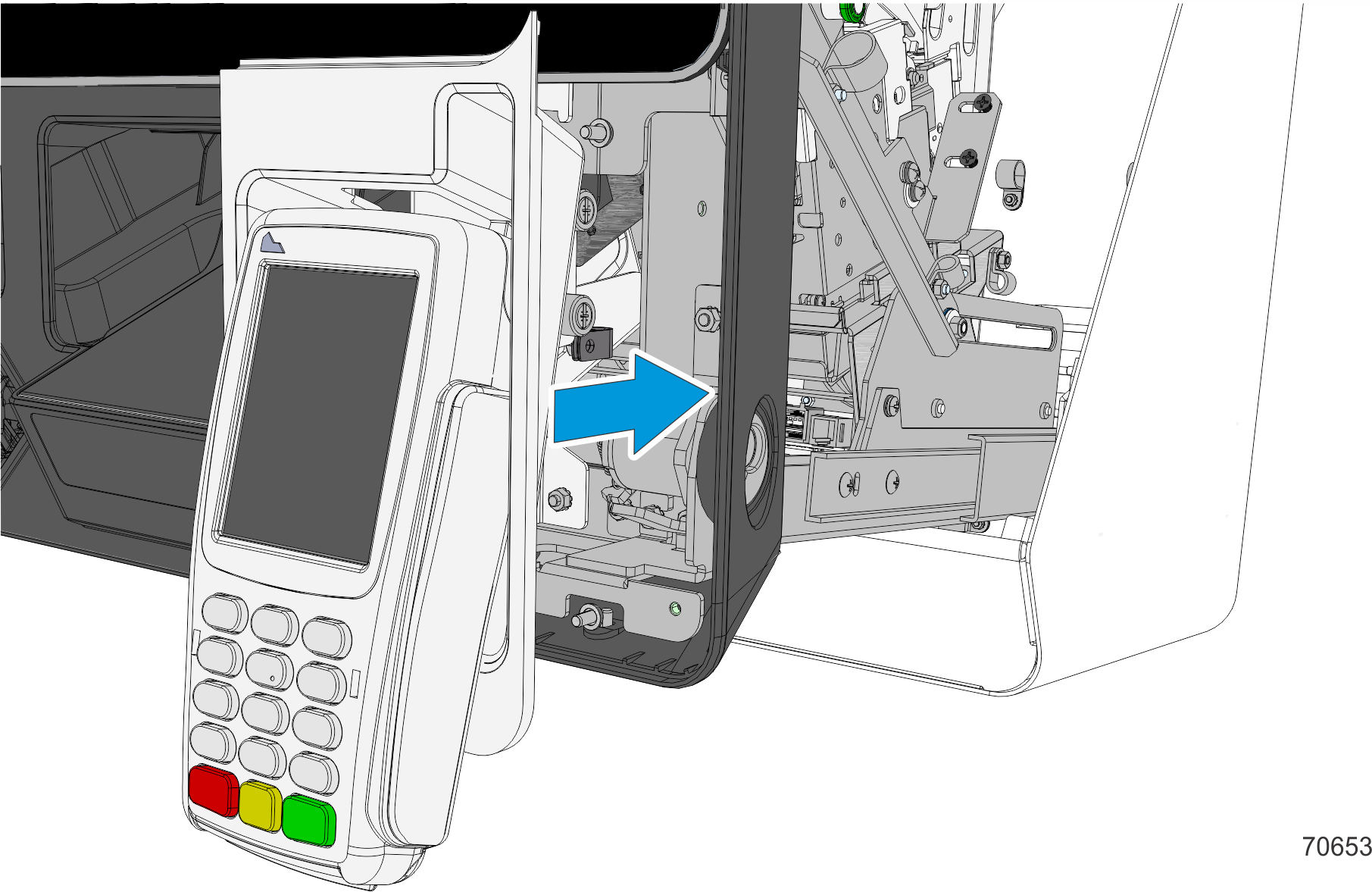
9.Tighten the two thumbscrews to secure the assembly.
10.Route the cable beside the Passport Reader and through the two p-loops. Connect the Verifone PIN Pad cable to the USB A port of the Monaco Panel I/O.
