Replacing the Hard Disk Drive
The Hard Disk Drive (HDD) is mounted on the inside of the Cable Cover and is easily accessed.
1.Tilt the terminal to 90 degrees.
2.Open the Cable Cover. Press the tabs (2) that latch the cover closed and pivot the cover open.
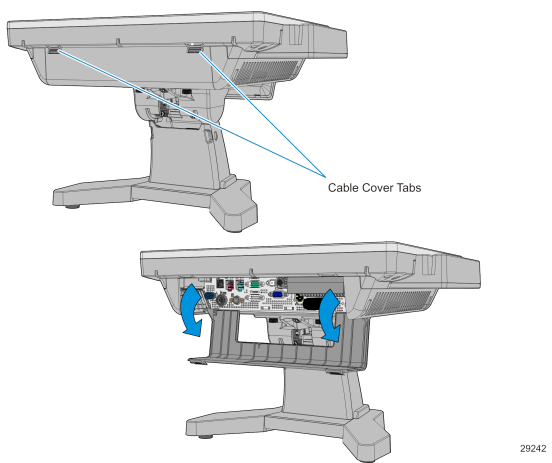
3.Loosen the captive screw in the HDD Bracket.
4.Remove the HDD from the Terminal.
Caution: Exercise care in handling the HDD. Do not drop or stack it.
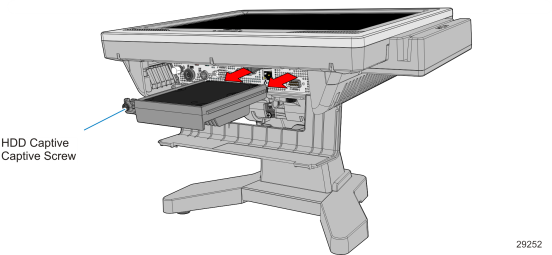
5.Remove the HDD from the HDD Bracket (4 screws).
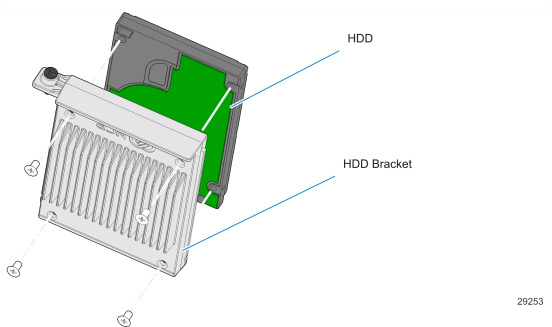
6.Install the new HDD in the HDD Bracket.
Caution: Do not over tighten the screws.
7.Insert the HDD in the terminal and secure it with the Captive Screw.