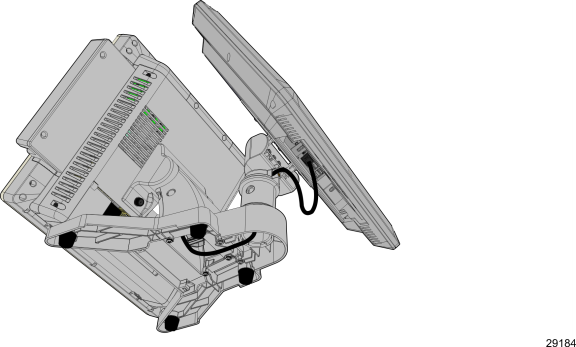Cable Routing
Cables are routed out the opening in the Terminal Cable Cover and down through the Terminal Stand.
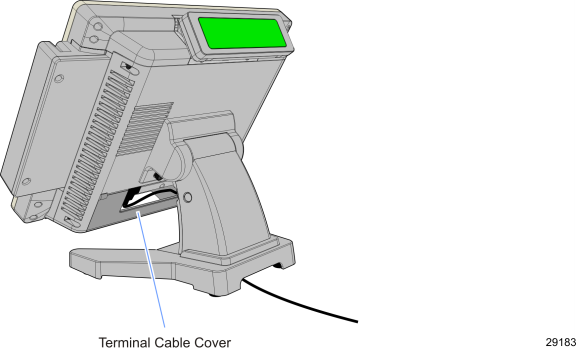
1.Remove the Stand Cable Cover by pressing the button detents on the sides of the cover and then pivoting the top away from the stand.
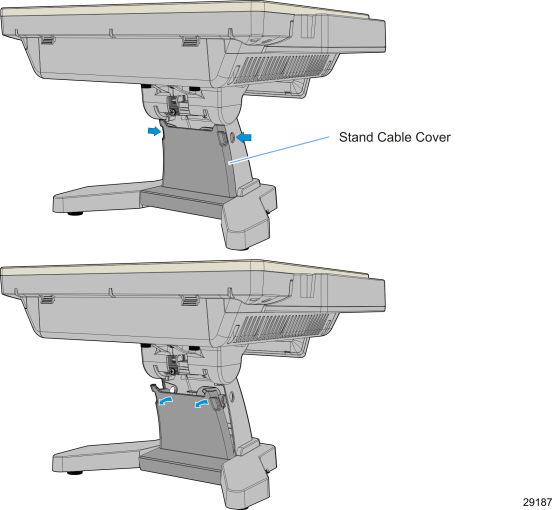
2.Route the cables through the Cable Strain Relief and over the Cable Guide as shown below.

3.Replace the Stand Cable Cover.
Customer Display Configuration
If configured with a Customer Display the cables are routed from the bottom of the Stand up through the Customer Display Pole.