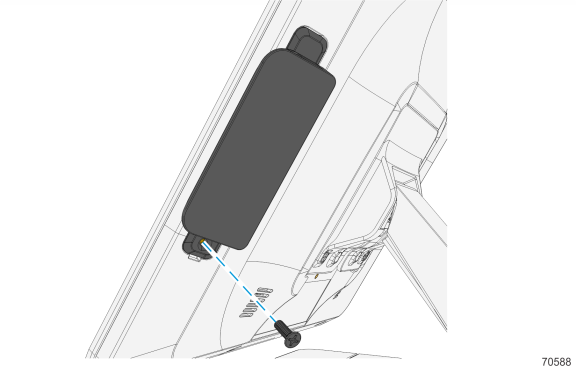NCR Encrypted MSR
Introduction
This kit provides an Encrypted MSR for the RealPOS XR3 and XL15.
Kit Content
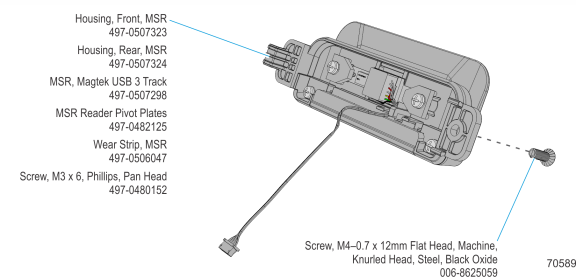
7613/5915 Installation Procedure
1.Remove the MSR blank plate.
a.Detach the bottom side first using a flat screwdriver.
b.Unlatch the top side of the blank plate.

2.Connect the MSR cable connector to the USB extension cable of the display.
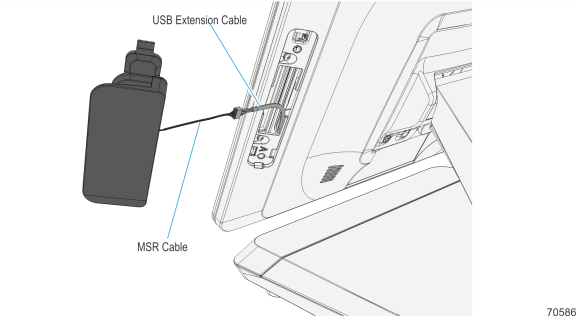
3.Gently push the excess cables into Port A recess.
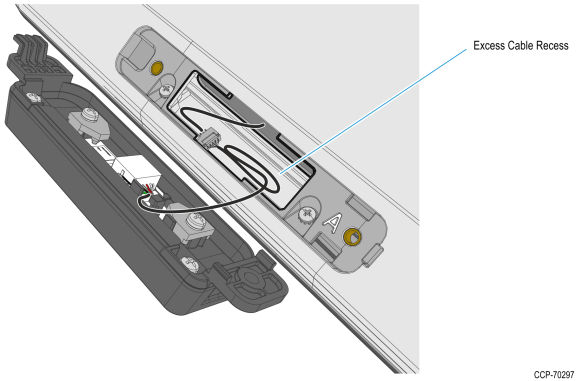
4.Hook the Encrypted MSR to the Back Housing and snap into place.
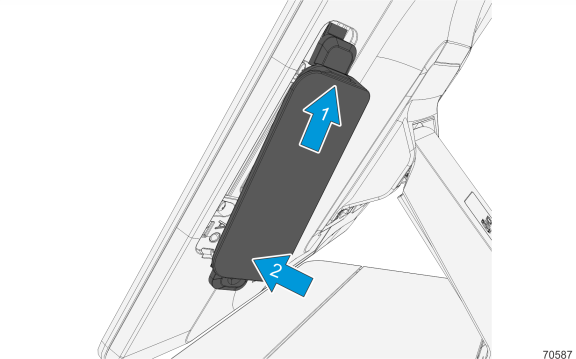
5.Secure the MSR with screw (1).