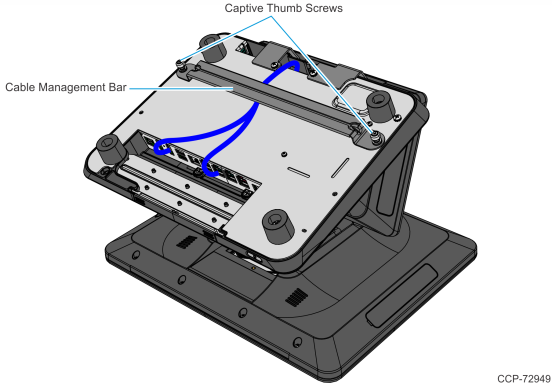XL7 Mount Bracket to 7613 Stand - Rear
This kit provides a bracket to mount the NCR XL7 (5907) Display to the neck of the NCR XR3 (7613).
Kit Contents
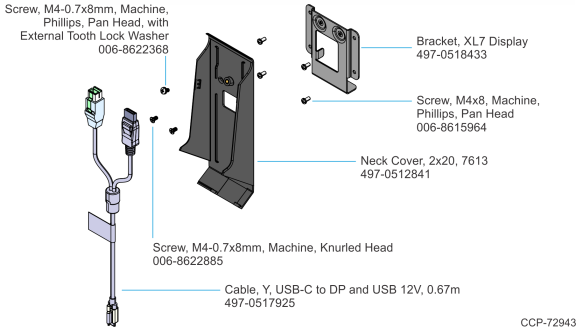
Installation Procedure
1.Connect the USB-C end of the Display Cable to the back of the Display. Tighten the thumbscrew.
Note: Avoid overtightening the thumbscrew by turning it only until the silver knurled portion touches the black plastic overmold. Overtightening the thumbscrew damages the connector on the board.
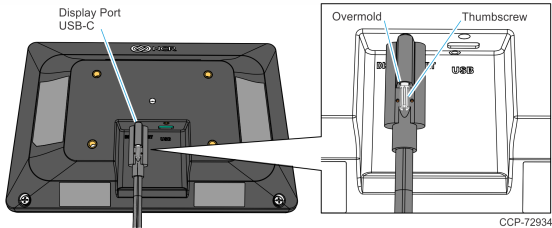
2.Route the cable through the Bracket opening, then install the Bracket on the back of the Display (4 screws).
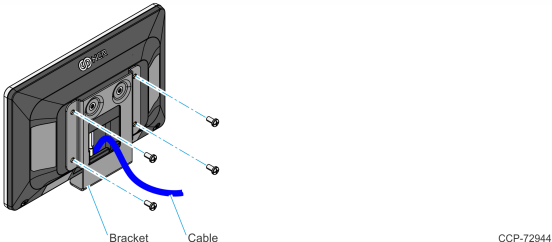
3.Route the cable through the Neck Cover, then install the Neck Cover on the Display and Bracket Assembly (2 screws).
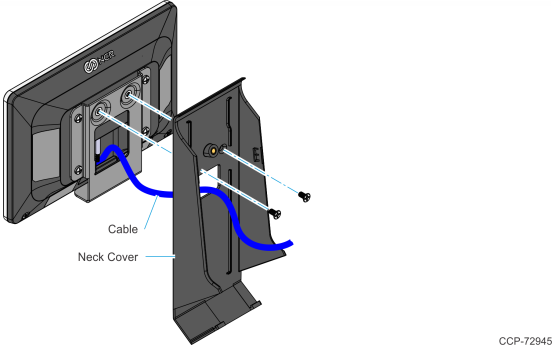
4.Route the cable through the Neck and then under the housing edge.
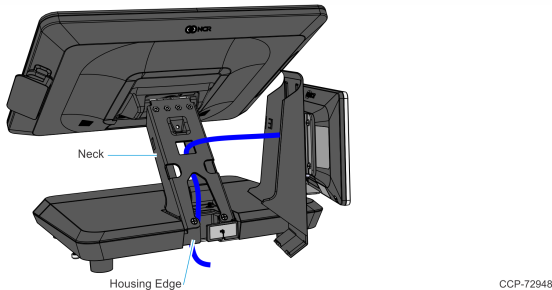
5.Hook the Neck Cover onto the base housing then rotate the Neck Cover until it latches onto the Neck.
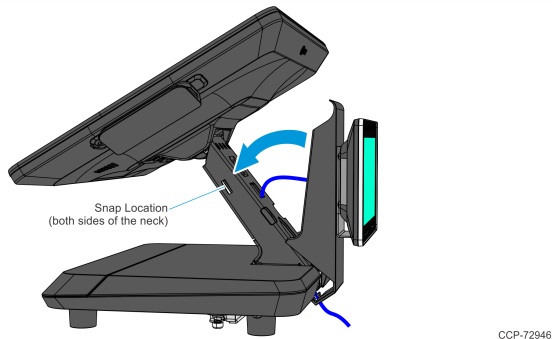
6.Secure the Neck Cover from the inside of the Neck with (1) screw.
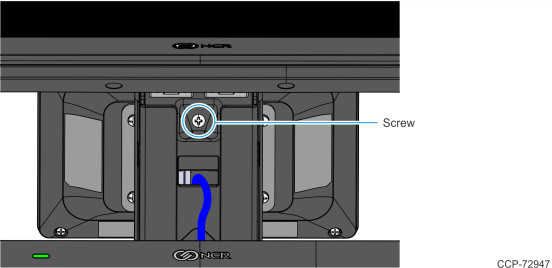
7.If a Cable Management Bar is present, lay the terminal face down on a flat surface, then loosen the (2) thumbscrews to remove the Bar.
Caution: Always use a soft material (cloth, foam) to protect the display screen when placing the terminal face down.
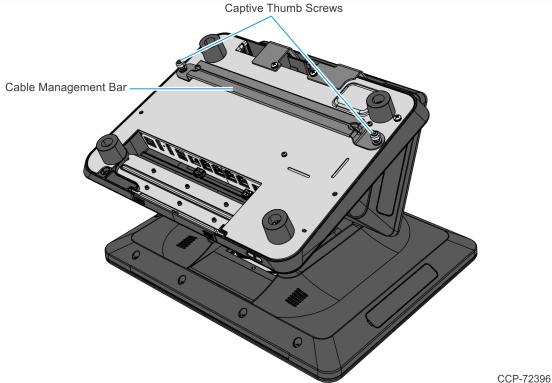
8.Route and connect the Display Port and USB 12V connectors of the cable to the host terminal.
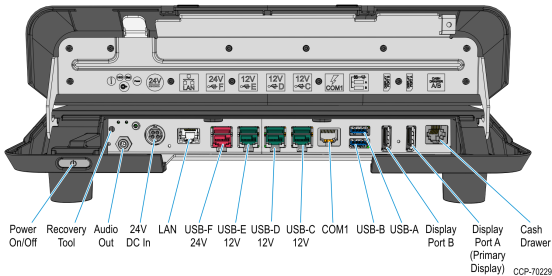
9.If a Cable Management Bar is present, reinstall the Cable Management Bar with (2) thumbscrews.