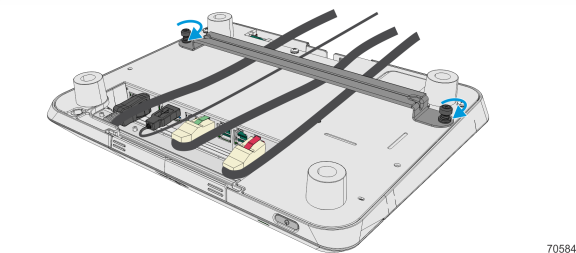Base Cable Management Bar
Introduction
This kit provides a cable management bar for the RealPOS XR3 and RealPOS XR4.
Kit Content
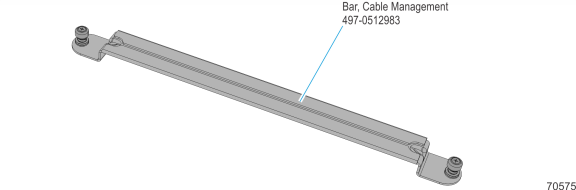
RealPOS XR3 Installation Procedure
1.Lay the terminal face down on a flat surface.
Caution: Always use a soft material (cloth, foam) to protect the display screen when placing the terminal face down.
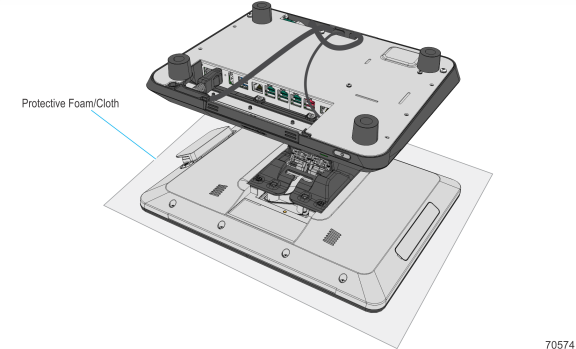
2.To open the I/O Cover, press on the ribs on both sides and then pivot the cover.
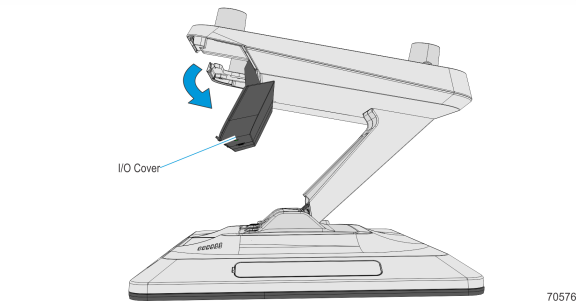
3.Connect the cables to the corresponding connectors and route the cables towards the back of the terminal.
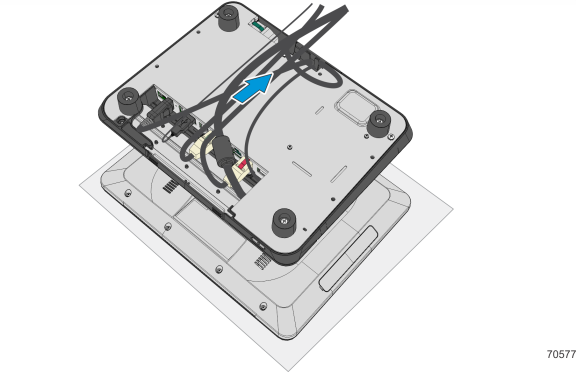
4.Close the I/O Cover. Tighten the cables to avoid them from dangling.
5.Install the Cable Management Bar.
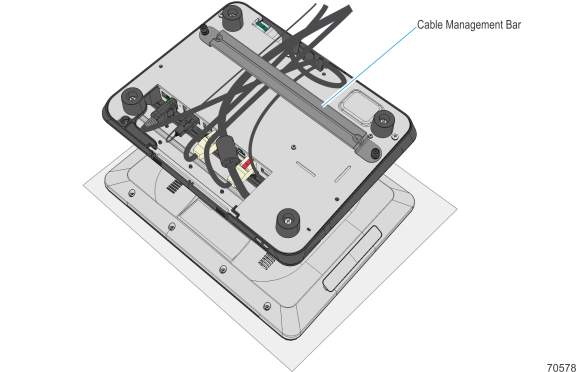
6.Tighten the thumbscrews (2) to secure the cables.
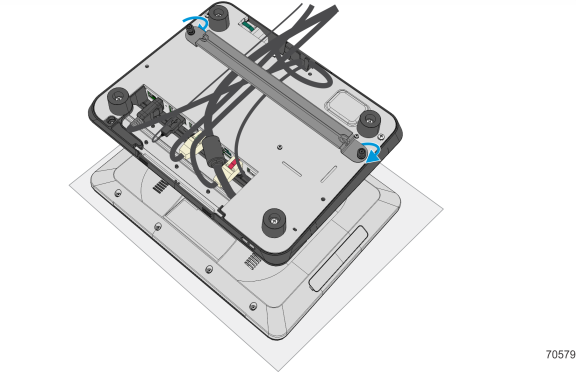
RealPOS XR4 Installation Procedure
1.Lay the terminal face down on a flat surface.
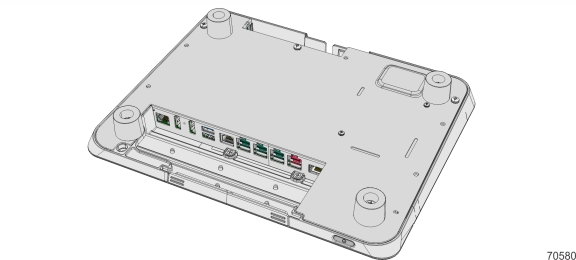
2.To open the I/O Cover, press on the ribs on both sides and then pivot the cover.
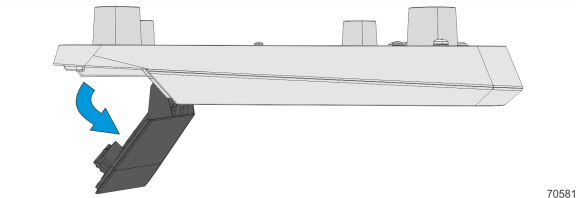
3.Connect the cables to the corresponding connectors and route the cables towards the back of the terminal.
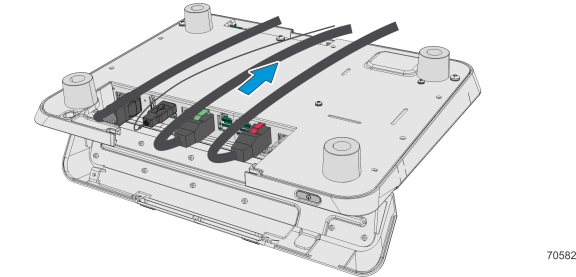
4.Close the I/O Cover. Tighten the cables to avoid them from dangling.
5.Install the Cable Management Bar.
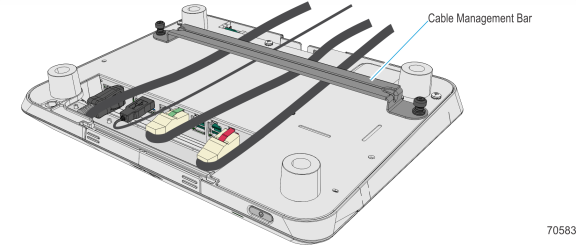
6.Tighten the thumbscrews (2) to secure the cables.