Touchscreen Calibration
Only units with resistive touchscreens need to be calibrated. PCap displays do not require calibration.
Proper Touchscreen Methods
Before performing the calibration procedure please observe the following guidelines for proper/improper methods of touching the screen.
•Face the monitor directly.
•Perform the calibration in the position (sitting or standing) that you normally expect to use the touchscreen.
•Touch the calibration target firmly and precisely with your fingertip. During calibration, be careful to keep your fingernails and other fingers away from the touchscreen as you touch each target.
•The hand and calibration finger should be perpendicular (straight up) from the touchscreen during touch down and removal of the calibration finger. Keep the other fingers closed and away from the touch-screen.
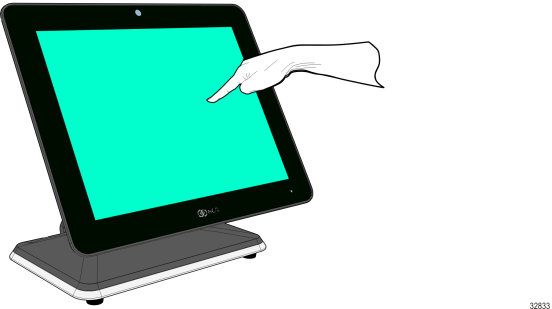
•Do NOT touch the bezel with your other fingers.
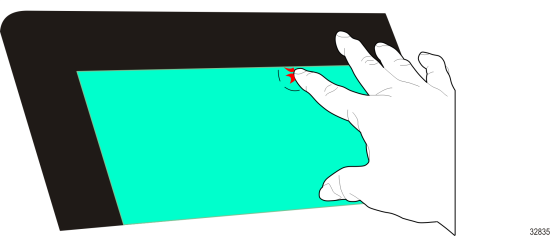
Calibrating the Touchscreen
Resistive Touchscreen Calibration
1.Run the calibration program.
a.Open Windows Explorer.
b.Navigate to the calibration program.
C: → Install → Touch → Drivers → Resistive Touch Calibartion
2.Touch the center of the cross-hair target. When the target is touched, it disappears and another target appears.
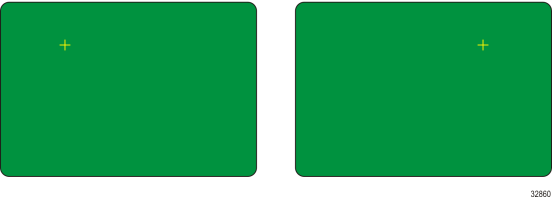
3.Repeat the procedure for each target as they appear.