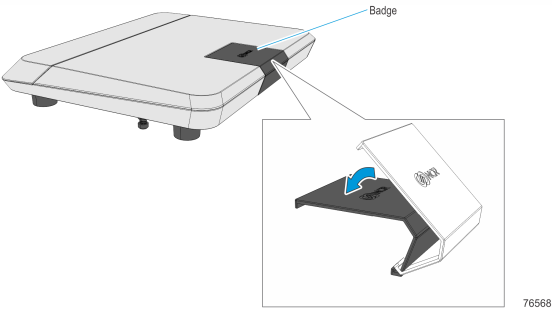XR3 (7613) to XR4 (7602) Conversion
To convert the XR3 (7613) to an XR4 (7602) and XL15 (5915) display, follow these steps.
Note: For the PIDs required for conversion, refer to Product IDs Required.
1.Lay the terminal face down on a flat surface.
Caution: Always use a soft material (cloth, foam) to protect the display screen when placing the terminal face down.
2.Remove the Neck Cover. Release the snaps on both sides and rotate upward.
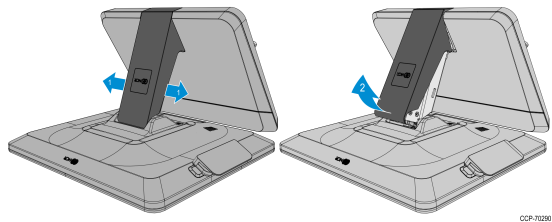
3.Disconnect the Display 12V USB power cable located at the rear of the base.
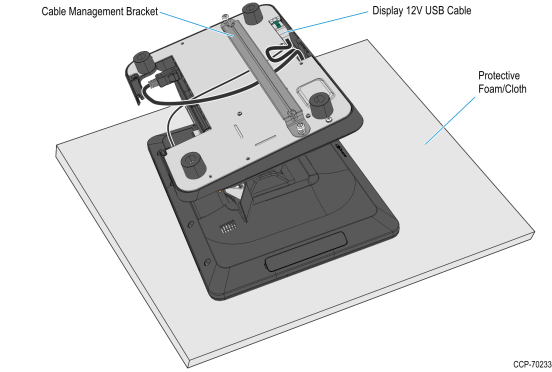
4.Open the I/O cover and disconnect the Display Port and Audio cables.
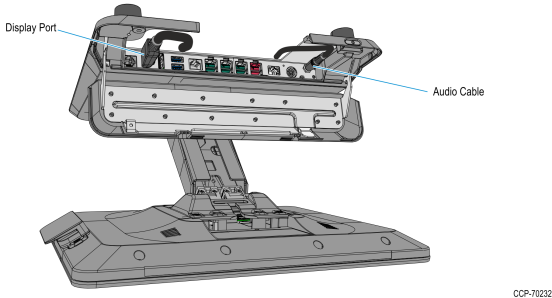
5.Rotate the Neck and Base assembly backward to get access to the Head assembly mounting screws.
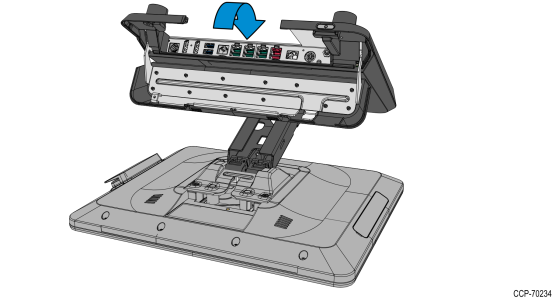
6.Remove the screws (2) securing the Head to the Neck and Base assembly.
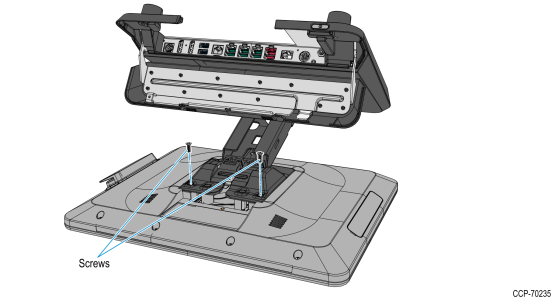
7.Slowly rotate the Display Bracket, Neck, and Base Assembly backward and then disconnect the following cables from the Display when accessible:
•Display Power Cable
•Audio Cable
•Display Port Cable
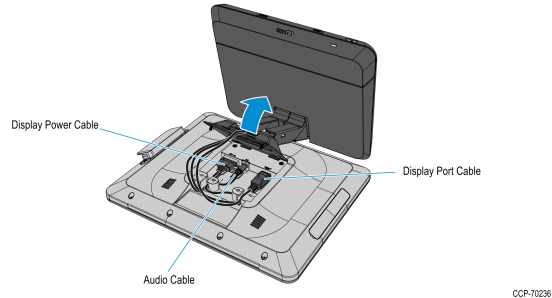
8.Lift the Base assembly away from the Head.
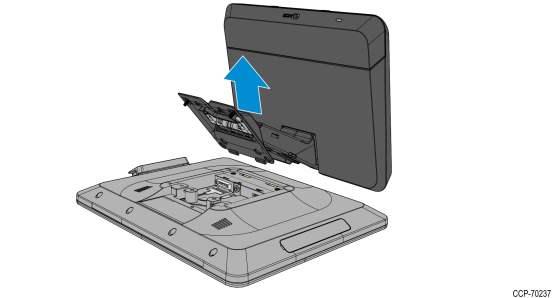
9.Remove the screws (4) securing the Neck to the Base.
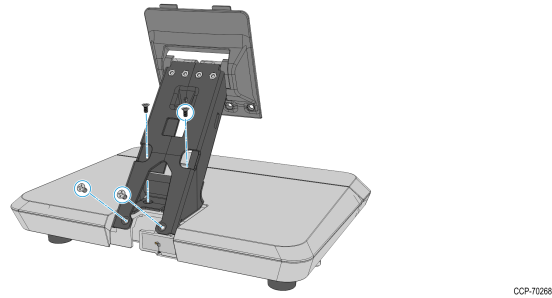
10.Lift the Neck away from the Base.
11.Install the Badge on the Base. Hook the Badge on the Base then rotate downward and press until it snaps into place.