Clearing a Jam in a Currency Cassette
1.Push the green button on the right-hand side of the currency cassette specified in the error message and pull the cassette out of the dispenser.
2.Reach inside the opening where the cassette is positioned and remove any jammed notes that may exist.
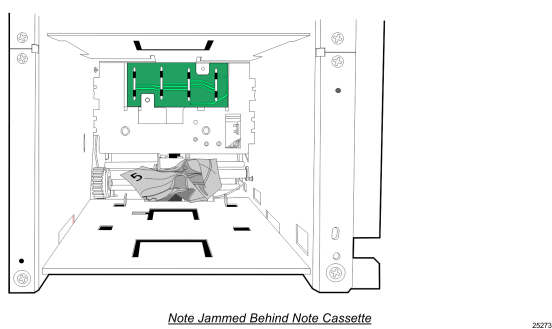
3.Open the cassette and remove media to expose jammed note.
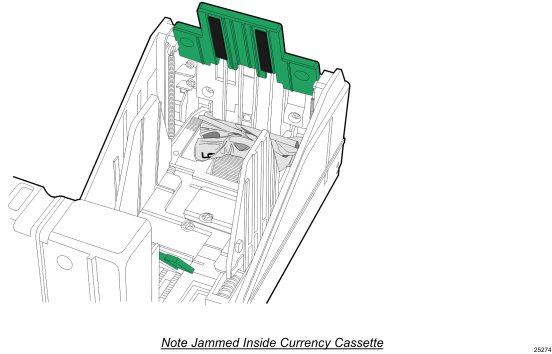
4.Carefully pull on the jammed note to remove it.
5.Verify that all pieces of the jammed note have been removed from the cassette.
6.Replace the media back into the cassette and verify that notes are properly loaded. Refer to the "Replenishment" section in this publication.
7.Close the lid on the cassette.
8.Push the cassette back into the terminal until the cassette catch clicks into place.
9.Close and lock the internal security lock, then the kiosk door.
10.Follow your in-house procedures for indicating that you have removed a jam in the Dispenser.