Replacing the Check Acceptor Ink Ribbon
When the ink in the print ribbon is depleted the ribbon must be replaced.
A new ink print ribbon cartridge can be ordered from NCR Services using the part number, 497-0470581.
The ribbon cartridge that houses the print ribbon is located on the bottom of the check acceptor. Perform the following steps to remove the ribbon cartridge:
1.Pull out the Check Acceptor and SNA module tray from the safe cabinet.
2.Carefully lift the entire device over onto its left-hand side.
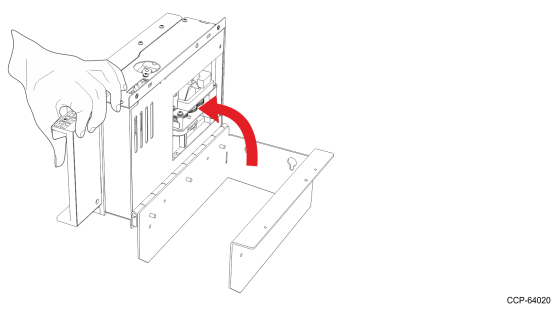
3.Press the latch (indicated by a green label) to release the spring plate on the underside of the device and then swing the spring plate out.
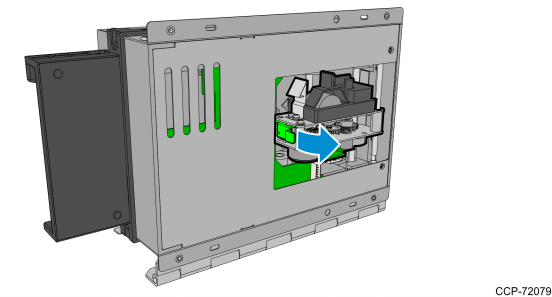
4.Pull the metal latch on the front of ribbon cartridge and gently lift ribbon cartridge from the spring plate.
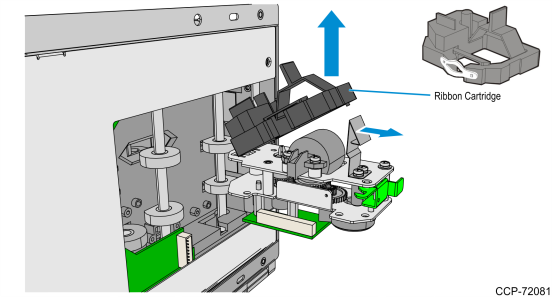
5.Place the new ribbon cartridge on the spring plate.
6.Use the green latch to push the spring plate back into the device.
7.Follow your in-house procedures for indicating that the print ribbon has been replenished.