Emptying the Note Dispenser Reject Bin
Notes may be purged (captured) by the Currency Dispenser when faulty currency is detected or when a test procedure has been run on the cassettes. To remove purged notes from the dispenser, perform the steps below.
1.Unlock and open the kiosk door.
2.Unlock and open the internal security door.
3.Remove the Reject Bin drawer.
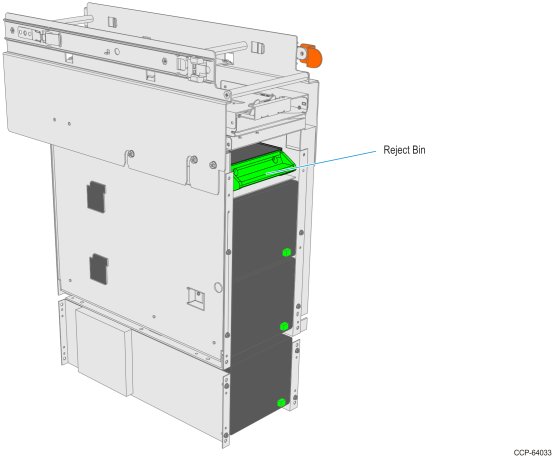
4.Remove the captured notes from the bin.
5.Replace the Reject Bin drawer into the dispenser.
6.Close and lock the internal security door, then the kiosk door.
7.Follow your in-house procedures to indicate that you have emptied the Reject Bin.