Cleaning the Receipt Printer
Caution: Please observe the following pre-cautions when cleaning the printer:
•Do not touch the surface of the print head with hands or metal.
•Do not use forceps to prevent scratching the print head, platen roller, and sensors
•Do not use organic solvents like gasoline and acetone.
•When cleaning the print head or sensors, wait for the alcohol to evaporate completely before printing.
To ensure continued good performance of the printer, the print head and platen roller inside the printer should be cleaned regularly (ideally on a monthly basis) and also when the following occur:
•a paper roll is used up
•frequent jams
•poor quality print
•columns on the page are not clear
•noisy paper feeding or retracting
1.Open the printer by pressing and lifting the green bar. Remove the paper from the printer.
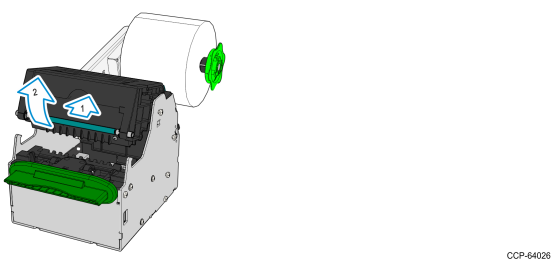
2.Clean the areas identified below.
a.Clean the rollers with a soft cotton cloth, dampened with a general surface cleaner or a dilute detergent solution such as washing up liquid and warm water and then wrung out.
b.Clean the surface of the print heads with a soft cotton cloth, dampened with isopropyl alcohol or ethyl alcohol and wrung out.
c.Do not touch the surface of the print head with hands or metal. Do not use forceps to prevent scratching the printhead, platen roller, and sensors.
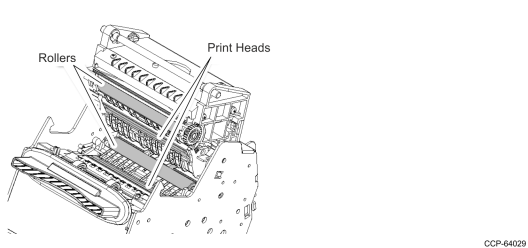
3.Allow the print head and rollers to dry before closing the printer, making sure it clicks shut.
4.Feed the paper into the print engine. Once the paper is gripped by the mechanism, it will feed automatically and produce a test print.
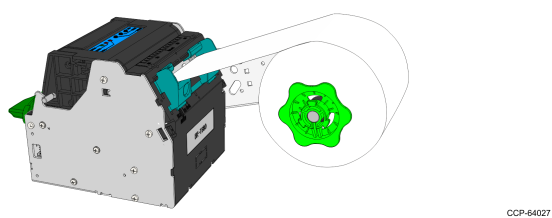
5.Remove the test print.