Motherboard Jumpers
The Monte Carlo Motherboard has the following jumpers:
•Serial Port Jumpers
•RSD/FSD Mode Jumper
•Auto Power–On (A_ON) Jumper
•CMOS Clear Jumper
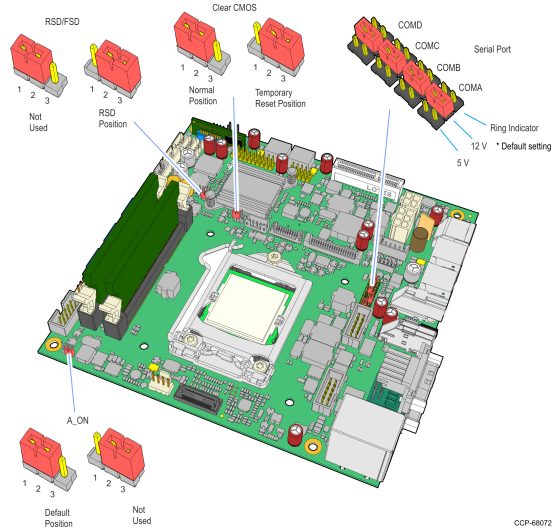
Serial Port Power Jumper
There are four serial ports available. The default setting for all is 12V.
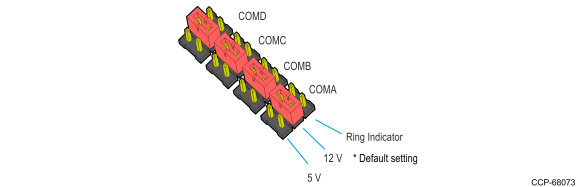
RSD/FSD Jumper
The RSD/FSD jumper indicates whether the motherboard is installed in a Retail or Financial system. Default setting is for RSD, jumper is at pins 2 and 3.

Auto Power–On Jumper
The SelfServ 75 does not provide an external power button for the motherboard. The Auto Power–On jumper allows the motherboard to automatically turn on when power is applied. Default setting is A_On enabled, jumper is at pins 1 and 2.

CMOS Clear Jumper
The CMOS jumper can clear stored CMOS settings. Make sure that the terminal is powered off before moving this jumper.
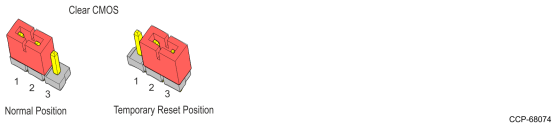
Warning: Do not use a metal or conductive implement to remove the battery. A short circuit between the battery’s positive and negative terminals can cause it to explode.
To clear CMOS/Password settings, perform the steps below.
1.Turn the power off and disconnect power from the Terminal.
2.Temporarily move the shunt from the Normal position (Pins 1-2) to Pins 2-3.
3.Move the shunt back to the Normal position.
4.Connect power and turn on the terminal.