Inspecting and Cleaning the Thickness Detection Bearing and Roller
Paper dust located on the thickness detection bearing and roller interferes with the proper function of the device.
1.Visually inspect the thickness detection bearing and roller for paper dust.
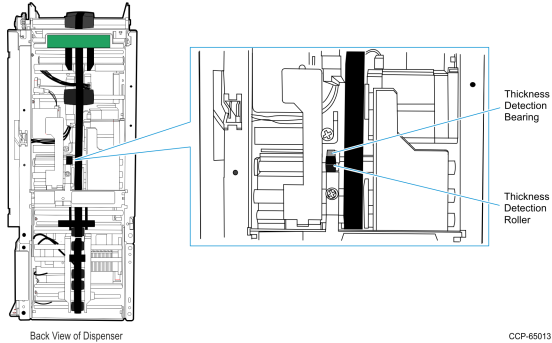
2.Hold a clean soft cloth dampened with isopropyl alcohol against the thickness detection bearing and roller and turn the green wheel to rotate the roller and bearing.