Diagnostic LEDs
The Power LED and Status/HDD LED also function as diagnostic indicators, defined below.
The cell colors indicate the color of the LED at that particular time.
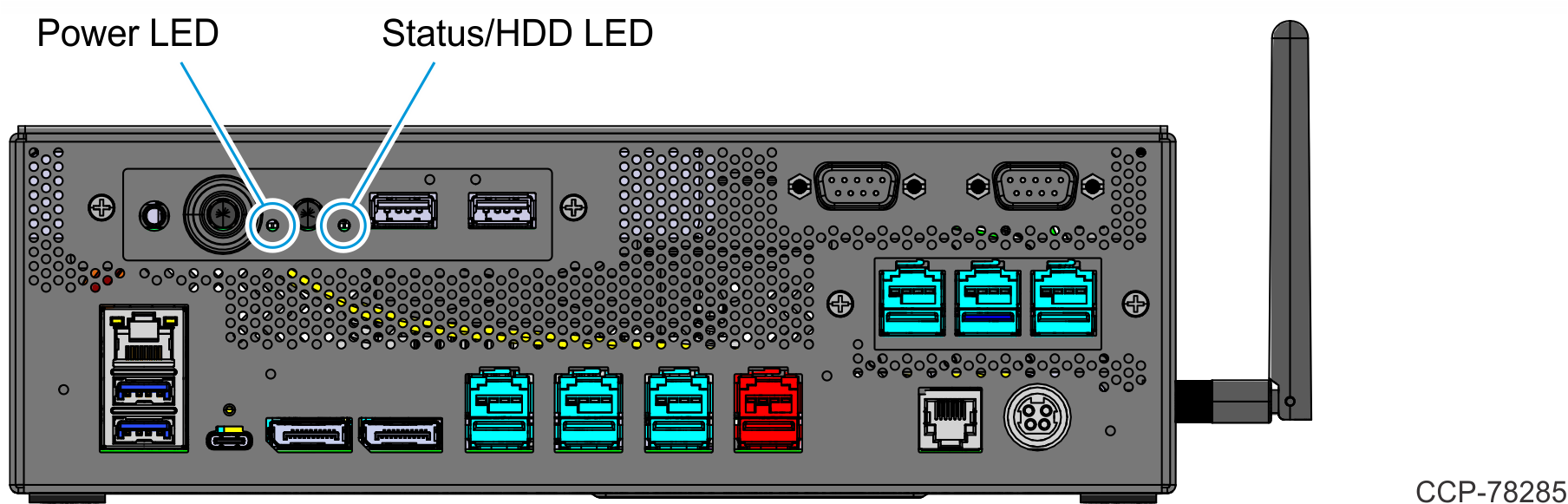
| Current System Operation | Suspect Component/ Failure | Terminal State | Status/HDD LED | Power LED | Debug Path |
|---|---|---|---|---|---|
| Normal Operation | N/A | System ON | OFF | ON | N/A |
| Normal Operation | N/A | System ON with HDD Activity | Flashing (HDD Access) | ON | N/A |
| Normal Operation | N/A | Unit in Suspend (S3/S4) | ON | Blinking (1x/sec) | N/A |
| OFF with AC Present | N/A | OFF, Not in Standby | ON | OFF | N/A |
| OFF with AC Present | Power System | OFF, Not in Standby | OFF | OFF | Check AC power to power supply Check power supply Check power connection from power supply to motherboard, and motherboard to front panel Replace power supply Replace motherboard Replace front panel board |
| Runtime | Cooling Solution/CPU | Over Temperature | N/A | Flashes red/green, then solid red as temperature increases | Check for blocked cooling vents Check for fan failure Check for excessive ambient temperature Check cooling solution |
| POST | CPU | CPU not Operating | ON | ON | Check for correctly installed CPU Replace motherboard |
| POST | BIOS Chip | BIOS Checksum Failure | Flashing (4x/sec)
| ON | Perform BIOS crisis recovery Replace BIOS chip Replace motherboard |
| POST | Memory | Memory Issue | Flashing (1x/sec) | ON | Check for properly installed memory Replace memory Replace motherboard |
| POST | Motherboard | No Display | Flashing (1x/4 sec) | ON | Replace motherboard |
| POST | Display, Motherboard, Peripheral | Stopped Prior to Boot | Flashing (1x/8 sec) | ON | No Display: Check for power to display Check cable connection between unit/motherboard and display Check for properly functioning display Replace motherboard Display Working: Use display to determine failure point via onscreen message and BIOS setup |
| Boot Time | Boot Media (HDD, LAN) | Display is working, but unit will not boot or it booted from wrong device. | OFF | ON | HDD is Boot Device: Check HDD status in BIOS setup Check connections between HDD and motherboard Replace or re-image HDD Replace motherboard LAN is Boot Device: Check for LAN link and activity LEDs on connector panel Check LAN cable Replace motherboard |
