1639-K465 USB-A to 2x RJ45 Serial Hub
This kit contains a Serial Hub that connects to the NCR PX10/PX15 POS (7746) via USB port. It provides two additional RJ45 Serial ports.
Kit Contents

|
Part Number |
Description |
|---|---|
|
497-0525219 |
USB-A to 2x RJ45 Serial Hub |
Installation Procedure
To install the Serial Hub and corresponding driver, follow these steps:
1.Connect the USB connector of the Serial Hub to any available USB port on the PX terminal.
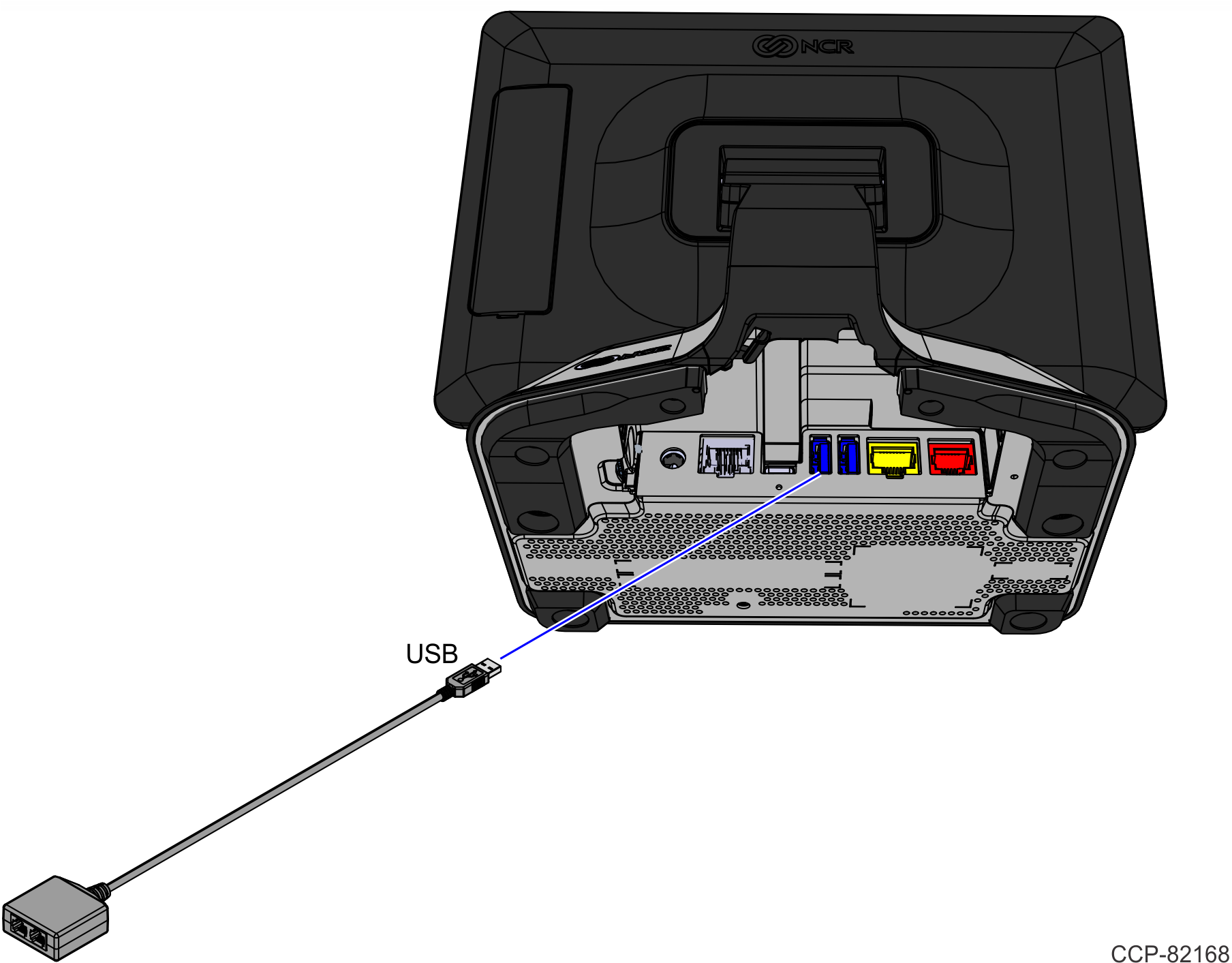
2.Install the drivers by doing the following:
a.Download the Silabs Driver from the following location:
https://www5.ncr.com/support/support_drivers_patches.asp?Class=External/Silabs\Windows\Driver
b.Unzip the file to a preferred folder in the PX terminal.
c.Go to Device Manager >> Other devices.
Note: If the device is already plugged into the unit, the device will appear with a warning icon .
.
d.From the Other devices option, right-click Enhanced Com Port.
e.Select Update driver. The Update Drivers window is displayed.
f.Select Browse my computer for drivers to navigate to the unzipped folder.
g.Select the Next button. The installation will take several minutes.
h.After the installation is completed, select the Close button.
i.From the Other devices option, right-click Standard Com Port.
j.Select Update driver. The Update Drivers window is displayed.
k.Select Browse my computer for drivers to navigate to the unzipped folder.
l.Select the Next button. The installation will take several minutes.
m.After the installation is completed, select the Close button.
In the Device Manager window, the usable ports are now displayed under Ports.
3.From the Device Manager window, select the Scan for hardware changes button to check that all connected hardware peripherals have updated drivers. Ensure that all drivers do not appear with a warning icon  to indicate that there are no driver issues.
to indicate that there are no driver issues.