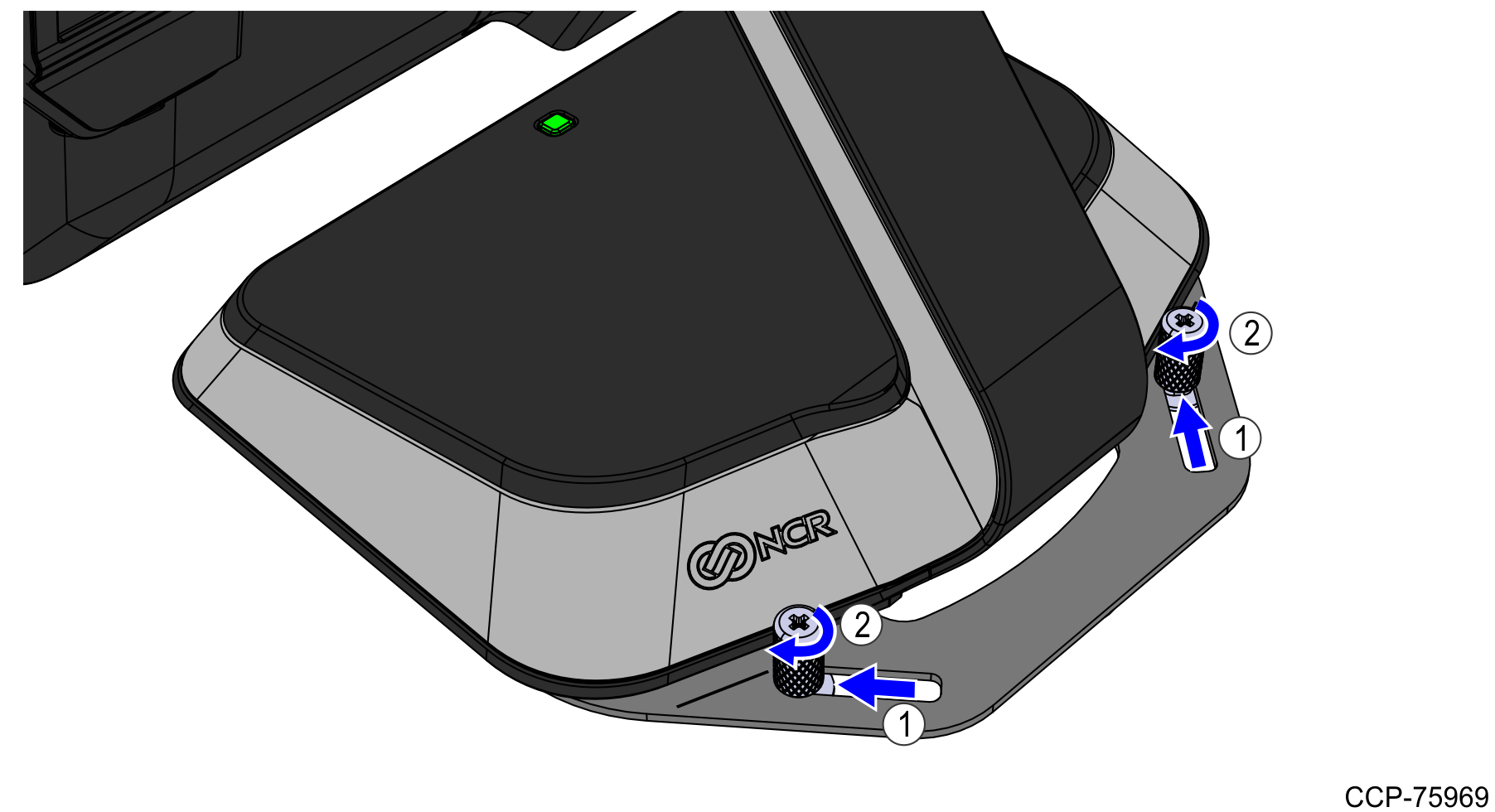7746-K003 Countertop Mount
This kit provides a base plate to mount the NCR PX10/PX15 POS (7746) on a countertop.
Kit Contents
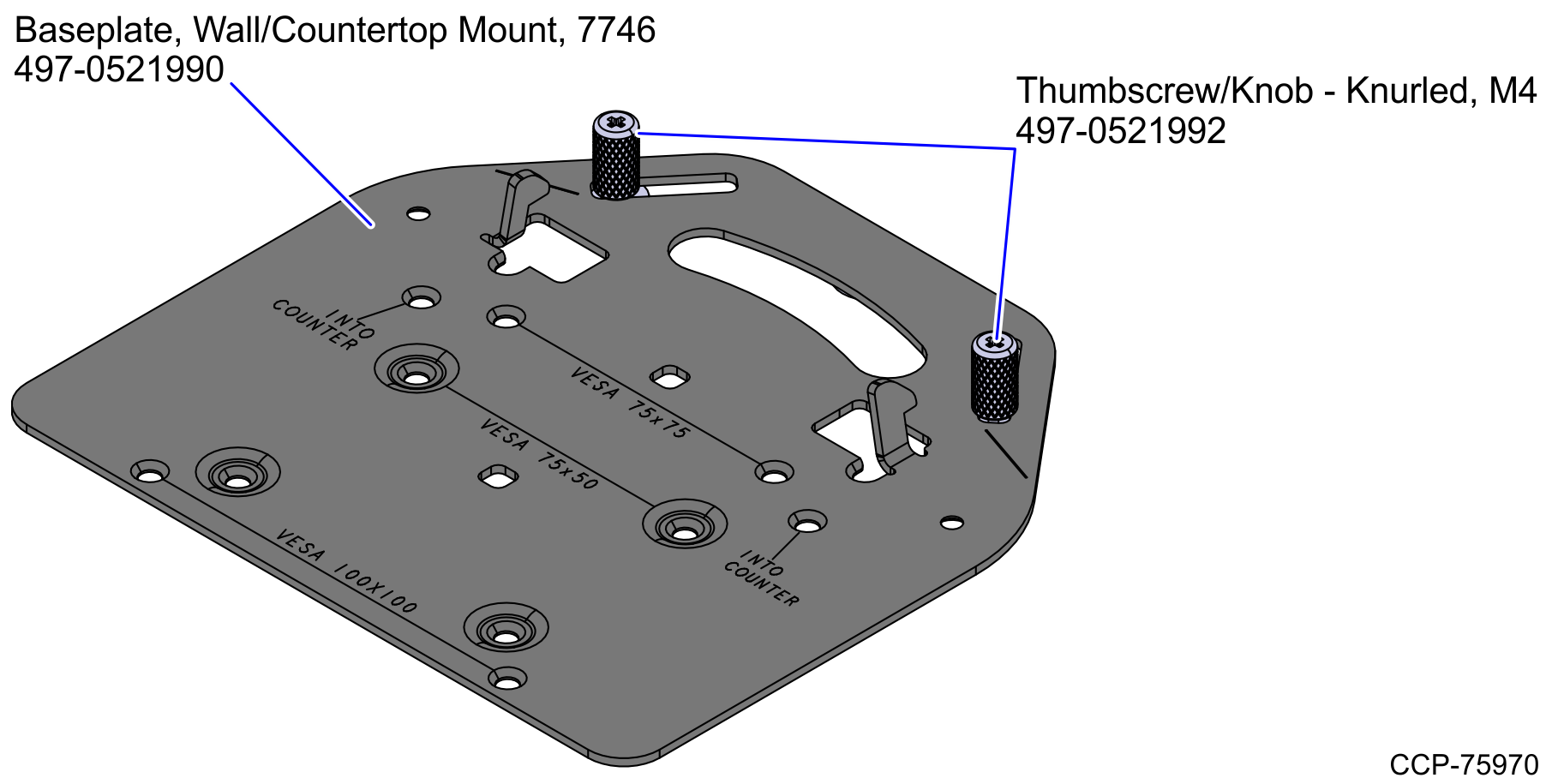
Required Tools
•#2 Phillips screwdriver
•2 pieces No.8–7.5 inch flat–head wood screws or similar, depending on the mounting substrate (supplied by customers)
Installation Procedure
1.Mount the base plate on the countertop.
a.Using the base plate as a template, mark the location of the holes.
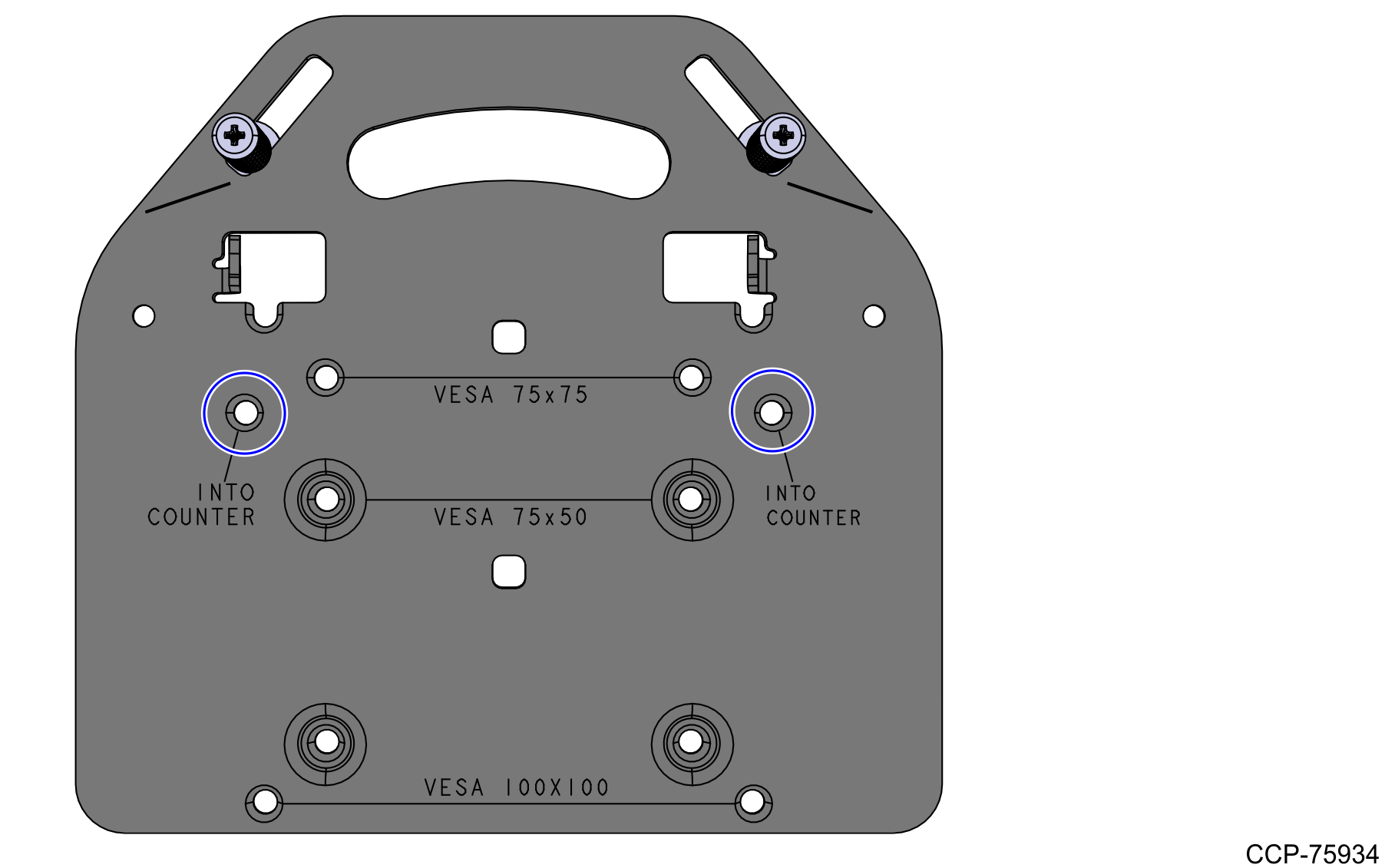
b.Position the base plate on the installation location and secure with screws (2).
2.Loosen the thumbscrews, and then move them toward the back.
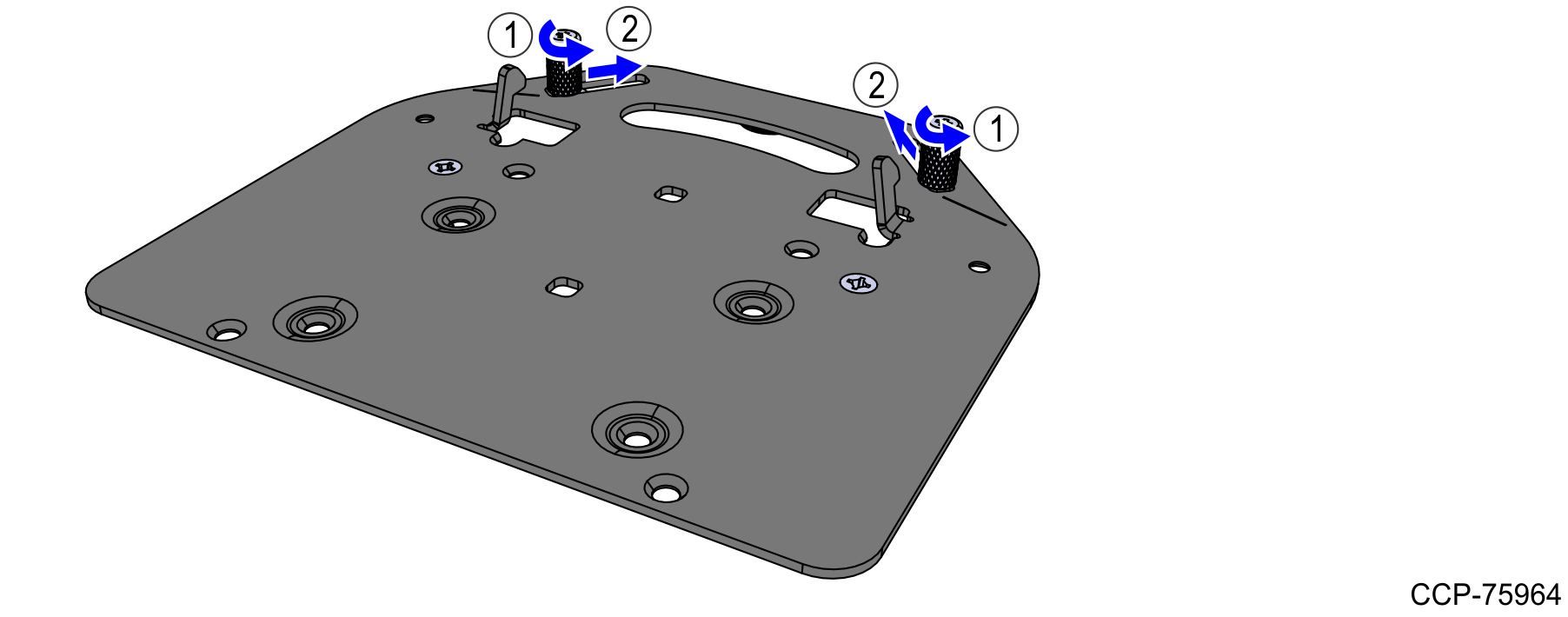
3.Connect the cables to their ports on the bottom of the 7746 terminal. For more information, refer to Terminal I/O.
4.Mount the terminal on the base plate.
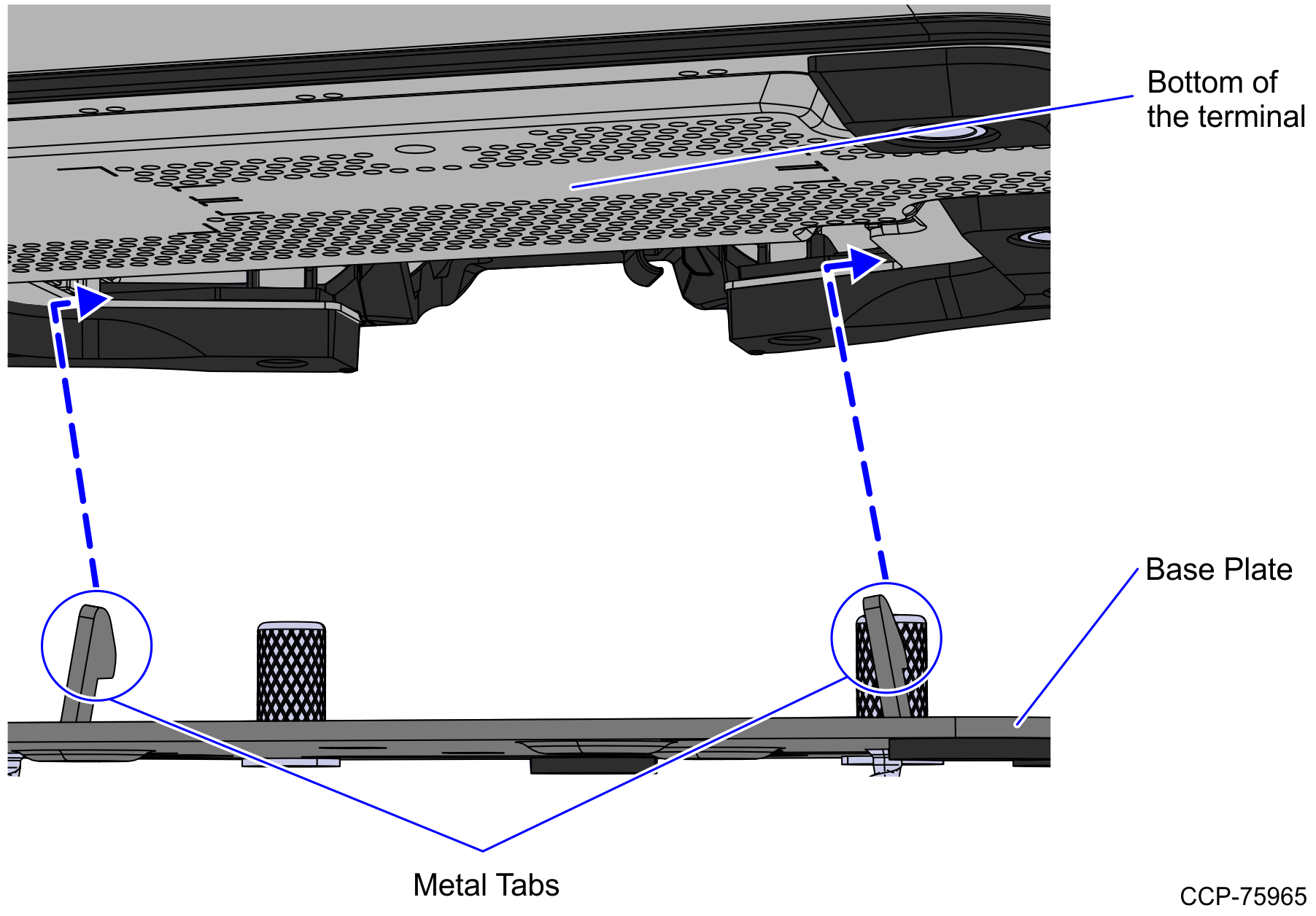
a.Place the terminal on top of the base plate and center it horizontally. Use the two lines on the base plate as placement indicators.
Caution: Ensure that no cables are pinched. The cables should be routed through the rear bottom of the terminal.
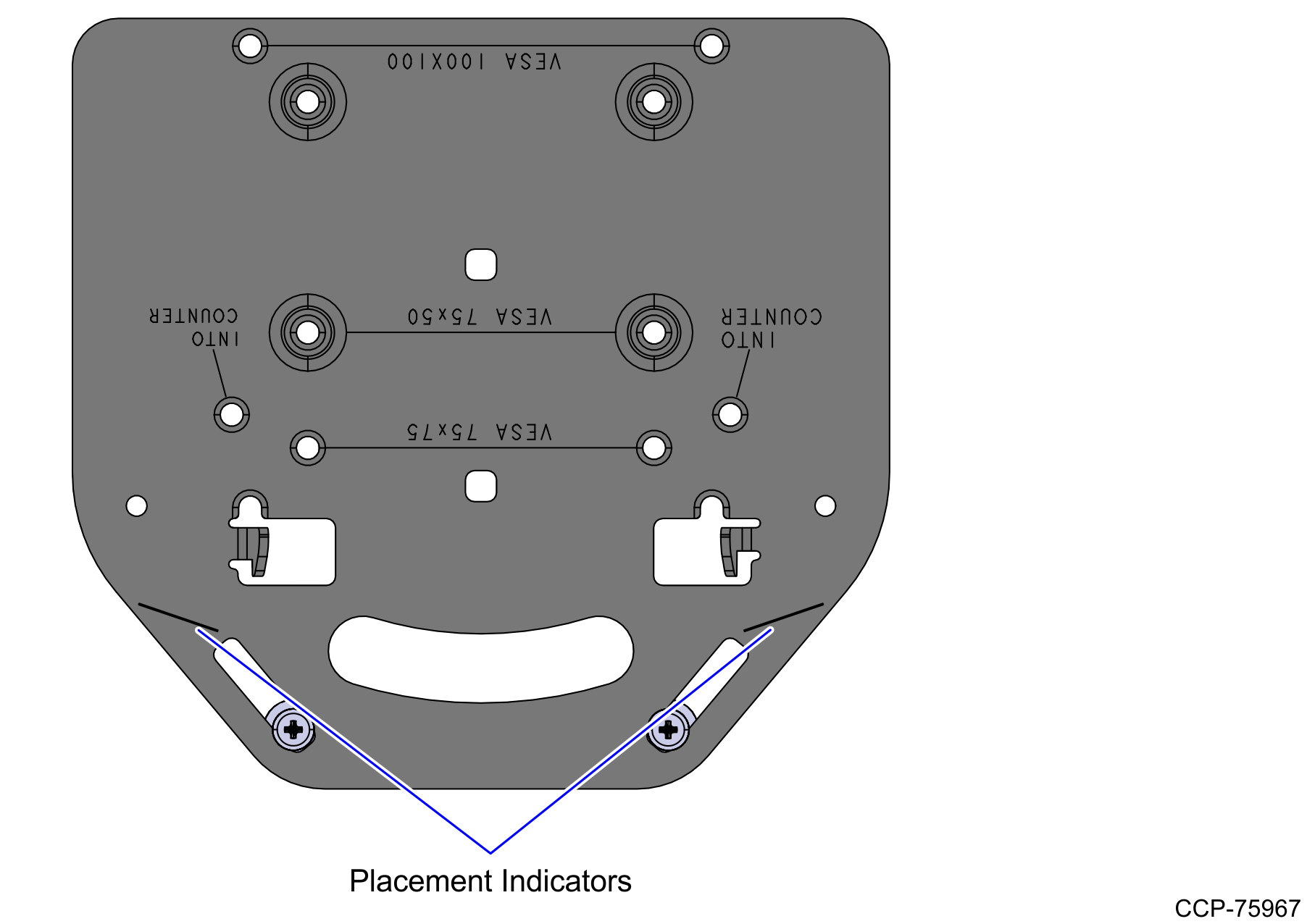
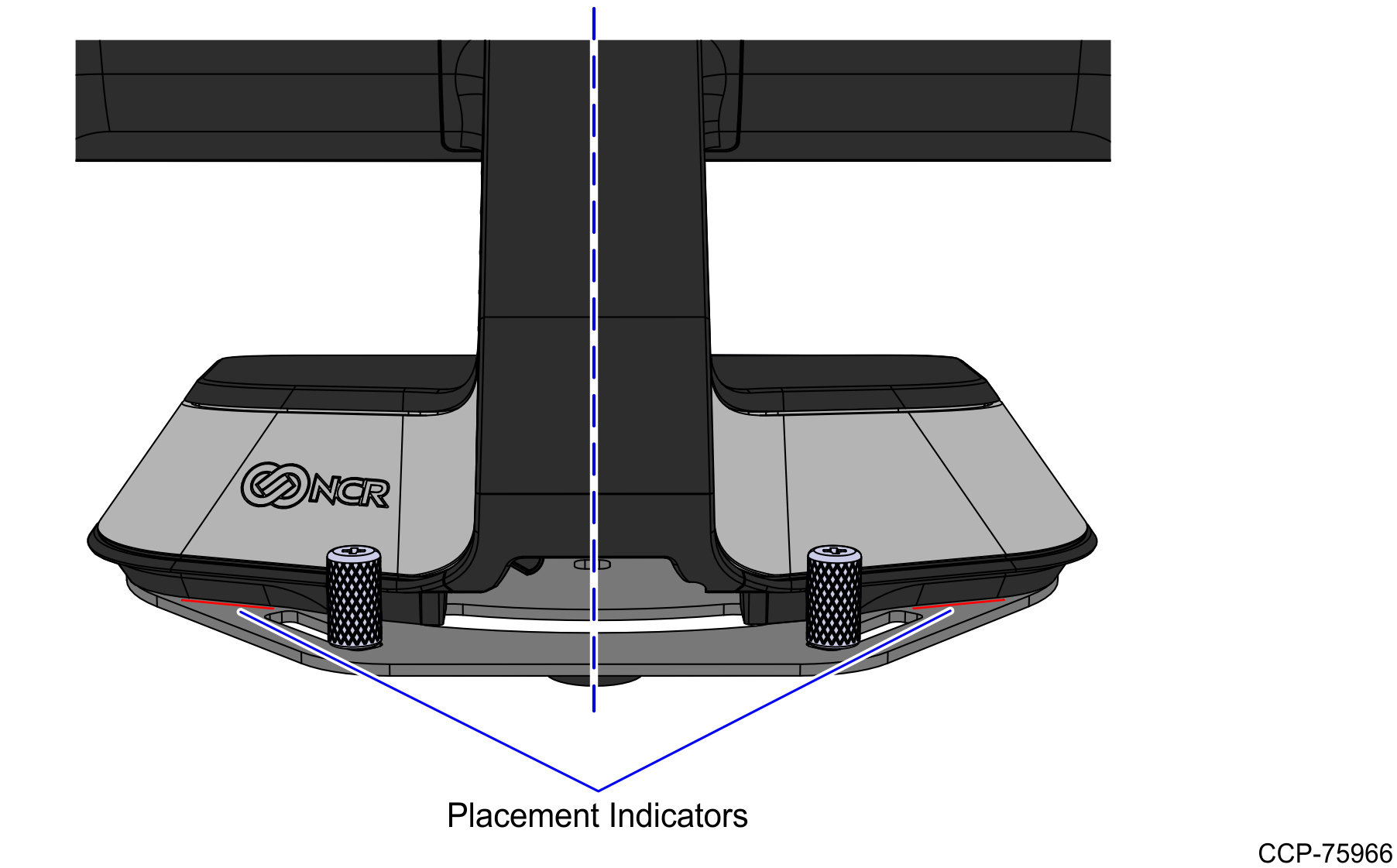
b.Move the terminal toward the front of the base plate to hook the metal tabs over the metal base of the terminal.
Note: Ensure that the terminal is properly installed. Both placement indicators on the base plate should be visible if viewed from the top.
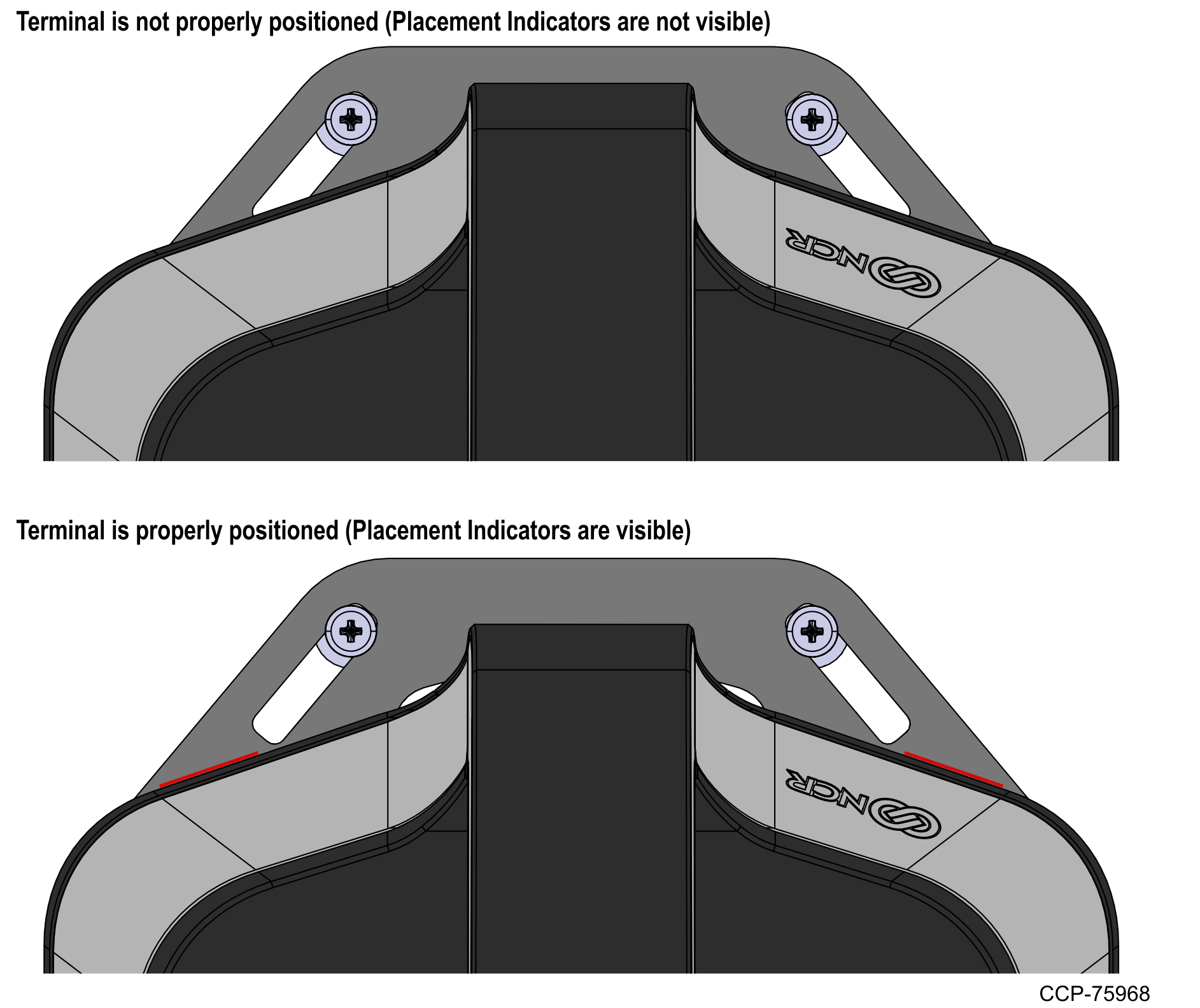
5.Move the thumbscrews toward the terminal, and then tighten them.
Note: Ensure that the thumbscrews are touching the edge of the terminal.