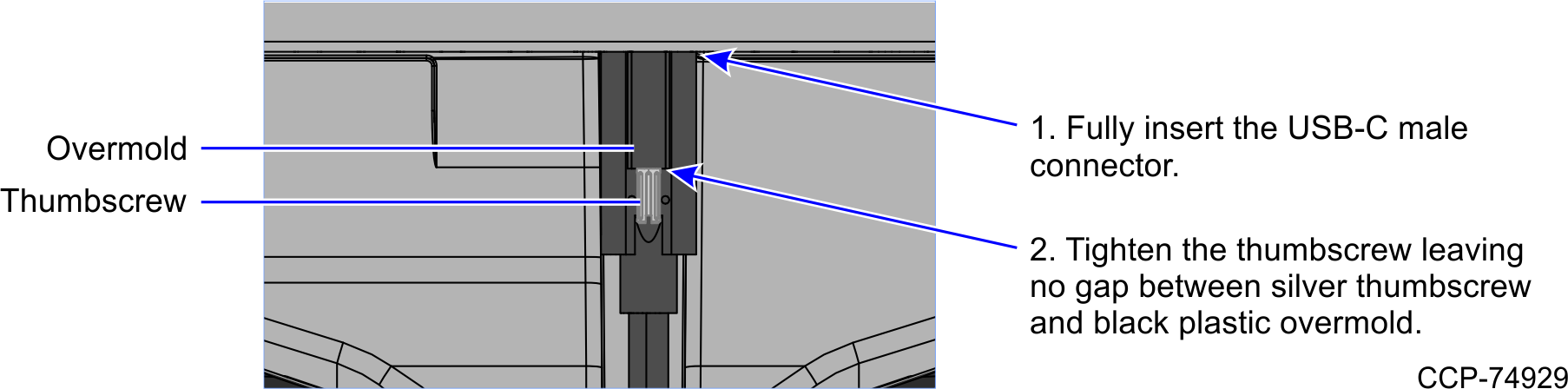Cable Routing
Route cables through the bottom edge of the terminal directly below the neck of the display.
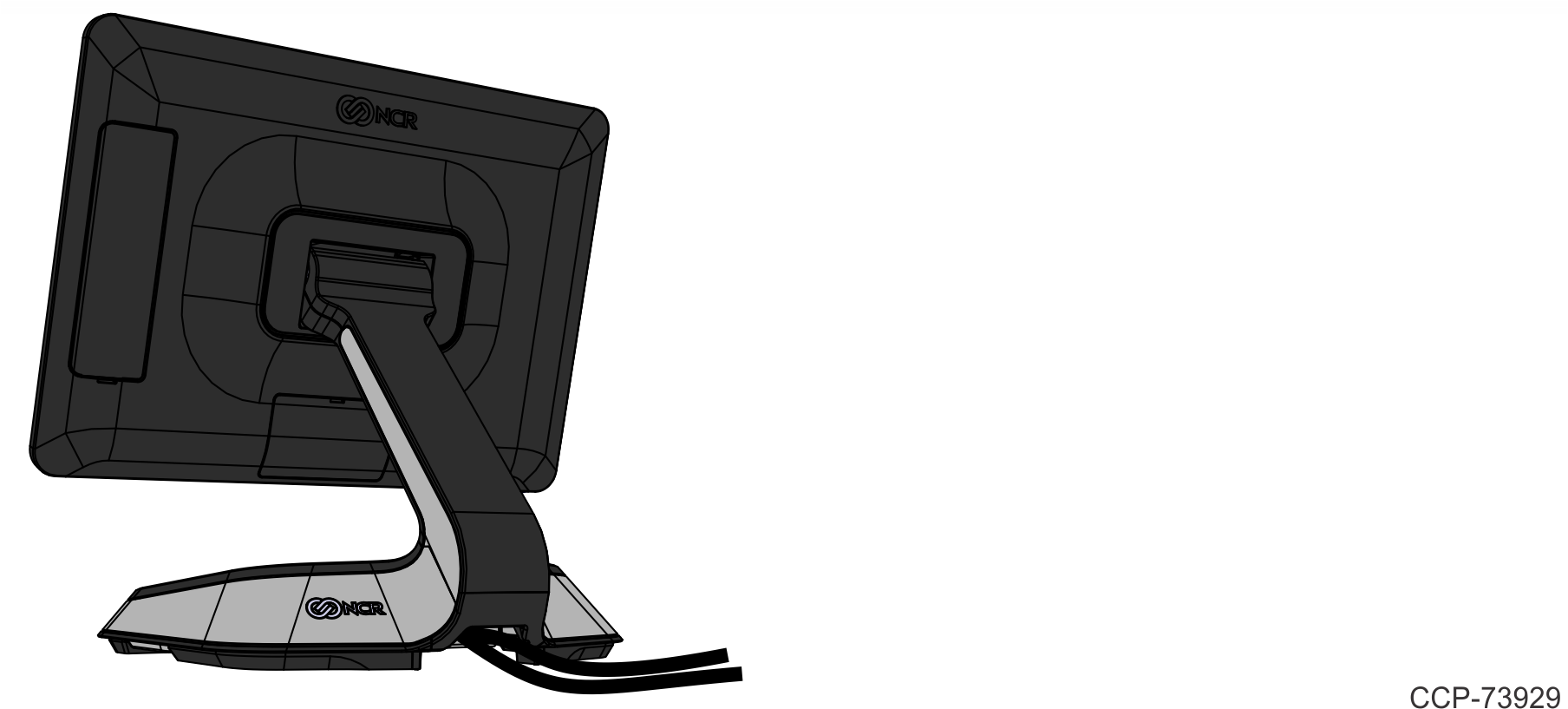
Note: For optimal connection of the USB-C Cable, avoid excessive tightening of the thumbscrew. Fully insert the USB-C male connector against the housing and tighten the thumbscrew only until the silver knurled portion touches the black plastic overmold. There should be no gap between the thumbscrew and the overmold, and no looseness in the overmold once the thumbscrew is properly tightened.