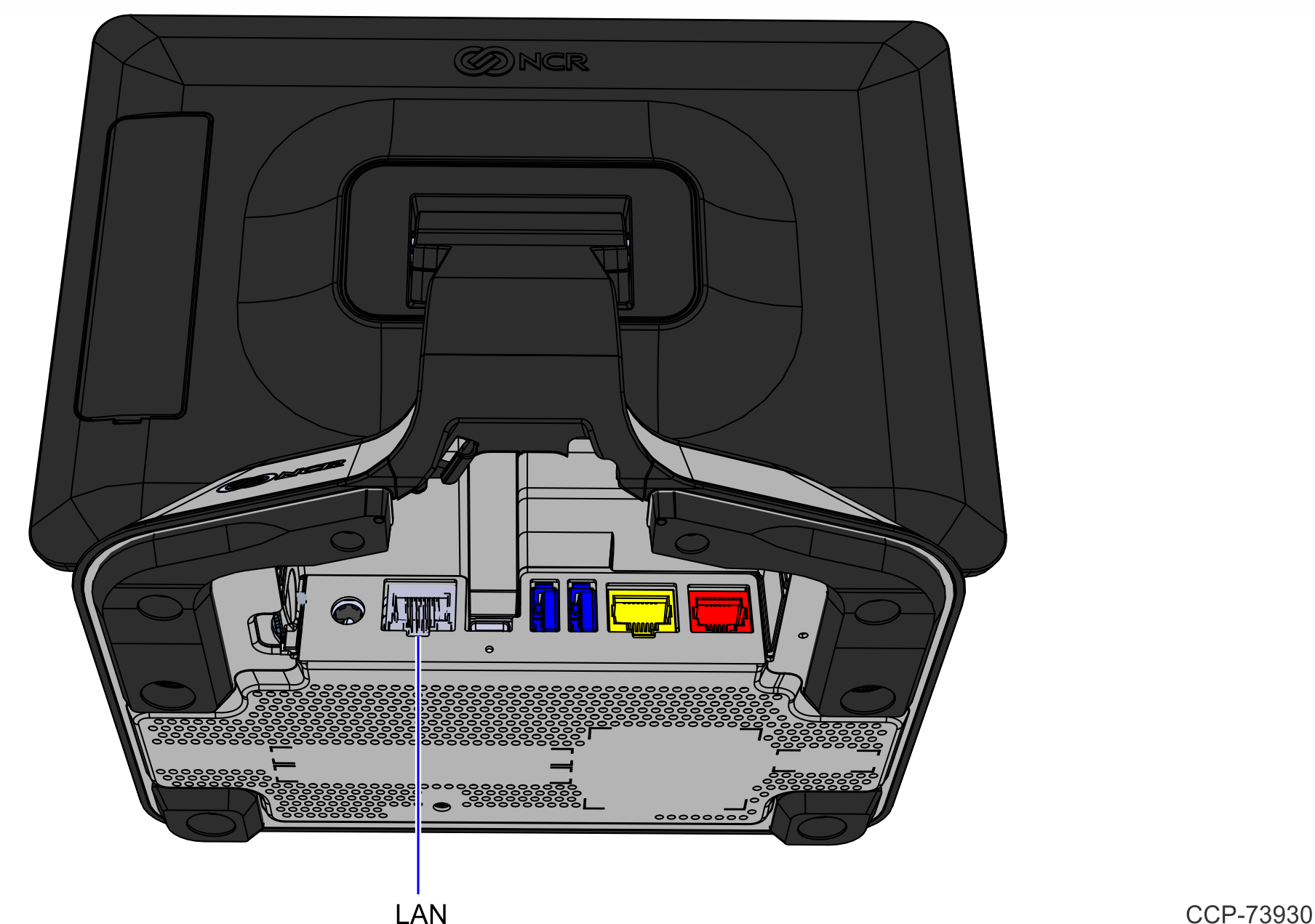Connecting to a Network
Most business configurations require the PX10/PX15 system to connect to a network. Connecting to a network enables communicating with other systems and devices also on the network. Depending on business configurations, connecting to a network may allow connection to the Internet.
To connect the PX10/PX15 terminal to a network, plug the 10/100/1000 Ethernet cable into the port labeled LAN on the bottom panel. The other end of the 10/100/1000 Ethernet cable should be connected into the network hub.
Note: Consult with your business Information Technology (IT) representative to determine the available connection, and to locate the network hub.