Saving an Image
The Select Image Location screen displays a terminal with three sets of In/Out arrow buttons, indicating the direction of data flow when selected. Arrows pointing away from the terminal are used to Save images to a device. Arrows pointing towards the terminal are used to Load an image.
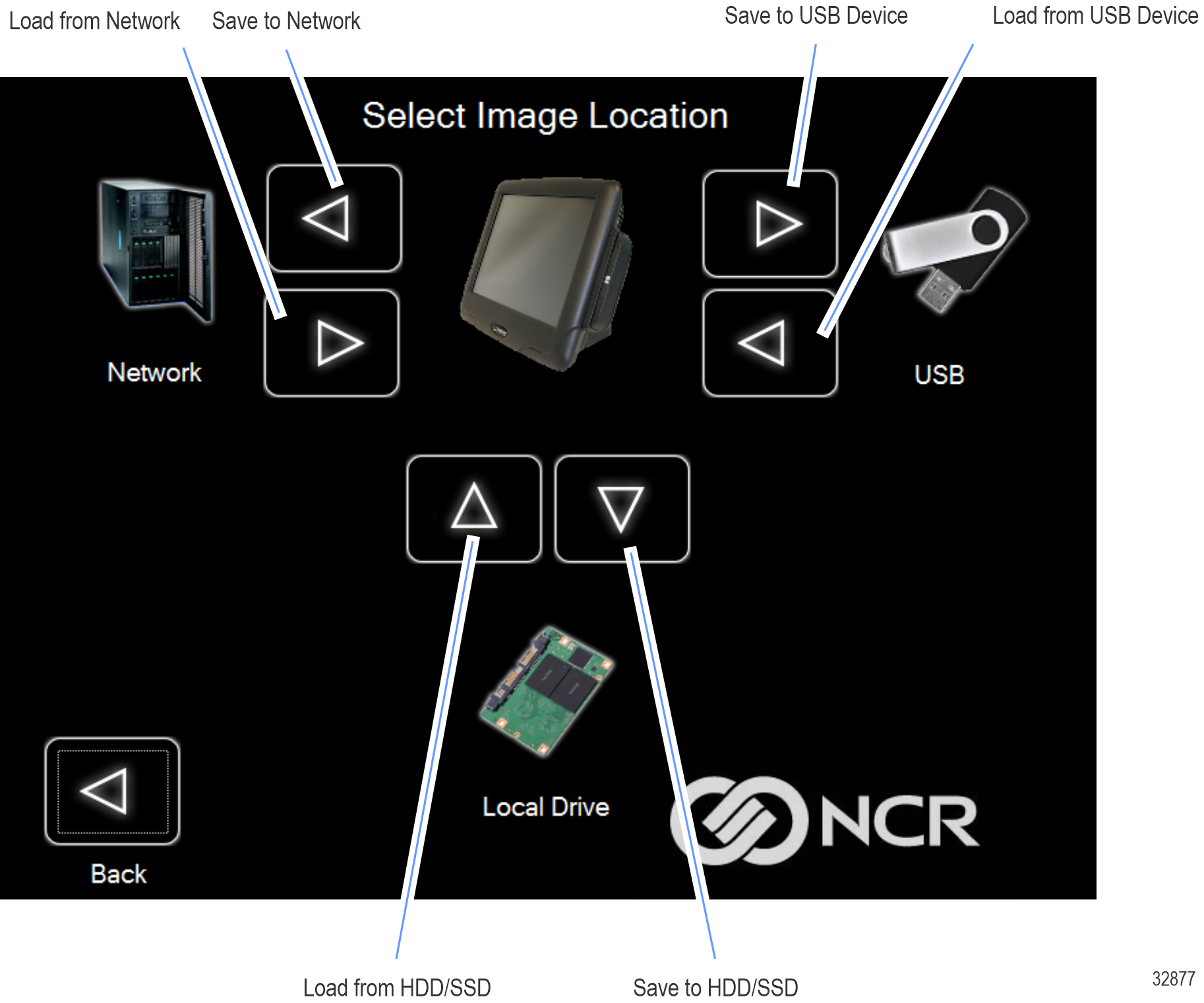
Recovery Partition Size
The size of the Recovery Partition is limited to 8GB on the local drive. The USB and network options can be used to store / backup larger images. The total size is comprised of the base factory image + the user and site backups and the roughly 300MB of space used by WinPE and apps. USB/Network backups are limited only by the hardware that they are being stored to.
After the factory image is copied into the Recovery Partition, there is approximately 3GB remaining in the 8GB partition. Any data stored as an incremental backup to this location is compressed. A typical, large POS software installation will not outpace the constraints of the local storage.
Backups to separate slots in the NCR Image Recovery Tool only increase the total storage required by the amount of data added to the image. When the contents of the OS partition become too large to store in the 8GB local Recovery Partition, then one of the alternate storage methods available (USB or network) should be used to store backups.
Output Options
There are three output options:
- Solid State Device
- USB Device
- Network
- Select the arrow that points to the desired output.Example
Select the USB Save Button.
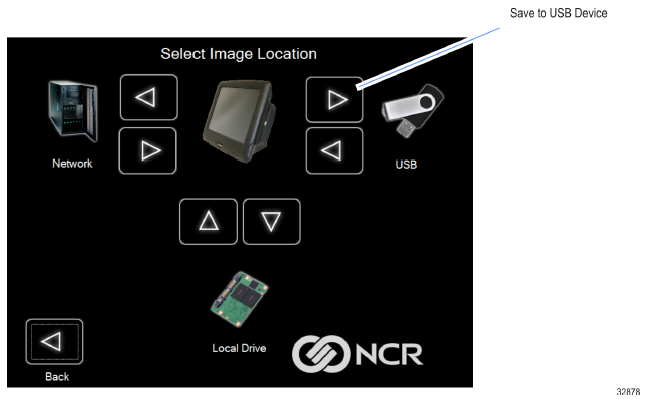
- Select the USB Button.
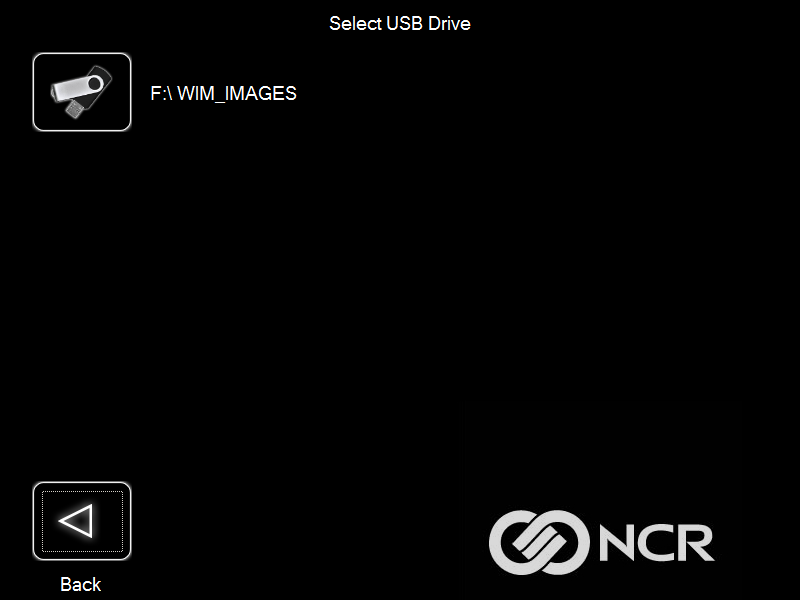
If this is the first backup performed on this POS, the image is automatically saved as a Site backup.
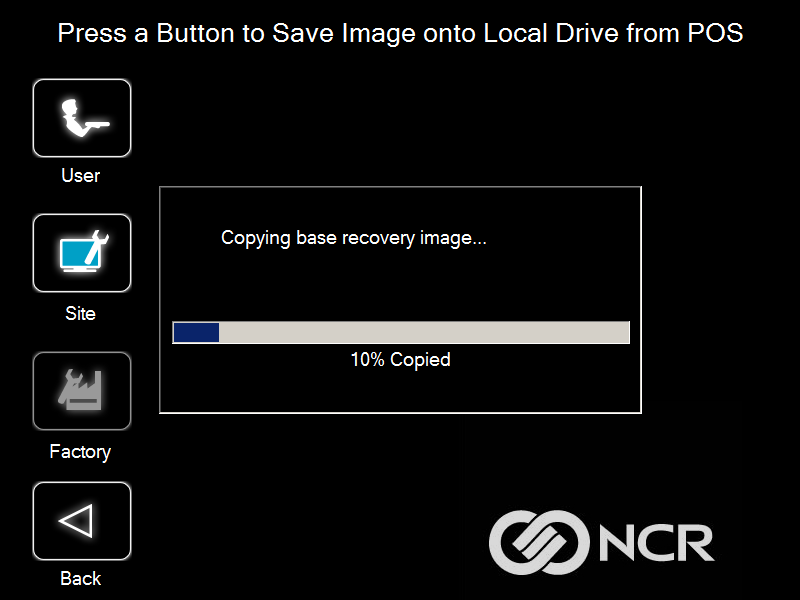
If a backup already exists, you have the choice of performing either a Site or User backup.
- Site Image – Use this option immediately after all application components have been loaded and set up for initial operation, or for base image updates.
- User Image – Use this option for routine day-to-day or periodical backups.
NoteSite and User backups are separate independent backups.
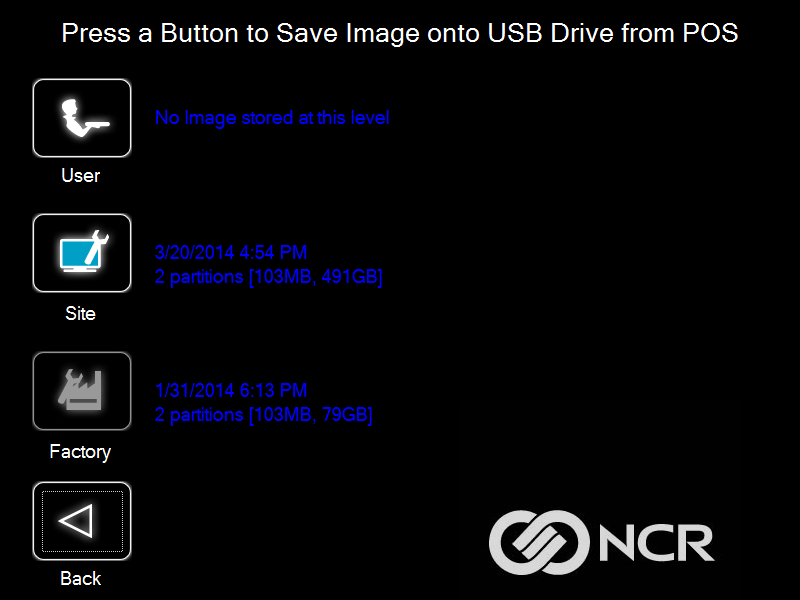
The image information is updated with the new image date.
