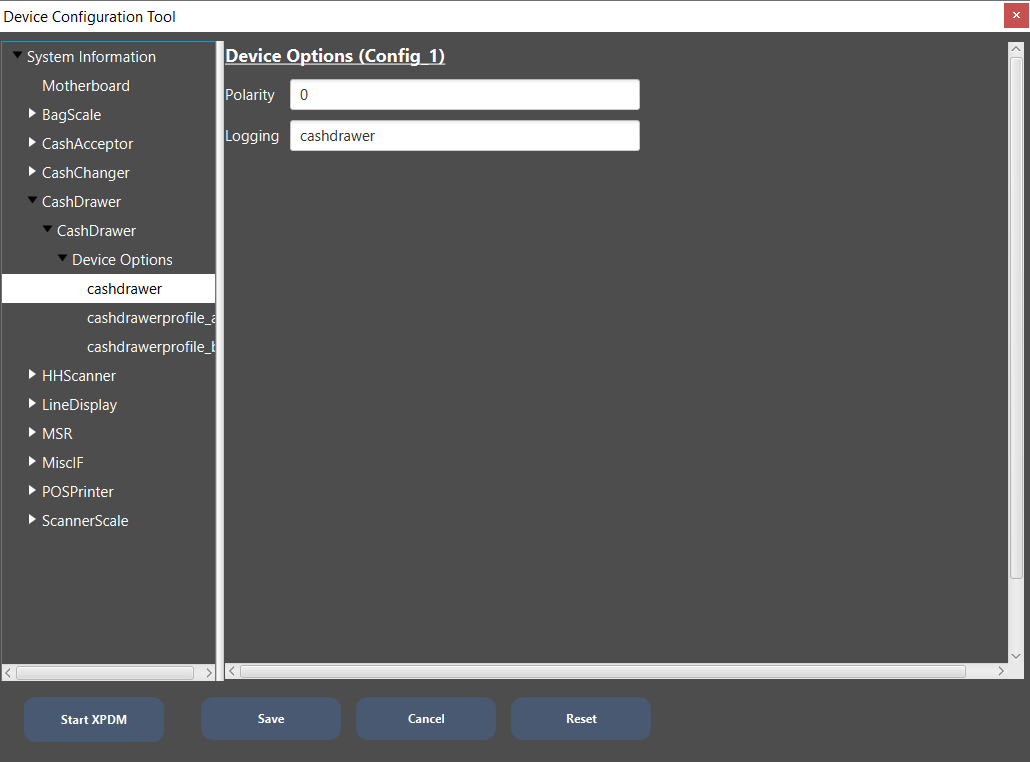NCRPSW/NCRPSL
By default, the NCRPSW/NCRPSL open/close sense setting is Normally Closed. NCRPSW/NCRPSL cash drawer polarity settings can be configured in three ways:
- through the DAL (Device Abstraction Layer)
- through the configuration file
- through the Device Configuration Tool
To change the sense settings in the DAL, set the polarity command.
|
|
| Terminal Cash Drawer | AERO_DAL_CMD_CASHDRAWER_SET_POLARITY | POLARITY_HOSPITALITY = 1 | POLARITY_RETAIL = 0 |
The command echoes back the new polarity. The table below displays the result codes.
|
| AERO_SUCCESS | Valid parameters and successfully set in configuration. |
| AERO_ERR_INTERNAL_ERROR | Failed to set configured polarity to requested polarity. |
| AERO_ERR_INVALID_P1 | Invalid input polarity. |
To change the sense settings in the configuration file, go to ..\ncr\aero\config\cashdrawer.factory.json and configure the value of the following parameters.
|
|
| Terminal Cash Drawer | default | 1 | 0 |
To change the sense settings through the Device Configuration Tool, follow these steps:
- Run the Device Configuration Tool.
- On the left pane, navigate to the device.
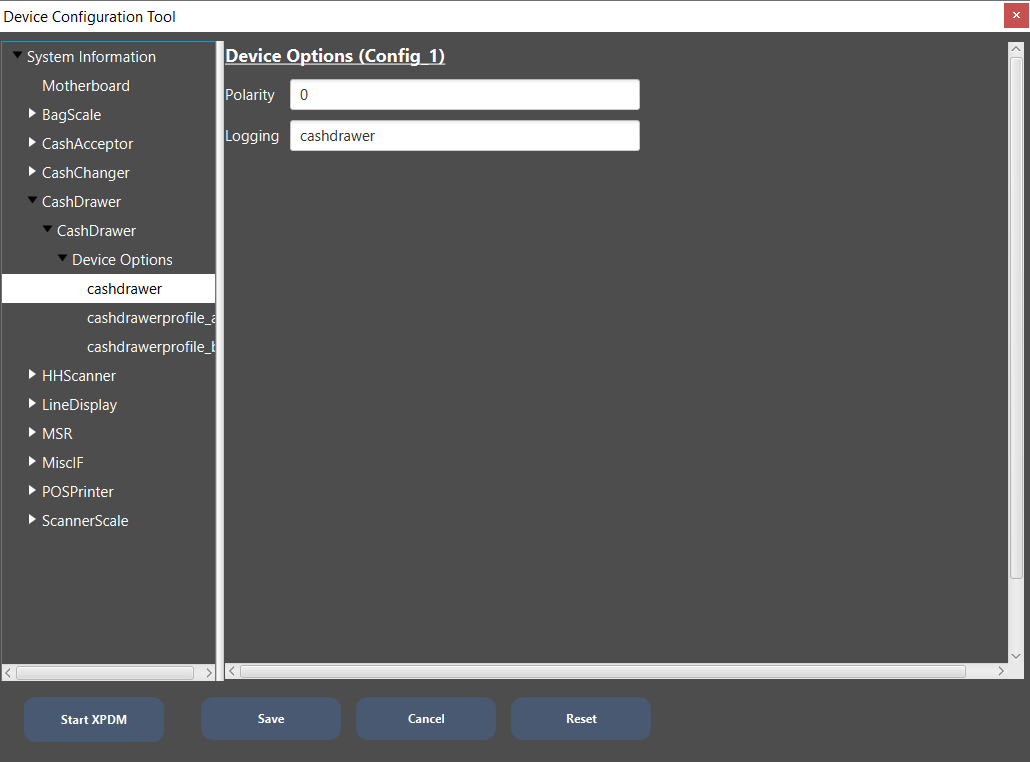
- On the right pane, set the polarity:
|
|
| Terminal Cash Drawer | Polarity | 1 | 0 |
Select the Save button.