Enabling Wake on LAN
In order for Wake on LAN to function, the Network driver must be enabled (factory default).
- Right-click on Start, then select Device Manager.
- Select Network adapters.
- Right-click Intel(R) Ethernet Connection I219-LM >> Properties.
- Under the Advanced tab, Wake on Magic Packet and Wake on Pattern Match should be enabled. Select OK after making any changes.
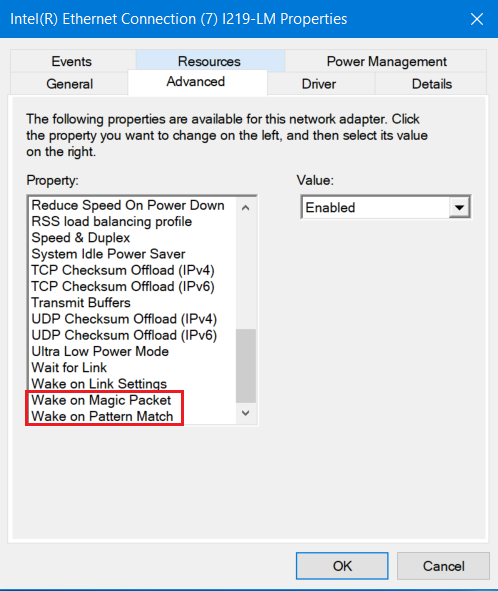
- Under the Allow this device to wake the computer option box should be checked. Select OK after making any changes.
