Viewing Events
To view the events of a system, follow these steps:
1.On the RSM Console, select MonitoràEvent Logs. The Event Logs section displays the available event log types.

2.Select the event log type you want to view. The RSM Event Viewer displays the events of the selected event log type. In this example, Application Log is selected.
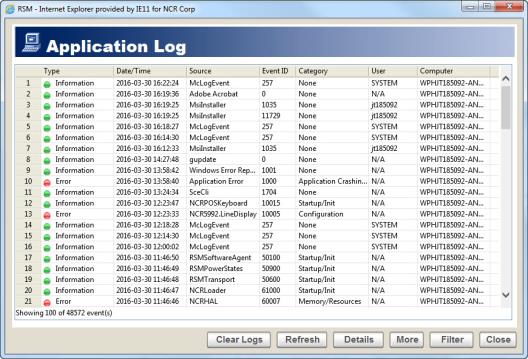
Note: The RSM Event Viewer user interface is designed to look and function similar to the Windows Event Viewer user interface.
The RSM Event Viewer displays all the event logs of the selected event log type in a table with the following event data:
•Type
•Date/Time
•Source
•Event ID
•Category
•User
•Computer
3.Select More to view more events in the RSM Event Viewer.
4.Select Close to close the RSM Event Viewer.