Configuring Critical Events
The Critical Events are divided in sets based on the event source. You can view the different event sets by selecting Next Set or Previous Set.
To configure an event set, follow these steps:
1.Select Critical Event Set and use the drop–down list in the Critical Event Set window to select the set.
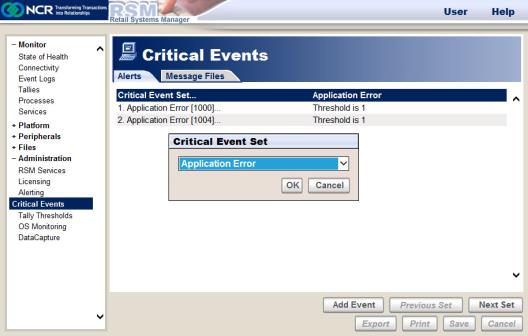
2.Select a specific error and then select OK. In this example, DrWatson is selected.
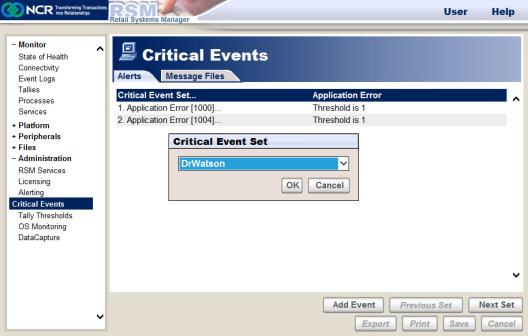
The critical event window displays the critical events of the selected set.
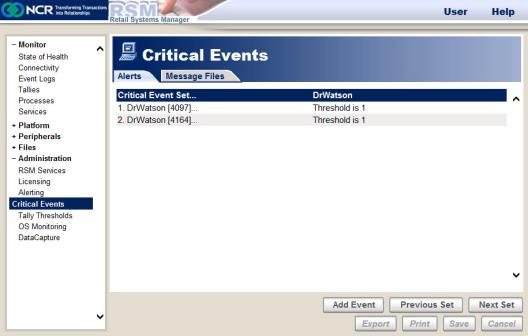
3. Select a critical event.
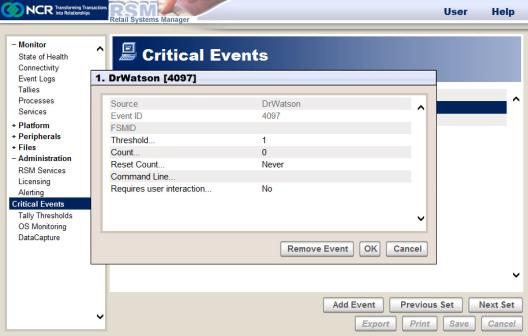
Selecting a critical event displays the following information:
•Source—refers to the event source.
•Event ID—refers to the unique event identifier.
•FSMID—if the event message contains the Finite State Machine ID (FSMID) field to specify the instance of the monitored item (profile name for peripherals, process name for process monitoring, file name for file monitoring), this field can be used to configure a critical event for a specific FSMID.
•Threshold—refers to the number of times the event should occur before an alert is sent.
•Count—refers to the current count of how many times the event has occurred.
•Reset Count—refers to whether to reset the count value when the threshold occurs or to never reset the count.
•Command Line (optional)—refers to the command line to run when the threshold is reached.
•Requires user interaction—refers to whether the Command Line specified for the event requires user interaction.
4.Modify the critical event set's information if necessary, and then select OK.