OS Monitoring
If licensed, Operating System (OS) Monitoring provides a display of various features that can be measured by the operating system. The OS Monitoring feature tracks and reports information about system performances, disks, SMART disks, files, processes, and services. OS Monitoring is performed periodically. If an error condition is found, an event is logged, and a State of Health (SOH) transition occurs. On subsequent checks, if the same error condition is still present, no error is logged because the previous error condition is remembered. If the error condition is no longer present on subsequent checks, a healthy or informational event is logged and SOH transitions to healthy.
Healthy or informational events are logged only after an error condition is resolved; they are not logged when the initial state is healthy.
If Command Center is used, OS Monitoring is licensed even if an RSM license is not present. OS Monitoring can be configured locally through RSM LE or remotely through Command Center.
To access the OS Monitoring parameters, select AdministrationàOS Monitoring.
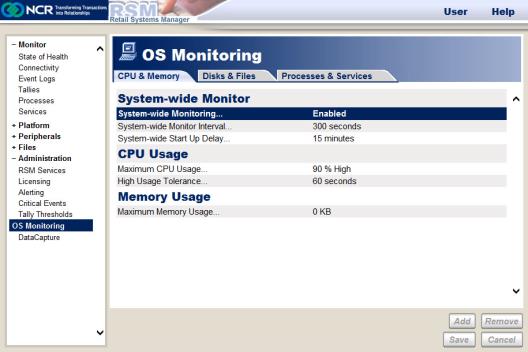
For each type of OS Monitoring (overall system performance, disk, SMART disk, file, process, and services), two configuration settings determine when the monitoring is performed: Start Up Delay and Monitoring Interval.
|
Configuration Settings |
Description |
|---|---|
|
Start UP Delay |
The Start Up Delay setting determines how long RSM waits after start up before it begins monitoring. The default values are selected to provide the system time to fully start up before monitoring begins and to not start all monitoring at the same time. If the Start Up Delay is changed, the change takes effect on the next start up. |
|
Monitoring Interval |
The Monitoring Interval setting determines how often periodic checks occur after monitoring begins. If the Monitoring Interval is changed, the change takes effect immediately and the interval starts over. If the Monitoring Interval is set to zero, that particular OS Monitoring occurs once on start up (after the Start Up Delay period) and then ends. Any error that occurs when the checks occur on start up results in SOH transitions to an error state. These SOH errors cannot be cleared until the next time the monitoring is done and the condition that caused the error has cleared up, either on the next start up or if the monitor interval is changed to some periodic value. If you intend to use Monitor Interval of zero, you may want to consider changing the configuration of your system to use Critical Events instead of SOH for the related error conditions.
If the Monitoring Interval is set to zero, the related monitoring thread ends after the check is done, to conserve system resources. If you change the monitoring interval later so that periodic checks occur, the thread is started up again as at start up. The Startup Delay period is used first as on start up, and then the periodic Monitoring Interval is used after that. If an error was logged for a condition on start up and the condition is still present after the monitoring restarts, it does not remember that it already logged an event for that error condition on the initial start up and it logs it again. |
The following are the three sections defined for OS Monitoring: