File
The RSM application monitors files in the system, and alerts you if a monitored file is either present or not. It can also monitor file sizes and versions. The File section displays the following options for monitoring files:
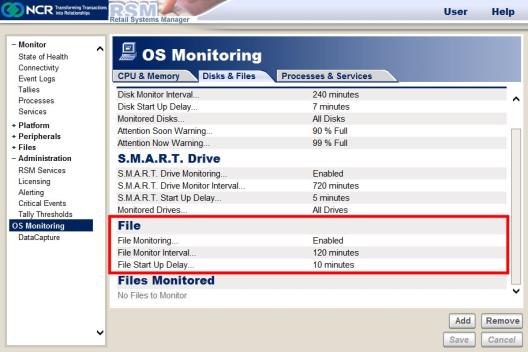
Refer to the following table for more information about the File options.
|
Information |
Definition |
|---|---|
|
File Monitoring |
Refers to the option to enable or disable the monitoring of files. |
|
Monitor Interval |
Refers to the time (in minutes) that determines how often the files are checked. If you set the monitor interval to zero, the file monitoring occurs only at the start–up of the NCRLoader. |
|
File Start Up Delay |
Refers to the time (in minutes) before files monitoring starts at the start–up of the NCRLoader. You can set this setting to provide time for system start–up to complete before monitoring begins because high activity during start–up may be normal. The default values are selected so that all OS monitoring does not start at the same time. Changes to this setting take effect on the next start–up. |