Data Capture
Data Capture is for use by NCR developers when a problem arises with NCR software. The NCR developer provides the information for the Trace Mask and the Level Mask, based on the problem to be solved.
Data Capture Versions
There are two versions of Data Capture:
•The version used with OPOS 2.x, the NCRFSM, and RSM SNMP have different mask settings than displayed in the previous screens. When you change the masks for this version of Data Capture, the software that is writing to data capture must be restarted. For example, in the case of OPOS, you may have to restart the retail application if that is what has loaded the OPOS controls. For NCRFSM data capture, you must restart NCRFSM by restarting the NCRLoader service. You can restart RSM SNMP by restarting the SNMP service.
•The version used by Retail Controls 3.x, RSM, and the Base Platform modules is the version with the settings displayed in the previous screens. In RPSW 2.3 and later and RSM 2.1 and later, the settings take effect immediately after they are saved through the RSM user interface. In older releases, these data capture settings do not take effect until the NCRLoader service is restarted.
For Retail Controls, data capture settings are also listed with the profile settings. OPOS 2.x data capture settings are set only with the profile settings and are per profile. Retail Controls 3.x data capture settings may be set on the data capture page or with the profile settings. The Retail Controls 3.x data capture settings are per module, not per profile.
Data Capture information is accessed by selecting AdministrationàDataCapture.
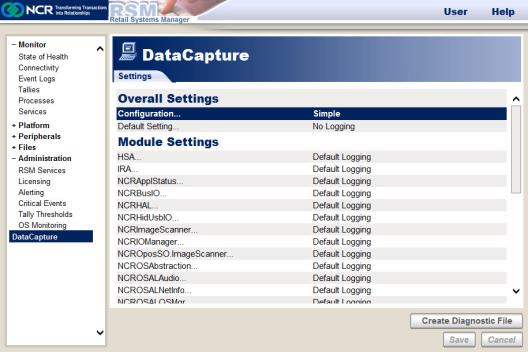
For information on using the DataCapture section, refer to the following sections: