Using the Peripherals section
Peripherals consist of OPOS and JavaPOS retail peripherals and the Device Assets.
OPOS and JavaPOS Retail Peripherals
Each of the retail peripherals has a configuration screen and a Diagnostics button to test the functionality of the terminal. If both OPOS and JavaPOS are installed, you can select the desired interface by selecting the OPOS or the JavaPOS tab.
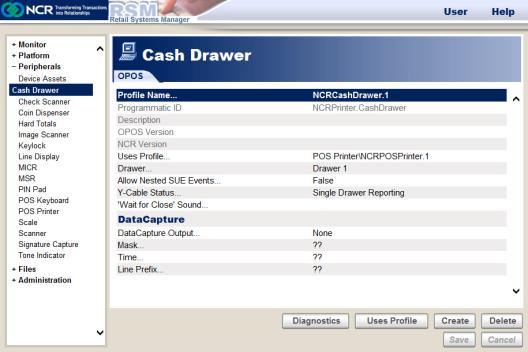
When RPSW is installed, the default profiles for the retail peripherals you chose are installed. These profiles provide some default configurations for the most common uses of the peripherals. You can change a profile’s configuration or create new configurations based on your needs.
For more information on using the Peripherals section, refer to the following sections: