Changing a Profile
To change a profile, follow these steps:
1.Select Profile Name. The system displays the Profile Name window.
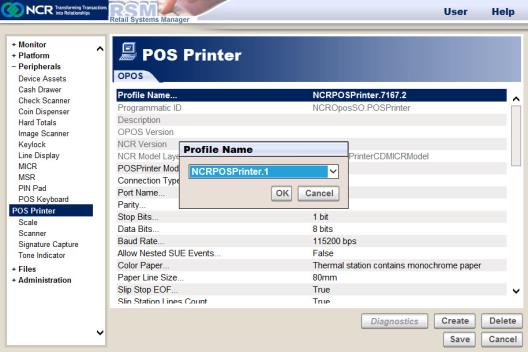
2.Select one of the available profiles from the drop–down list, and then select OK. The system displays the configuration of the selected profile.
You can change any parameter that is not grayed out by selecting that parameter and making the changes. Fields in bold font are changes that have not been saved.
3.After making the changes, select Save.