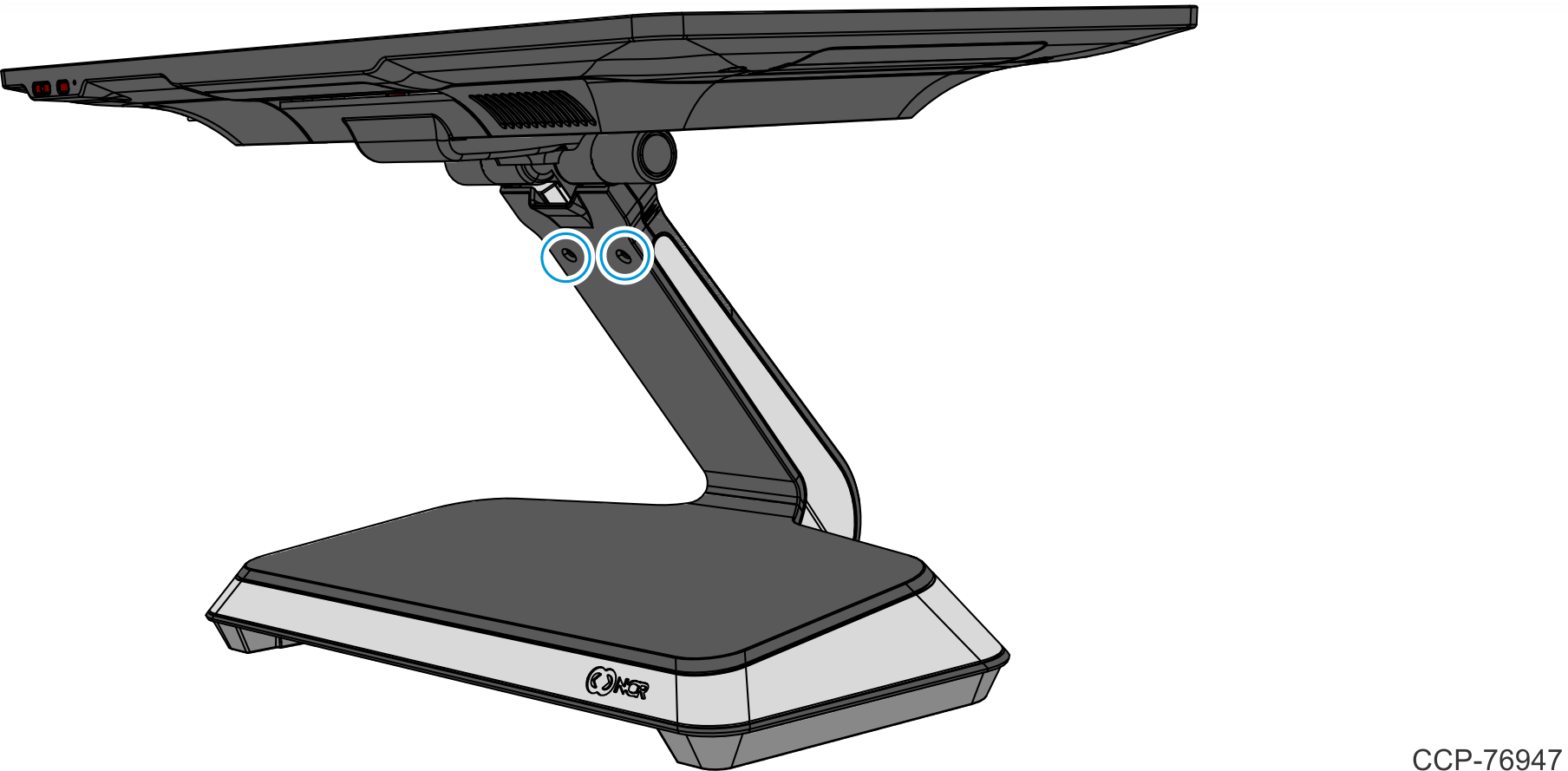Changing the Neck Covers
The kit includes an assembled stand with a wide neck cover and door to allow cable management. The neck covers can be changed to the standard front neck cover (497-0523791) and back neck cover (497-0523787), which are also included in the kit.
- Remove the Neck Door.
- Loosen the two (2) thumbscrews on the Neck Door.
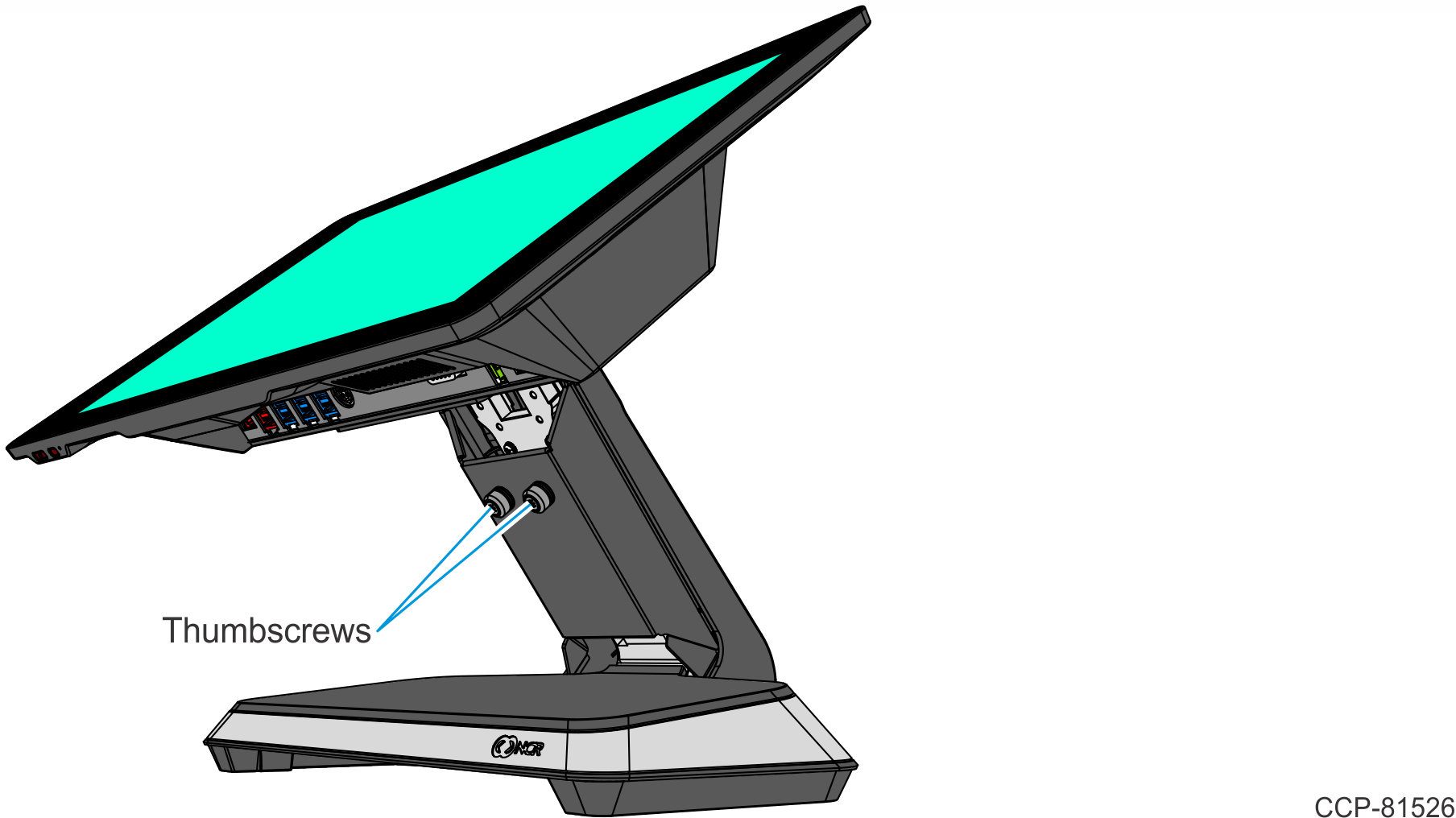
- Rotate the Door forward and pull out to remove.
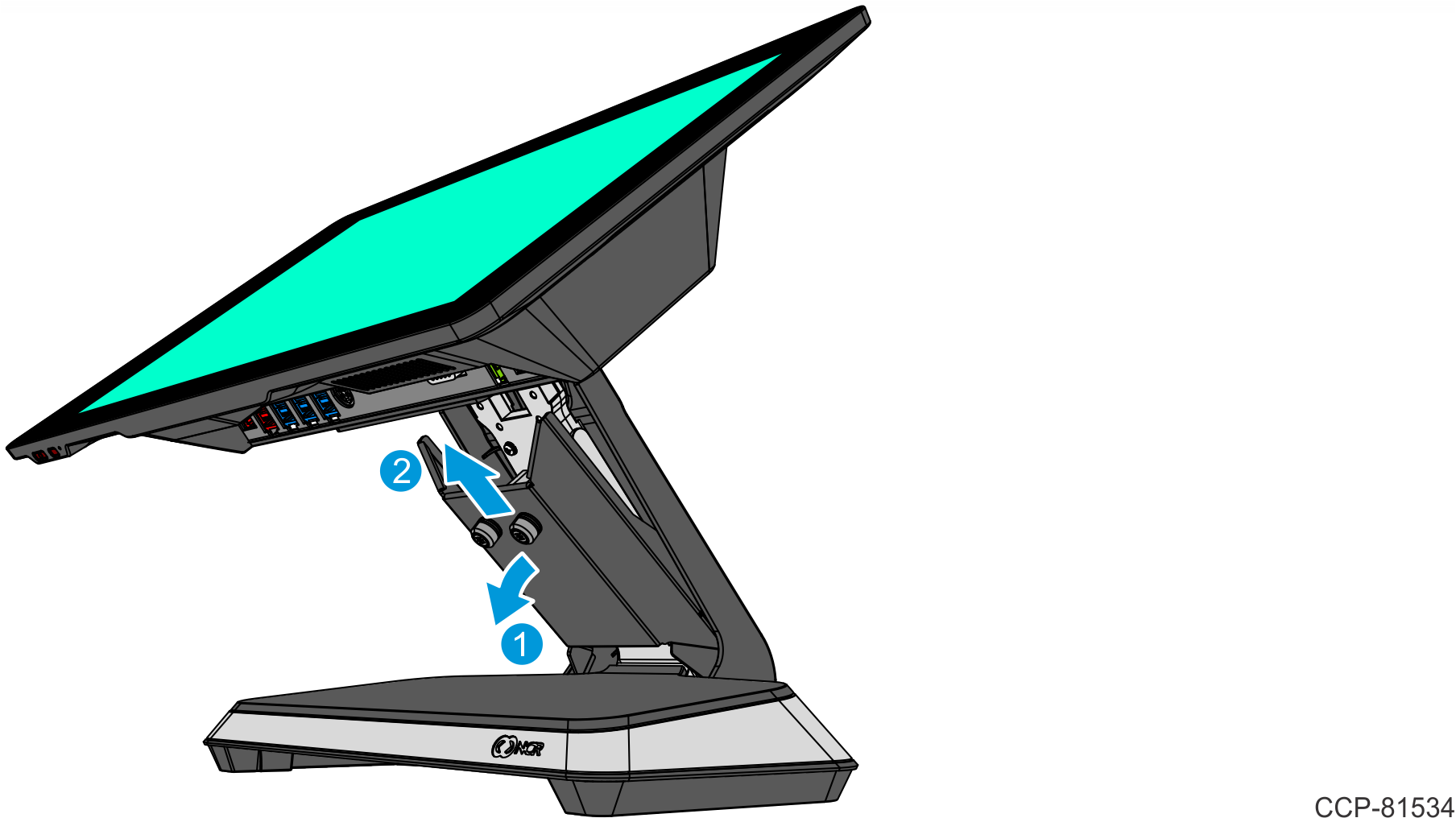
- Loosen the two (2) thumbscrews on the Neck Door.
- Remove the Base Rear Foot (2 screws).
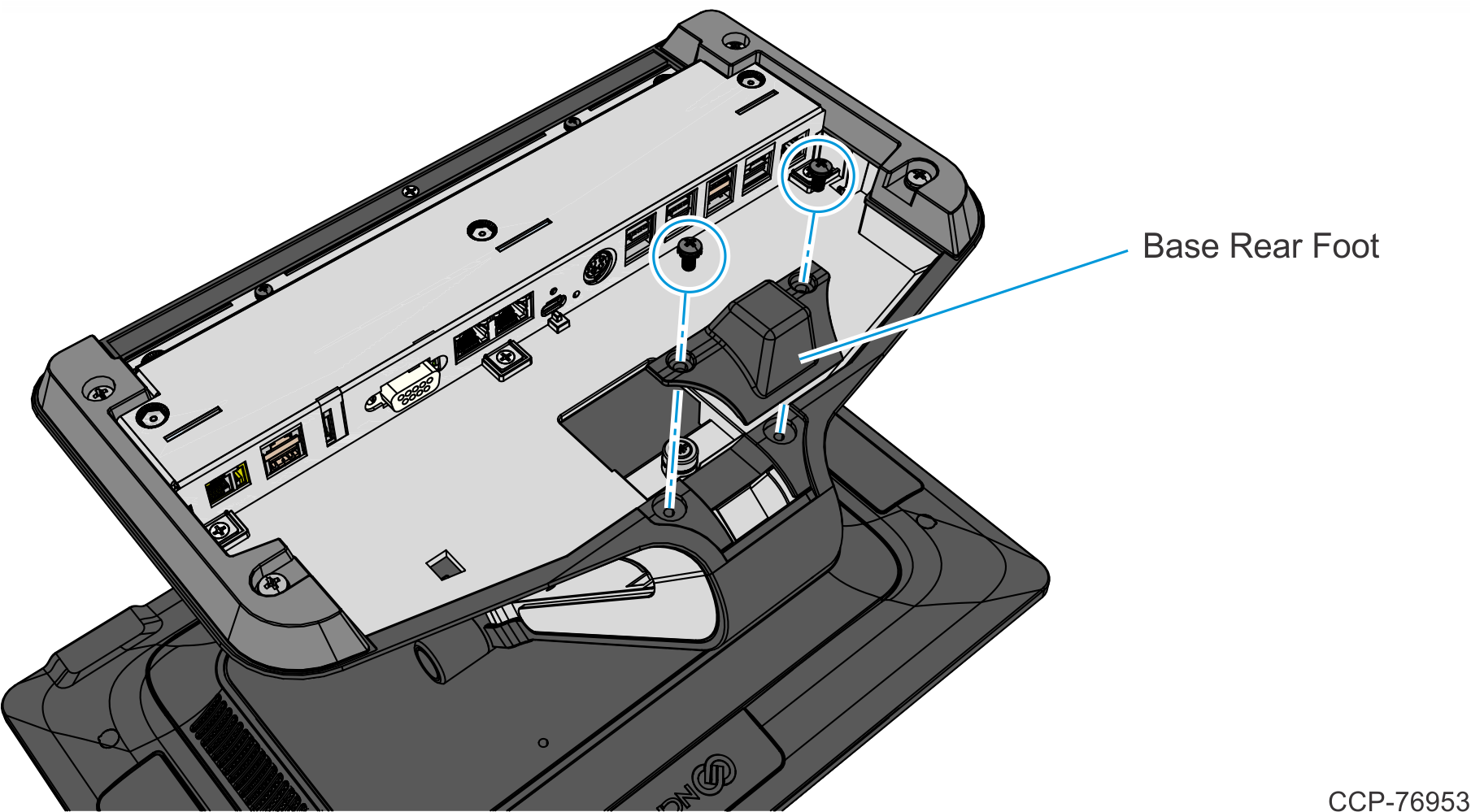
- Remove the Neck Cover.
- Remove the two (2) Hex Standoffs from the Neck.
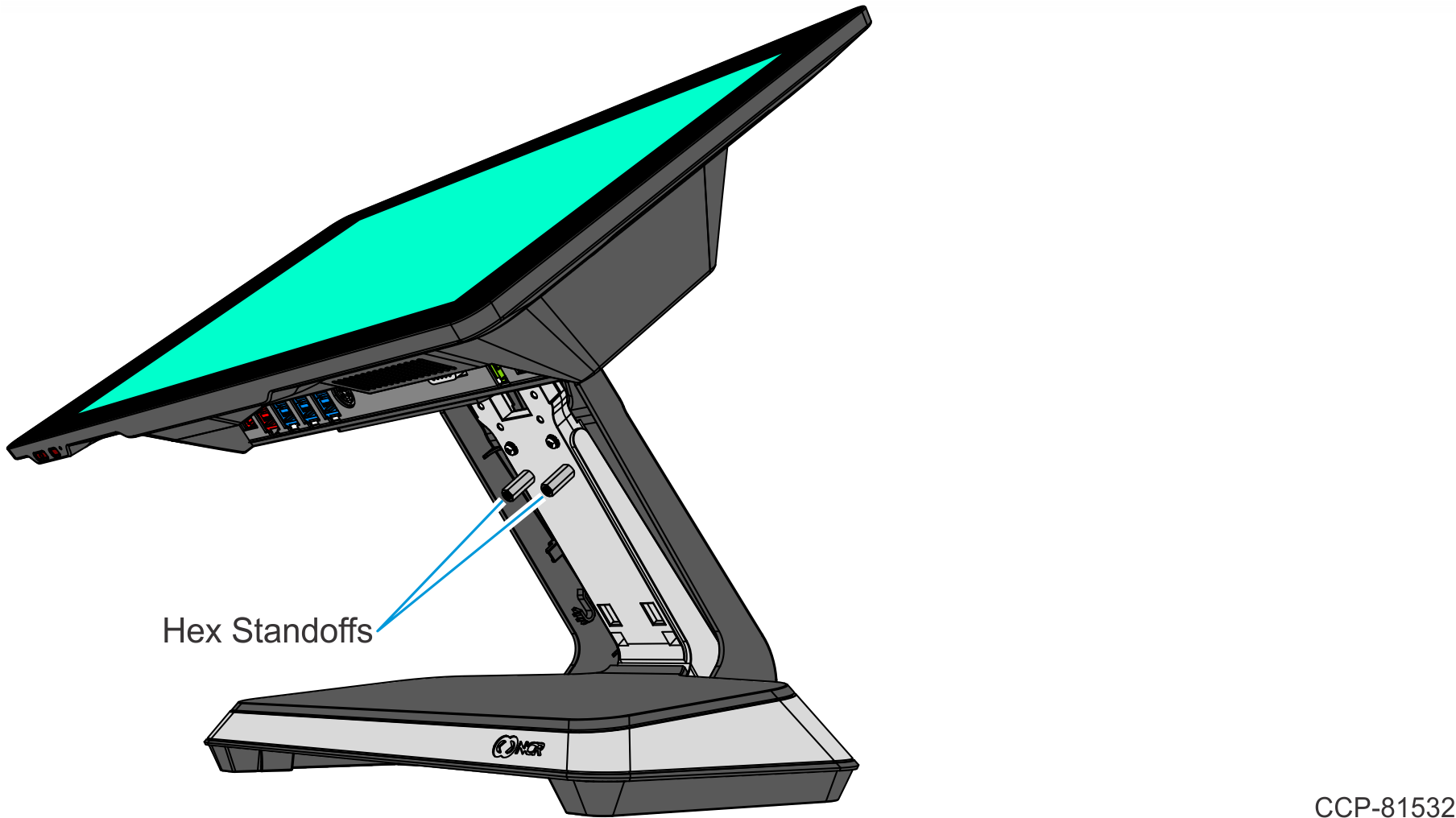
- Remove the two (2) screws that secure the Neck Cover to the Neck.
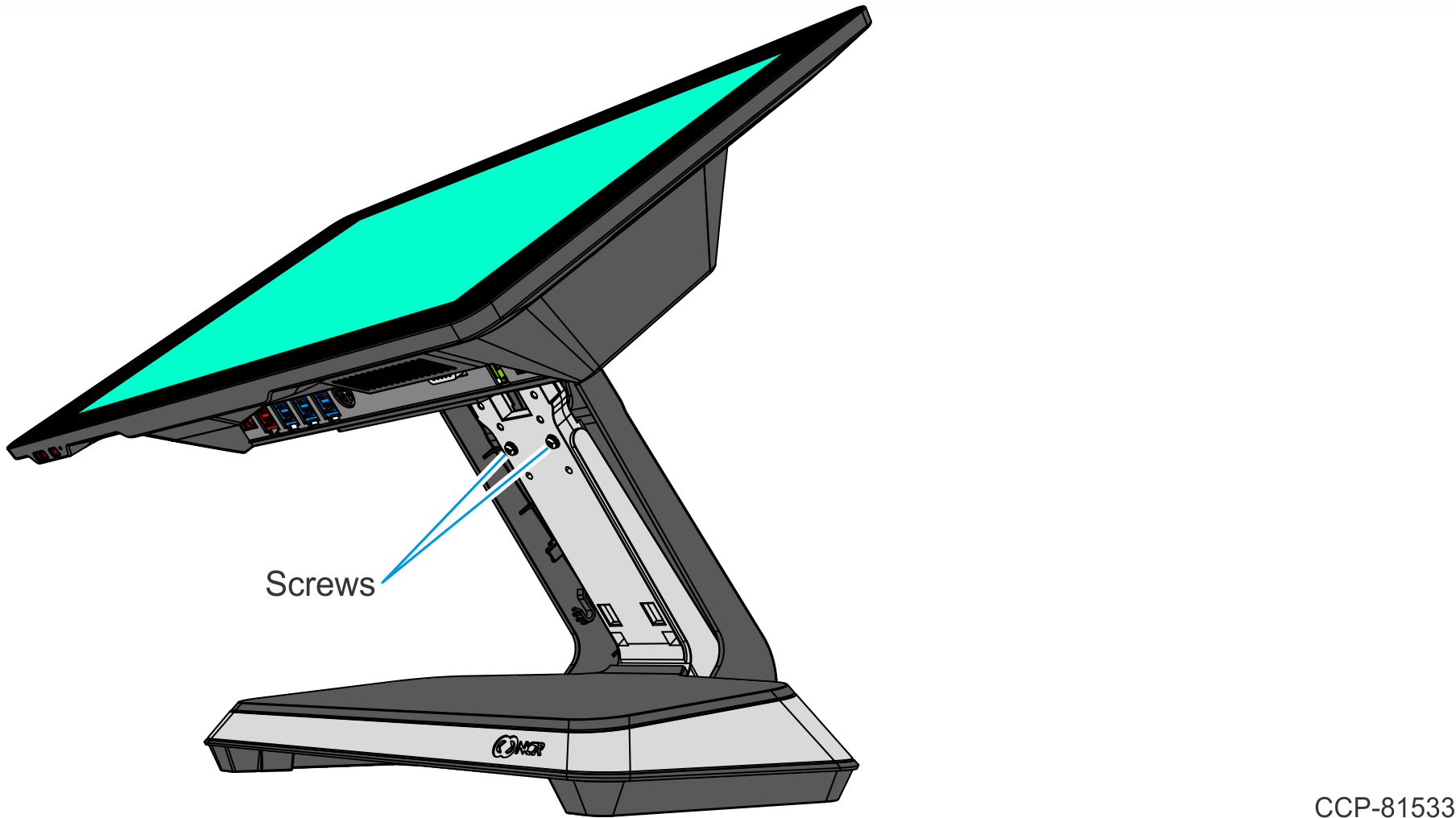
- Remove the Neck Cover.
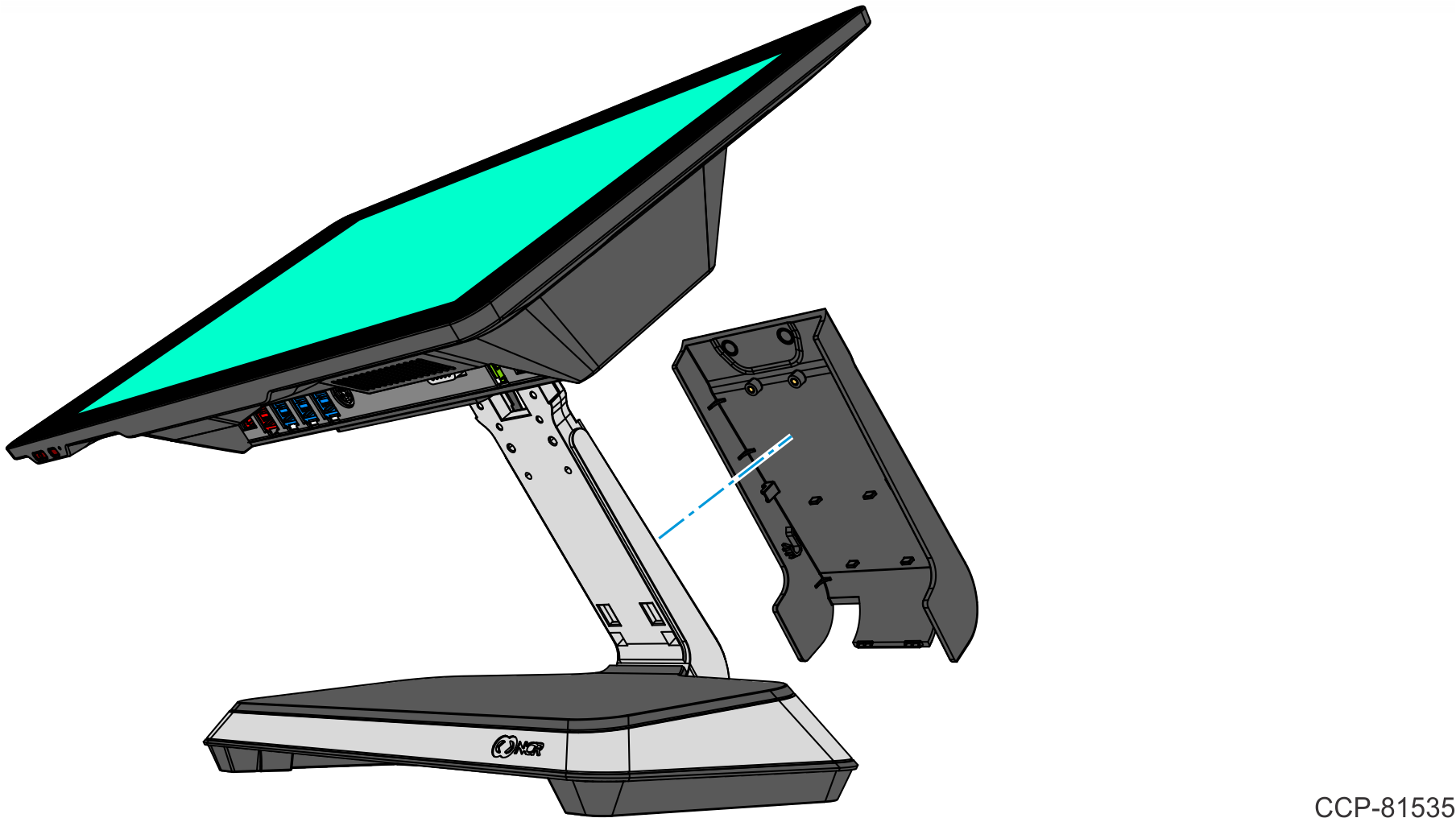
- Remove the two (2) Hex Standoffs from the Neck.
- Snap the Back Neck Cover onto the neck. The Cover has a simple snap fit connection at the top.
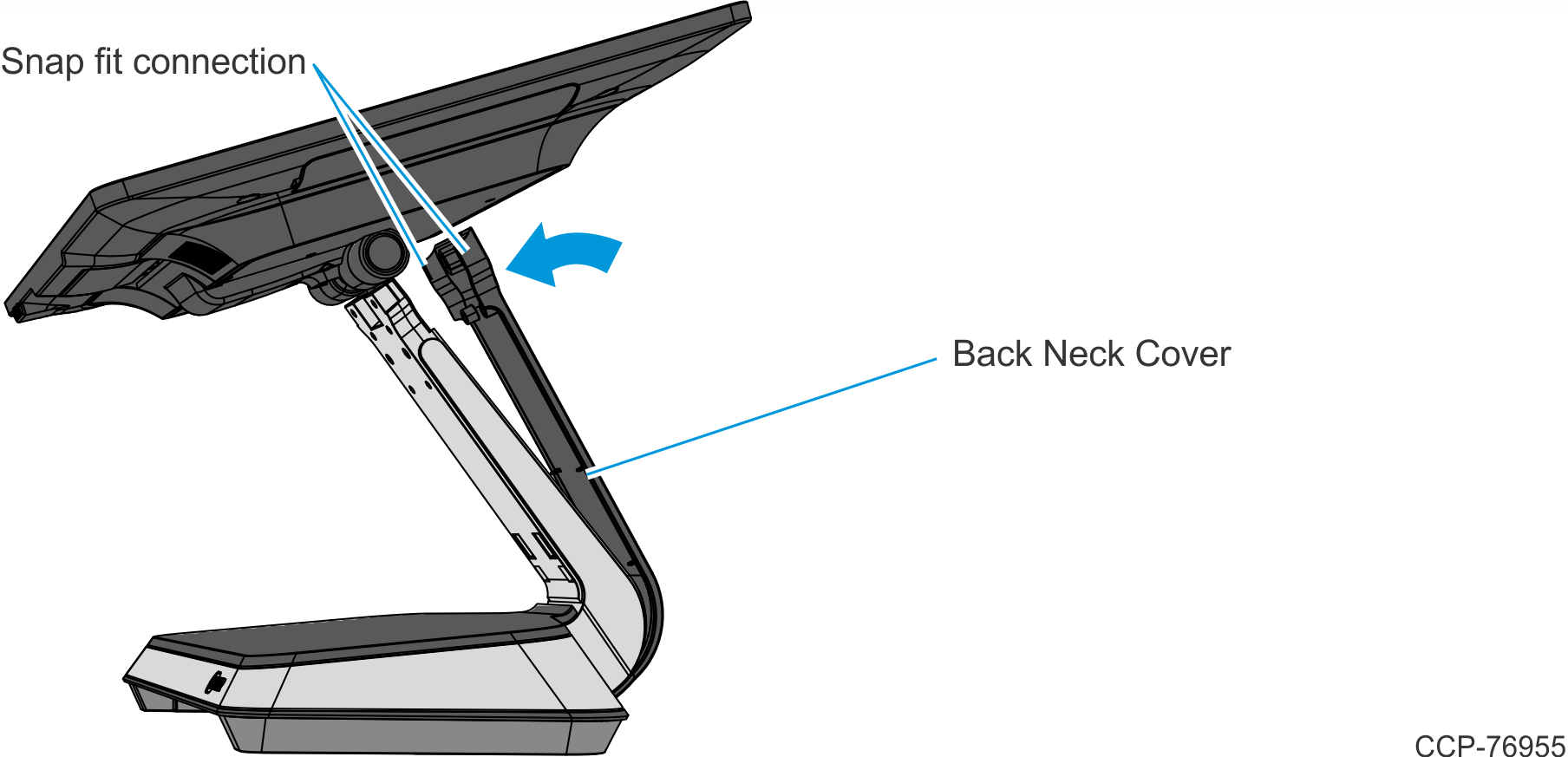
- Install the Base Rear Foot (2 screws). Ensure the Neck Cover is captured under the Base Rear Foot.Note
The Base Rear Foot serves to manage the cables and hold the bottom of the Neck Cover in place.
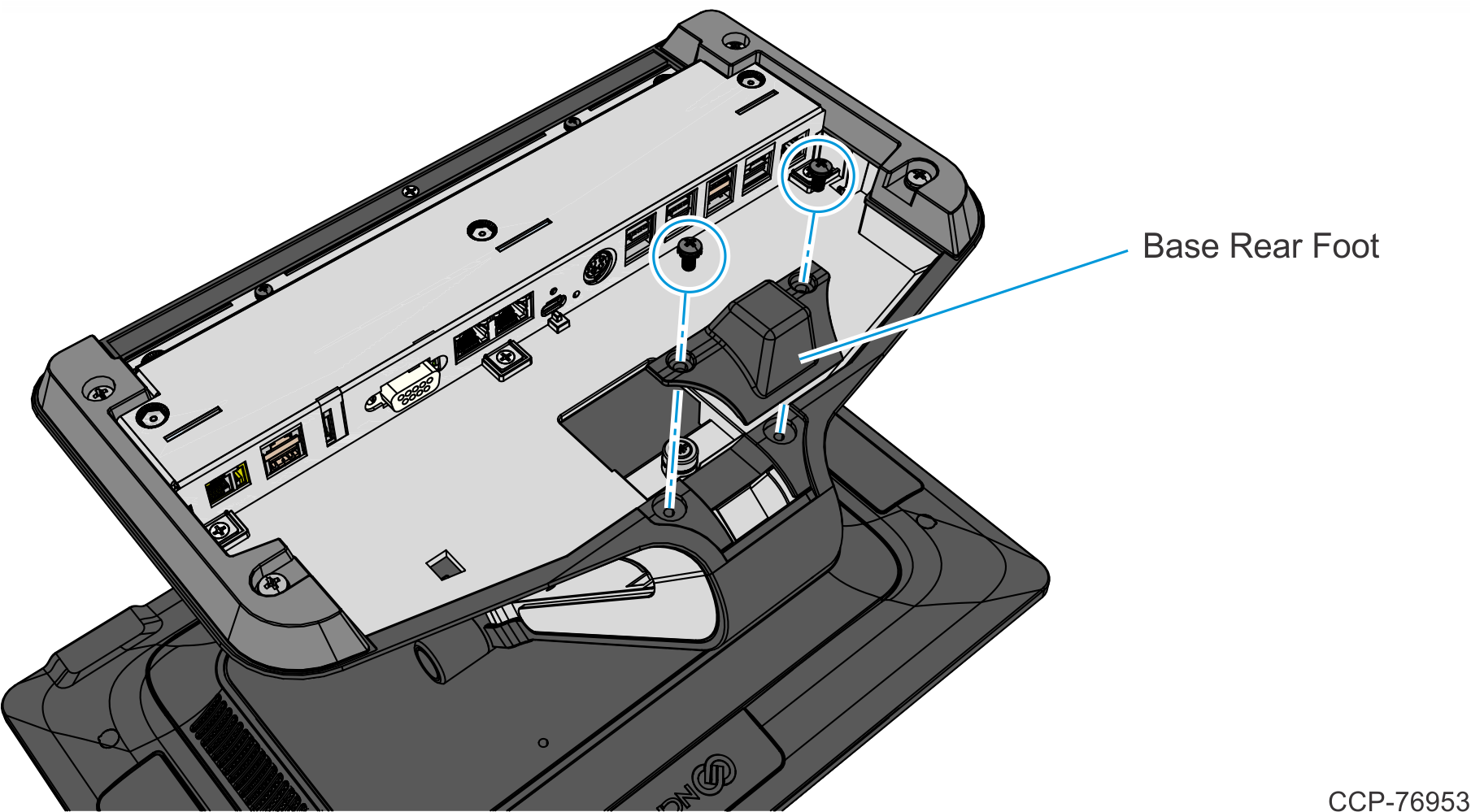
- Attach the Front Neck Cover to the Neck.
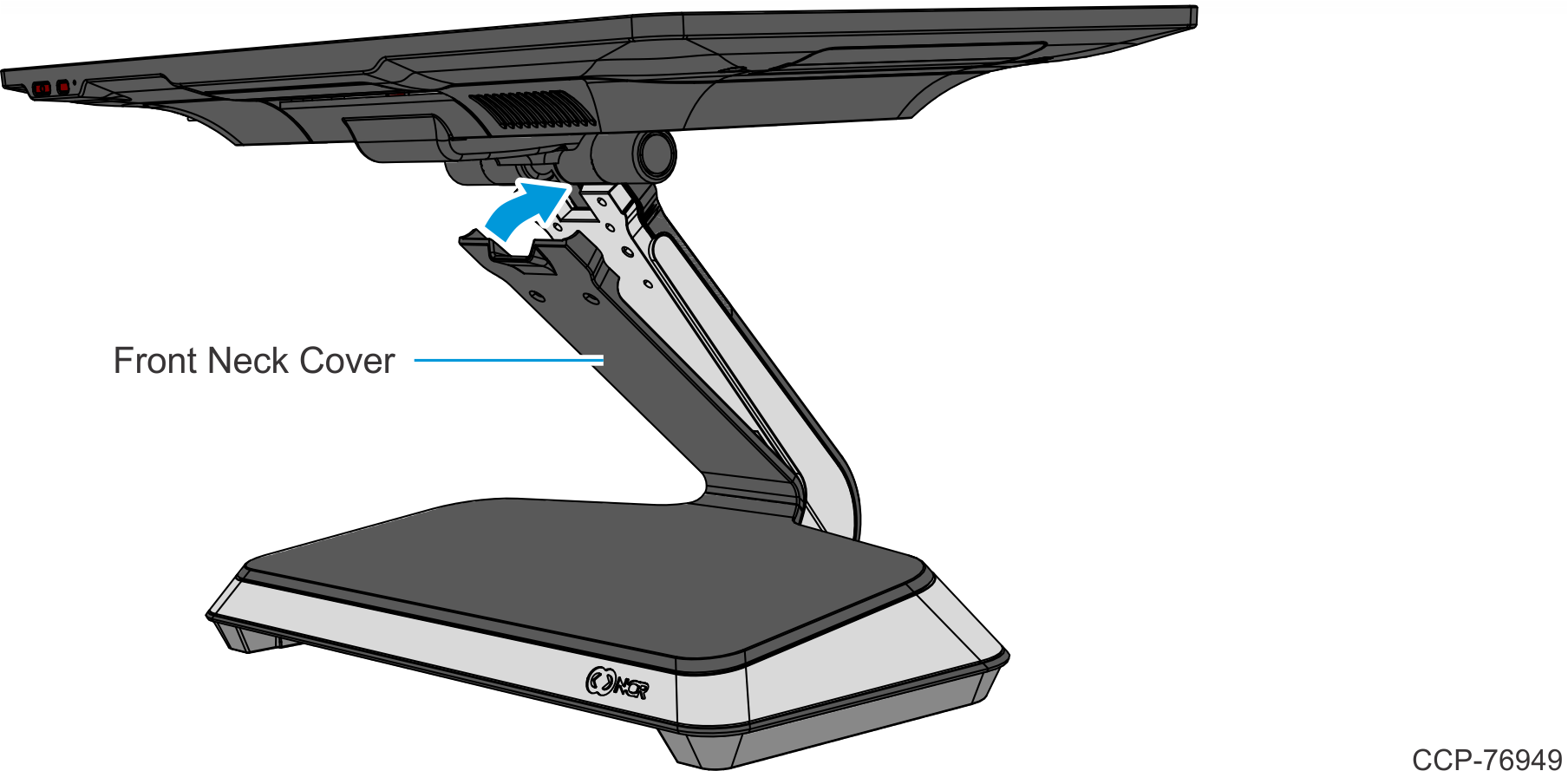
- Secure the Front Neck Cover to the Neck with two (2) screws. Use the appropriate screws:
- flat head screws for Base without Integrated Power Supply
- thumbscrews for Base with Integrated Power Supply