Verifying the Installation
Verify that the device drivers were installed correctly.
Windows XP
1.Open the Device Manager window, as you did in Host Configuration.
2.Scroll down to Universal Serial Bus controllers.
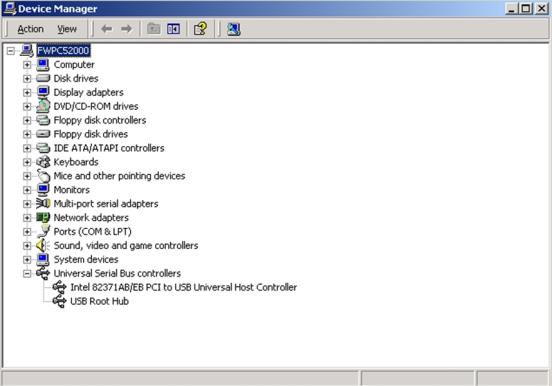
3.To check if EPIC Port is visible, scroll back up to Ports.
4.Run edgeport.exe inside Edgeport Drivers folder in drive C:.
Note: If folder is not present, go to the Search window and select All Files and Folders under What Do You Want To Search For. Search for Edgeport then run edgeport.exe from the results.
The following window is displayed.
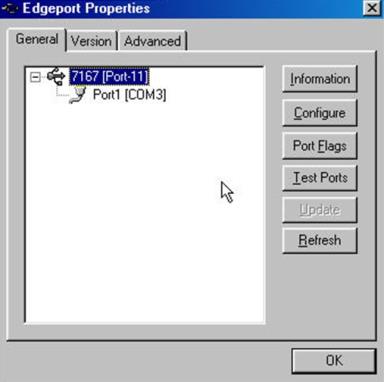
Note: If the device is missing or are not listed correctly, the installation is unsuccessful. You will need to re-install the drivers.
5.Double-click 7167 to view Port number and COM number. The COM number should match with the EPIC Port COM under Ports in Device Manager.