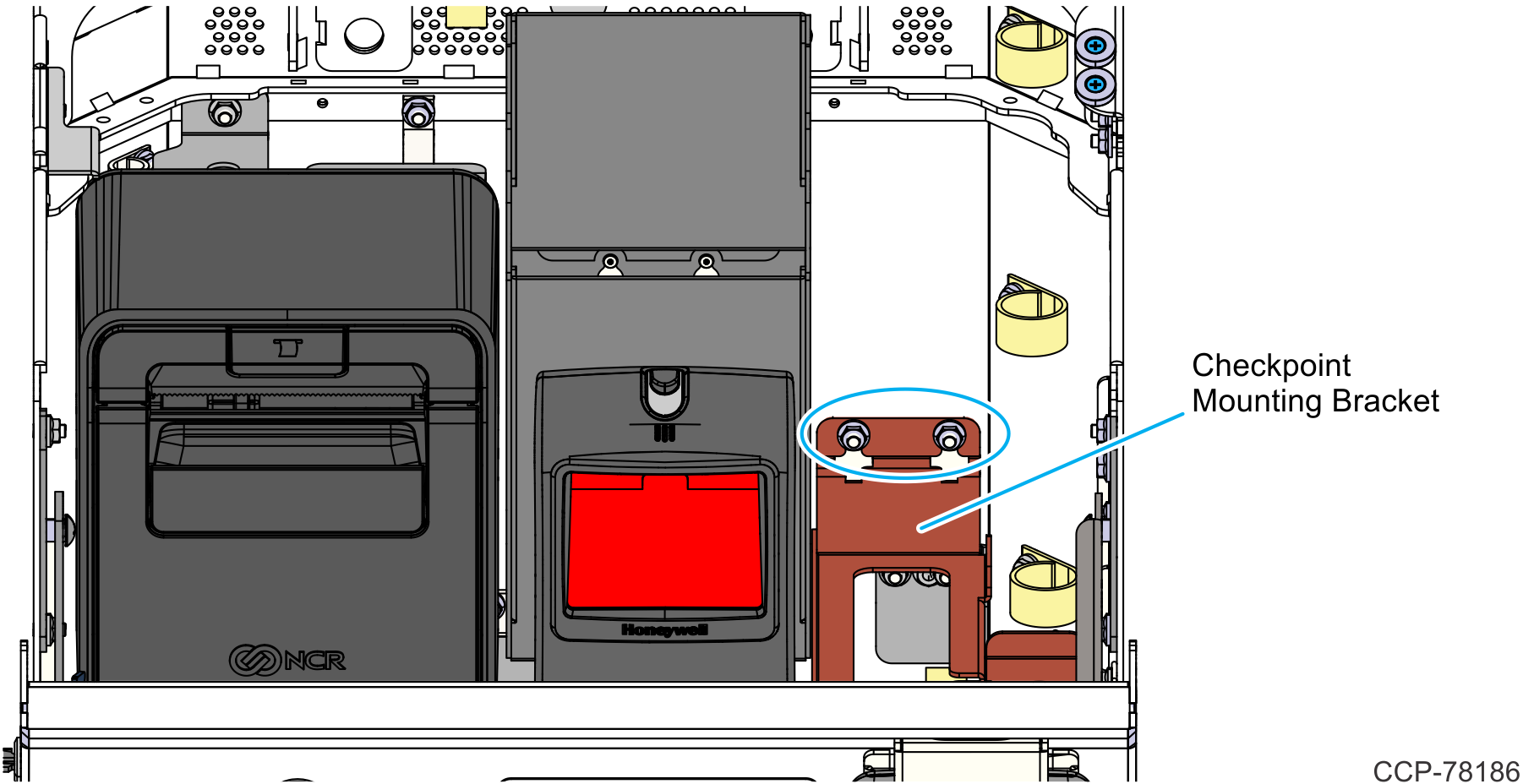Removing the Checkpoint Controller and Power Supply
1.Open the Upper Module Door and disconnect the Checkpoint Signal Cable connector from the CKPT connector on the I/O Adapter. Remove it from the p-loops along its route.
Note: For procedures on how to open the Upper Module Door, refer to Opening the Kiosk.
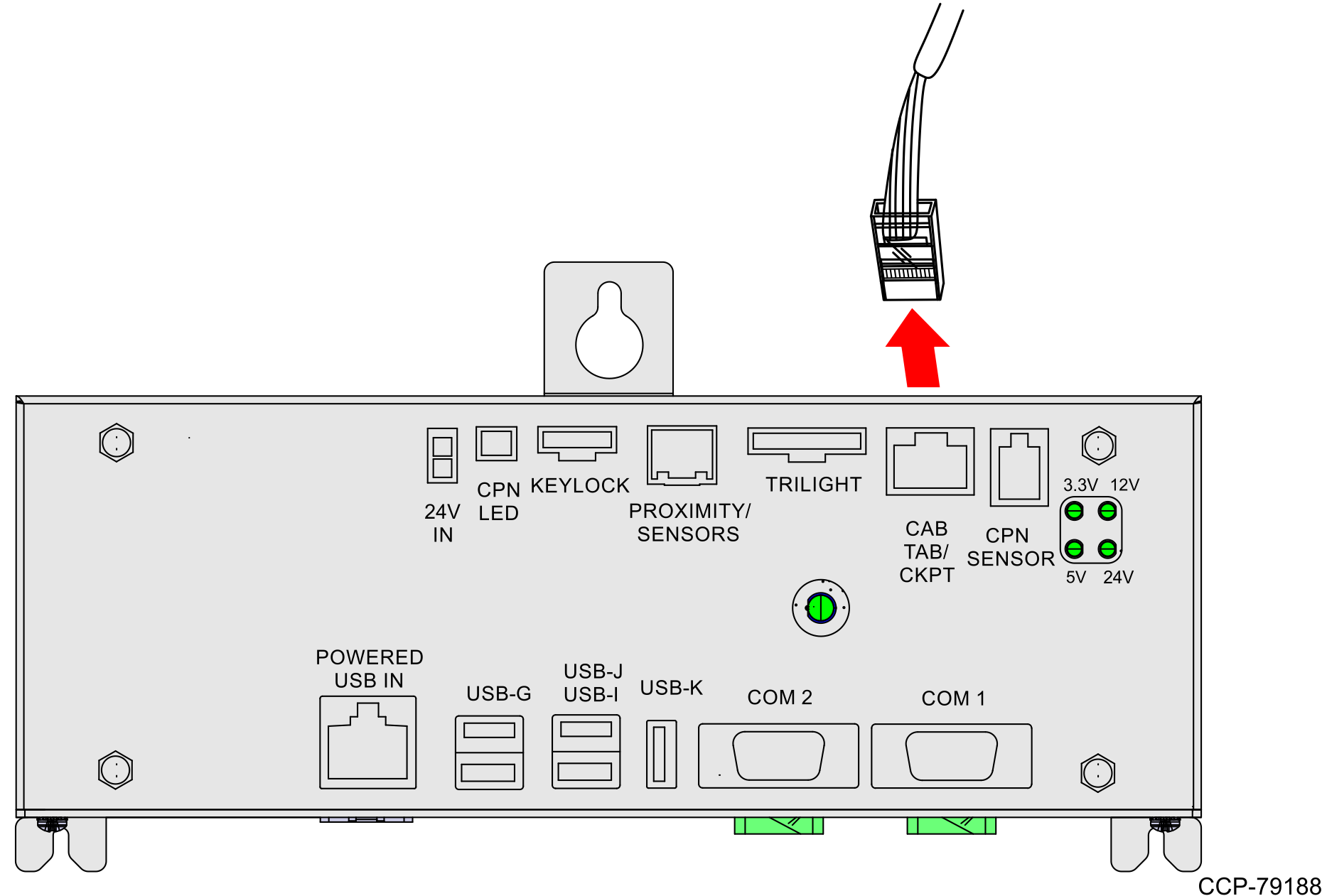
2.Remove the two hex nuts that secure the Checkpoint Controller lock bracket onto the side of the lower module.
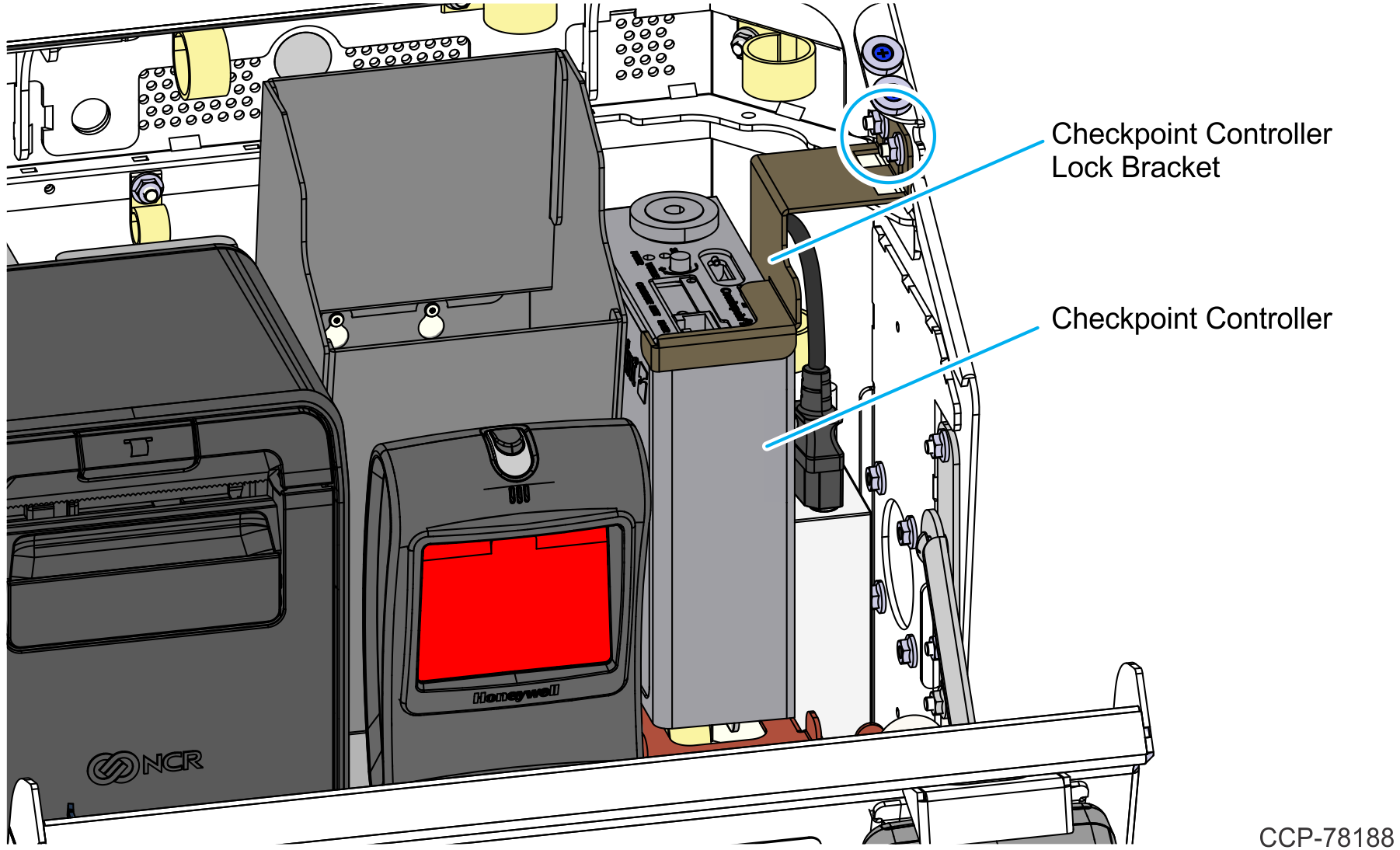
3.Lift the Checkpoint Controller off the mounting bracket and disconnect the DC Power Cable from the DC In connector at the bottom of the Checkpoint Controller.
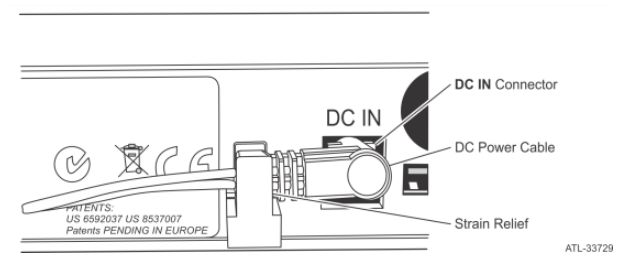
4.Place the Checkpoint Controller beside the kiosk.
Caution: At this point, the Checkpoint Antenna Cable is still connected to the Checkpoint Controller. Be careful not to pull too much on the cable.
5.Disconnect the AC Power Cord from the Checkpoint Power Supply, and then remove the Checkpoint Power Supply from the mounting bracket.
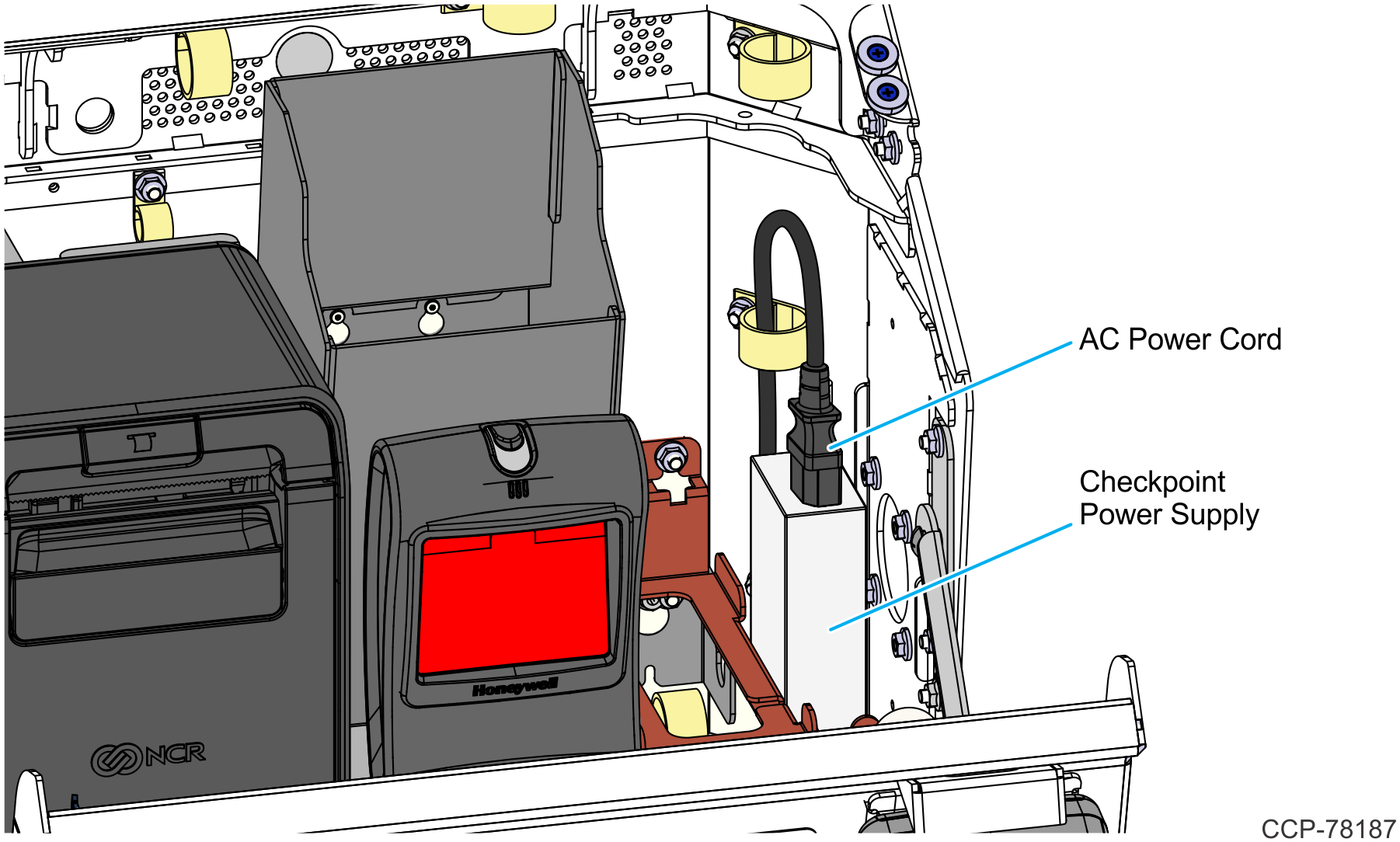
6.Remove the two hex nuts that secure the Checkpoint mounting bracket onto the side of the lower module.