Unpacking and Inspecting the Kiosk
Before removing the external packaging, examine it for signs of damage, which may have occurred during transit. Make a note of any external damage.
When the Kiosk is approximately in its final installation position, remove the external packaging according the kiosk configuration:
1.Verify that the NCR SelfServ™ XK22 (2246) Kiosk model number received is the same as the model number ordered.
2.Remove the unit from its box, and then remove the plastic bag and shrink wrap from the unit.
3.Check the unit and the display for any damages. If damages are observed, refer to the Out of Box Failure (OBF) section in this document's Preface.
4.Remove the filament tapes that secure the Upper Module Door and the Lower Module Door.
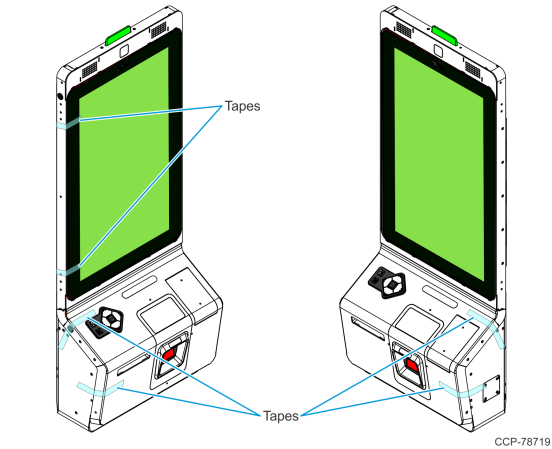
5.Remove the filament tapes inside the kiosk.
a.Open the Lower Module Door. For more information, refer to Opening the Kiosk.
b.Remove the filament tapes that secure the Receipt Printer and the Coupon Bin inside the lower module.
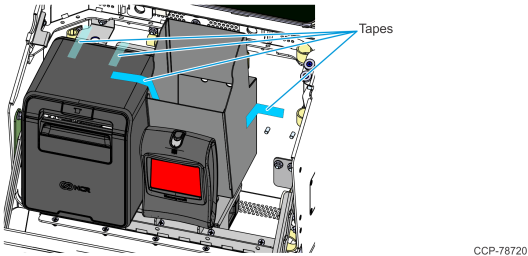
c.Lift the Coupon Bin from its mushroom studs to reveal one of the tapes securing the Receipt Printer to the kiosk.
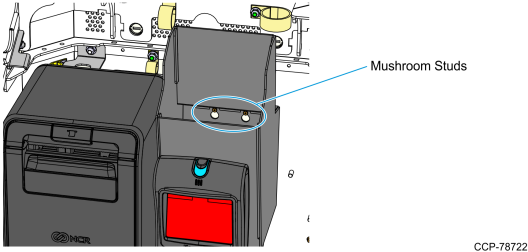
d.Remove the tape indicated in the following image.
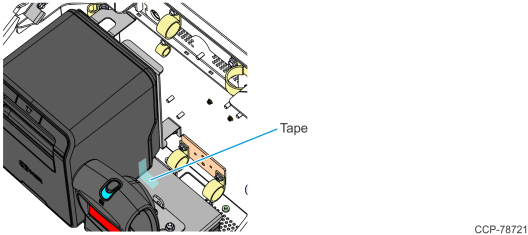
6.Verify that all components are available. For more information, refer to Hardware Component Checklist.