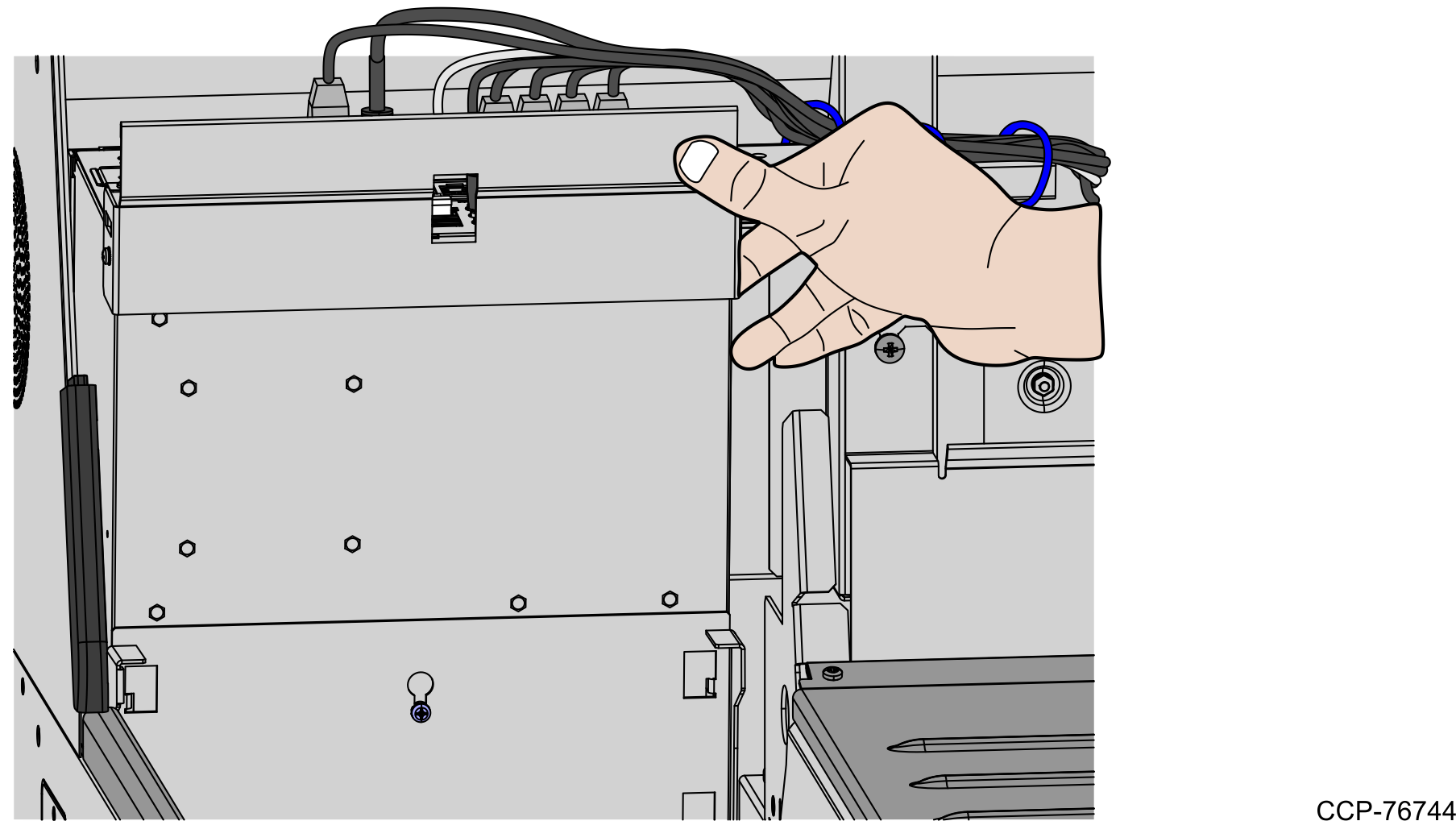Routing PIN Pad Cables
To route the PIN Pad cables, follow these steps:
1.Install the PIN Pad, if necessary. For more information, refer to Installing Ingenico ISC250 PIN Pad.
2.Tilt the E-Box Bracket forward to easily access the cables.
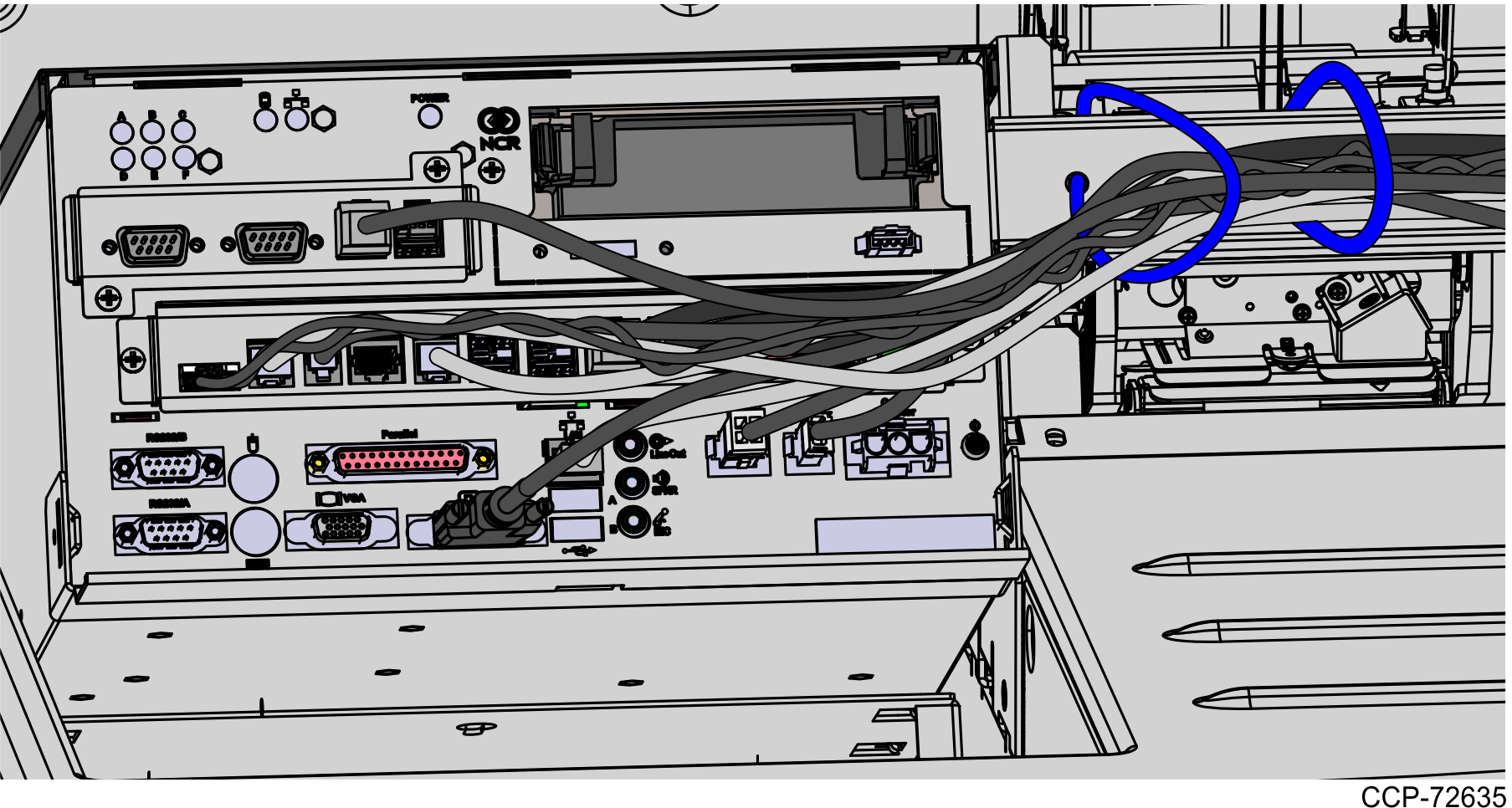
3.Secure the cables on the device by doing the following:
a.From the PIN Pad mount, secure the cables on the cable clamp.
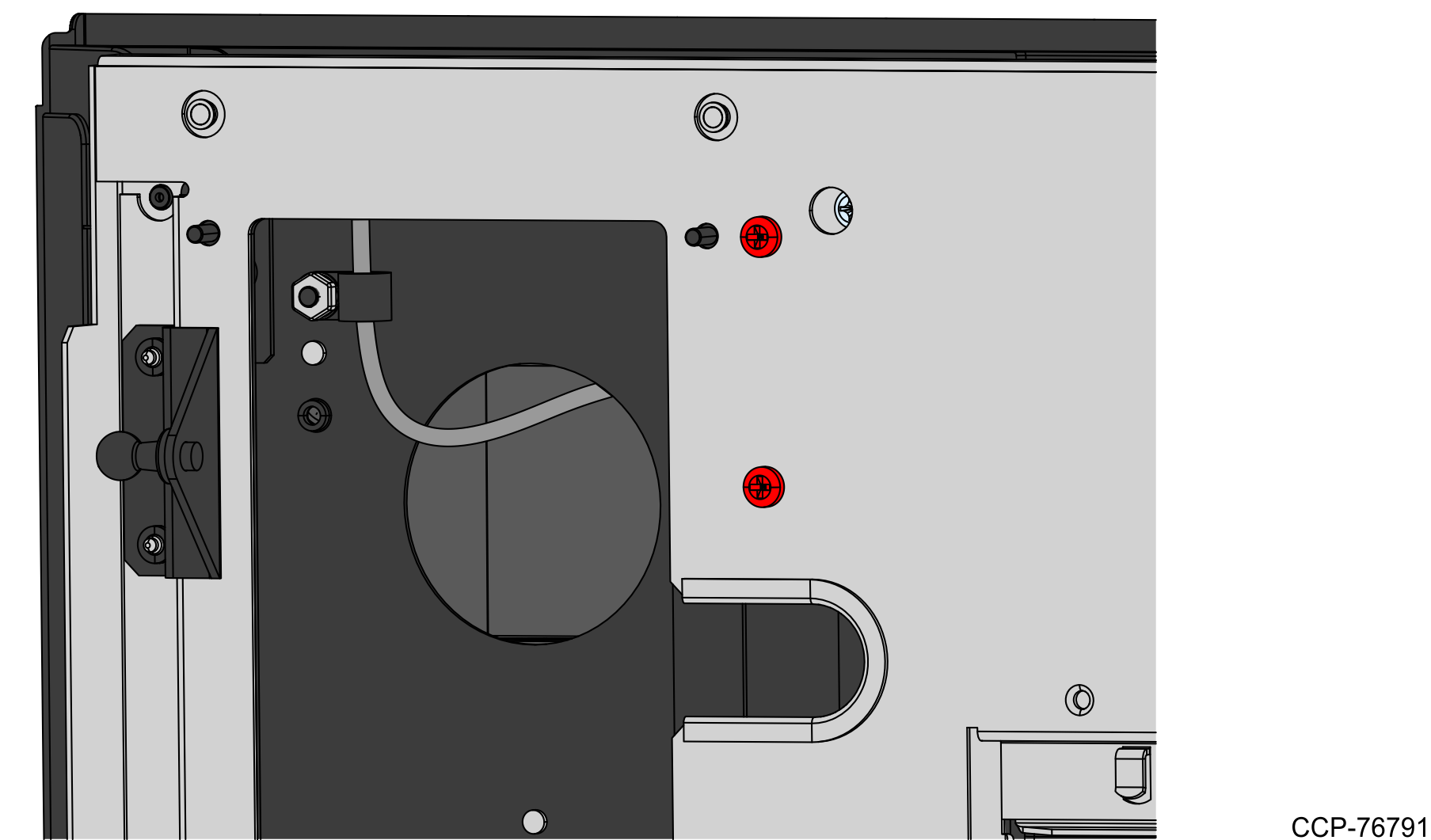
b.Continue routing the cables going to the core and then secure to the main cable bundle.
4.Connect the cables to the following destinations:
|
PIN Pad |
Destination |
|---|---|
|
Data Cable |
RS232/B |
|
Power Cable |
Power Strip |
5.Raise and push the E-Box back to the closed position.
Note: Ensure that the cables are not caught by the rotation of the E-Box.