Removing NCR ESP Note Dispenser Cable
To remove the NCR ESP Note Dispenser cable, follow these steps:
1.Disconnect the cable from the NCR ESP Note Dispenser unit.
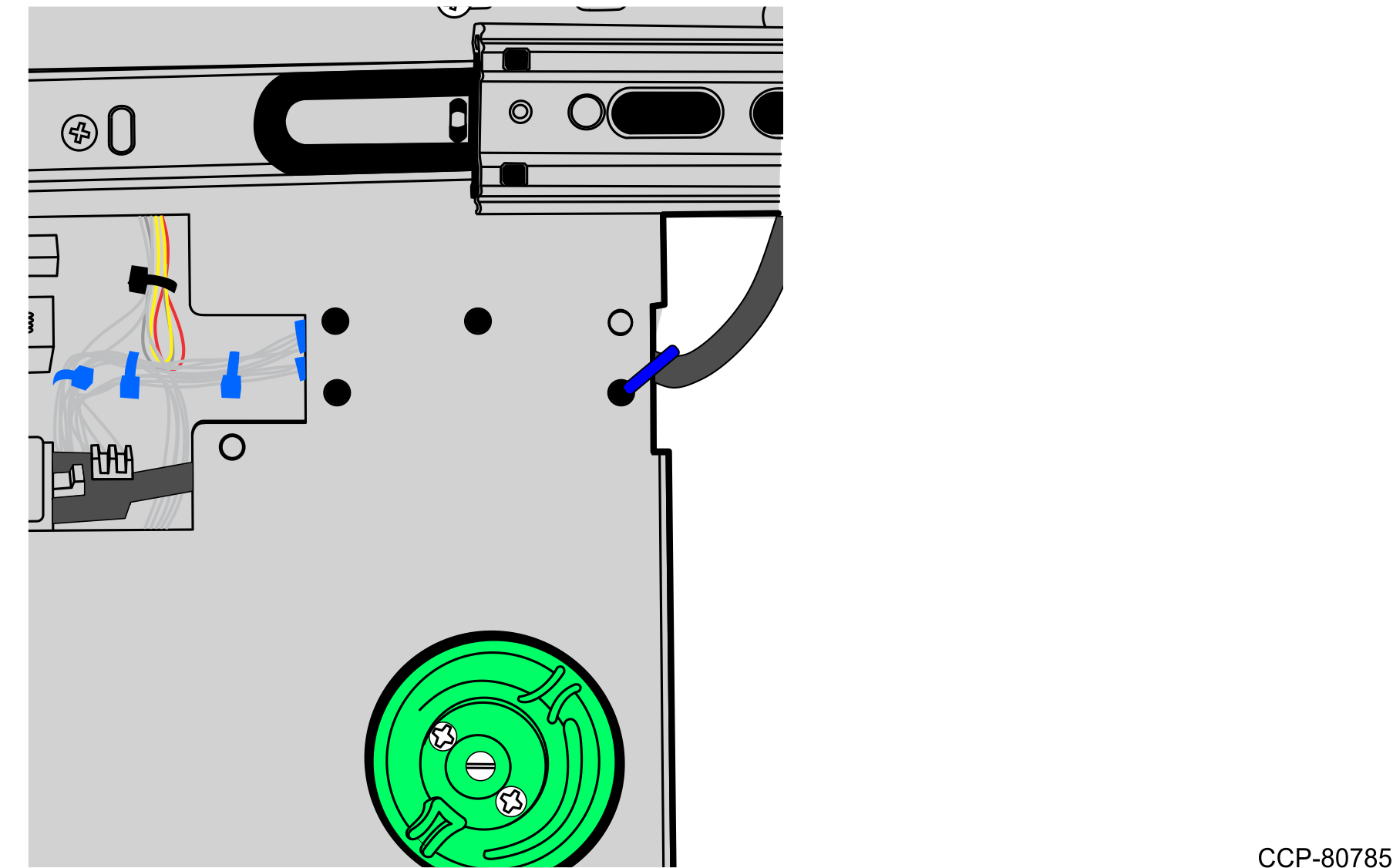
2.Remove the cable from the reclosable clips under the NCR ESP Note Dispenser linkage.
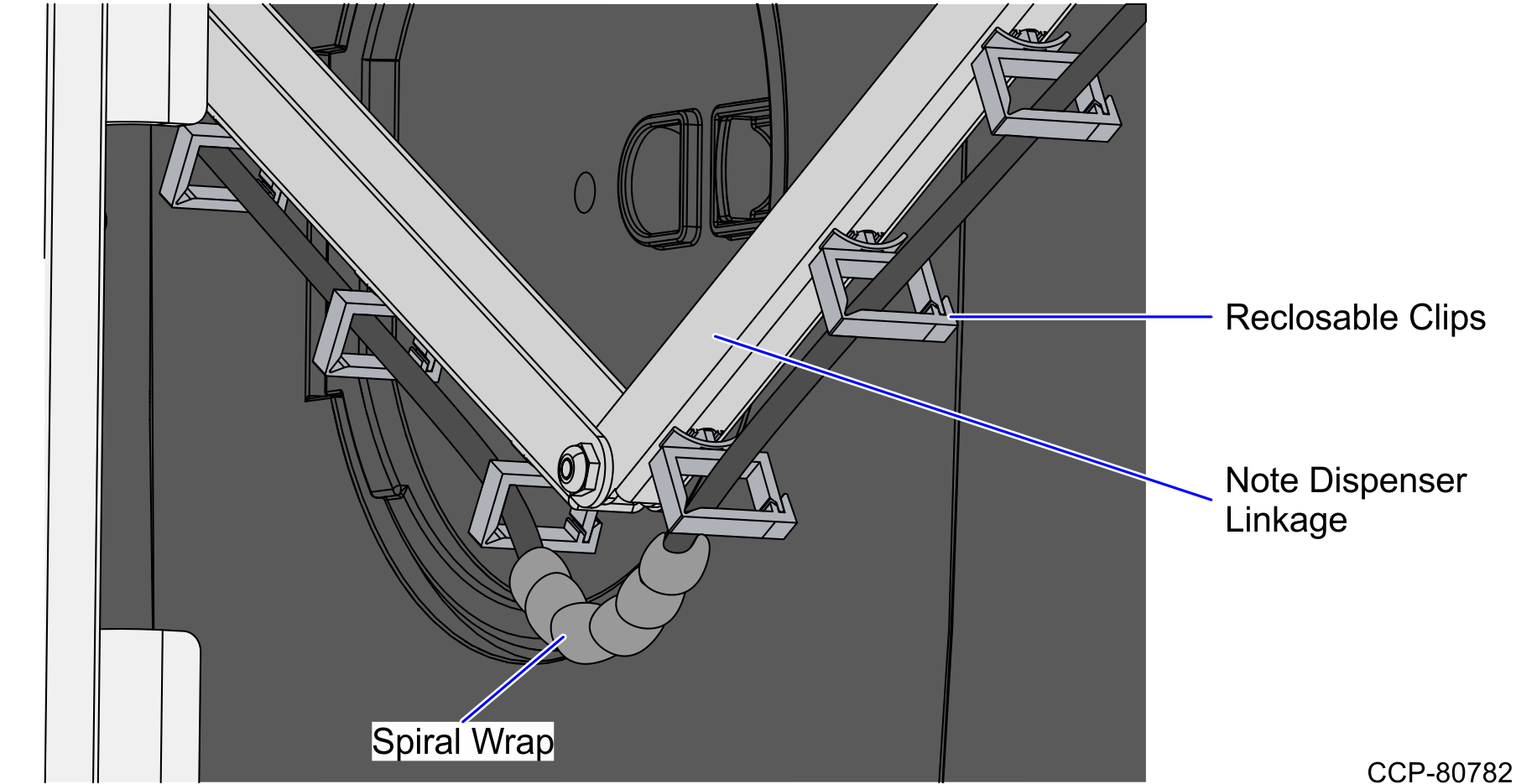
3.Remove the cable from the cable clip on the core wall, as shown in the image below.
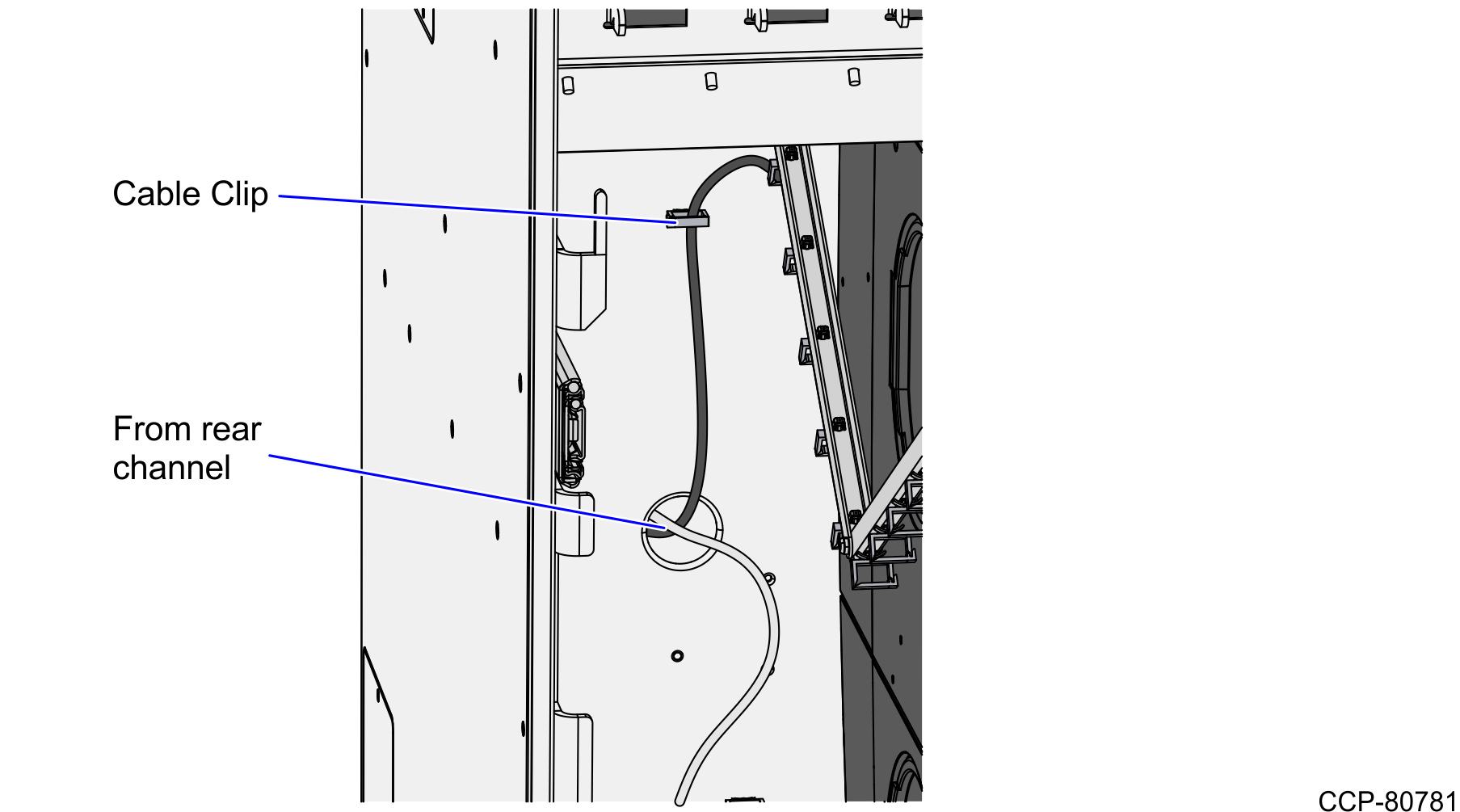
4.Detach the rear Core panel by removing six (6) screws to access the main cable bundle.
Note: For the purpose of illustration only, the image below shows a 1-BagBagwell Configuration.
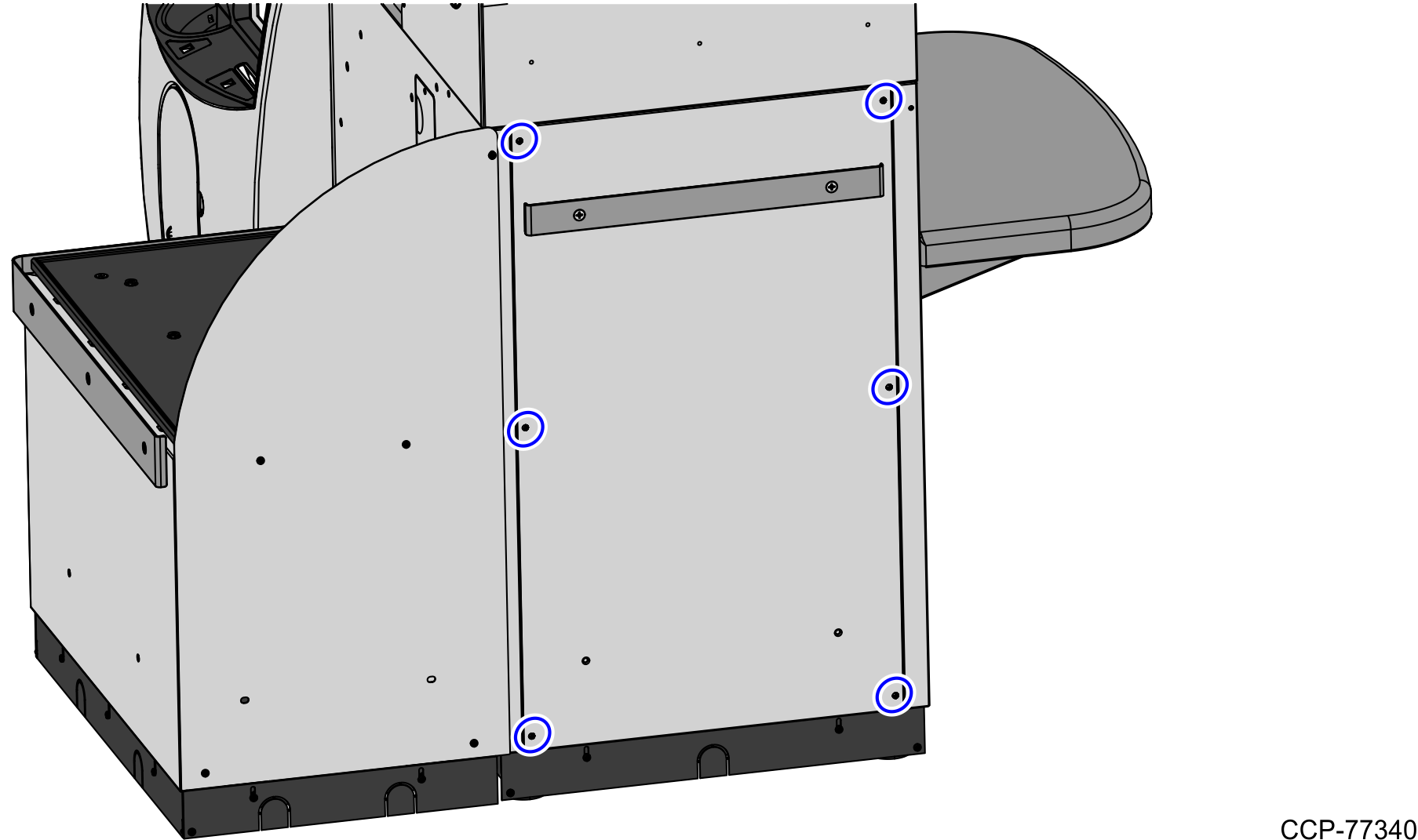
5.Push the cable to the back of the unit through the rear channel on the core wall.
6.Open the Upper Cabinet Door. For more information, refer to Opening Upper Cabinet Door.
7.Remove the Scanner/Scale. For more information, refer to Removing Scanner/Scale.
8.Remove the Scanner/Scale. For more information, refer to Removing Scanner/Scale.
9.Tilt the E-Box Bracket forward to easily access the cable connections.
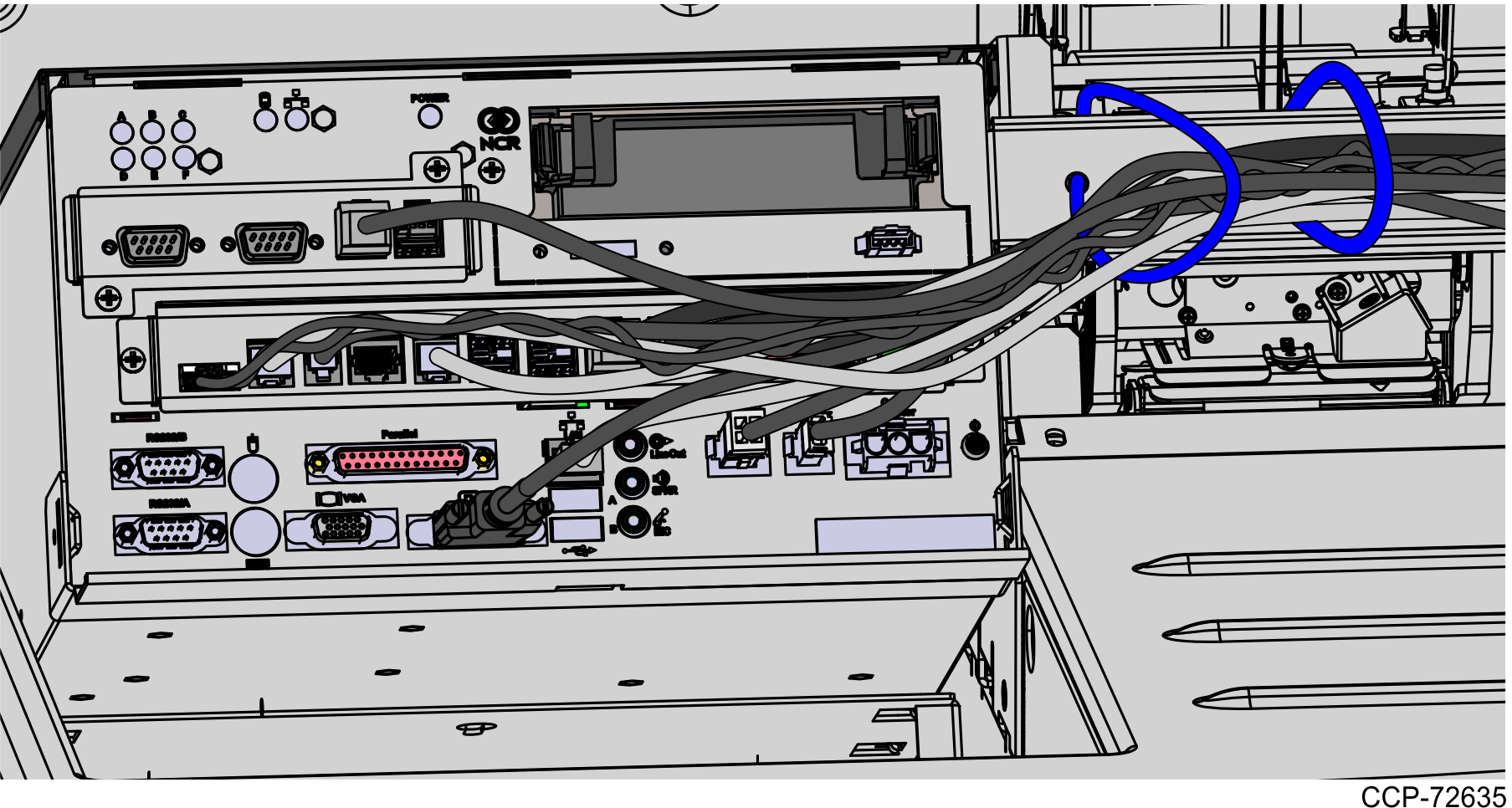
10.Remove the cable from the main cable bundle, and then disconnect it from the USB K port of the E-Box.
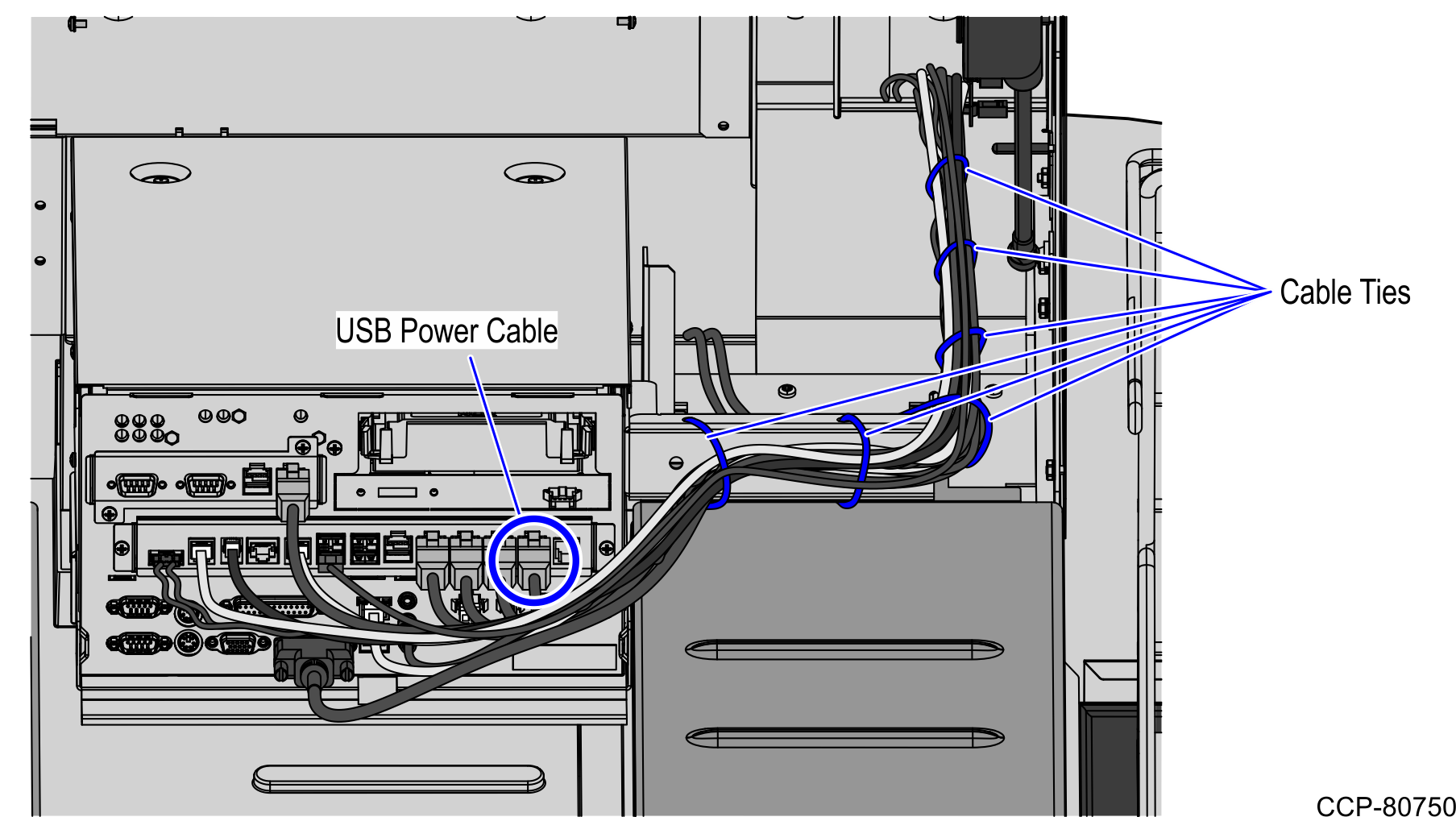
11.Carefully pull out the NCR ESP Note Dispenser from the SelfServ Checkout unit.