Removing Display Cables
To remove cables of the existing Touch Display from the Upper Cabinet Door, follow these steps:
1.Remove the existing Touch Display. For more information, refer to Removing the Touch Display.
2.Feed the Display cables through the side opening, down the back of the door, as shown below.
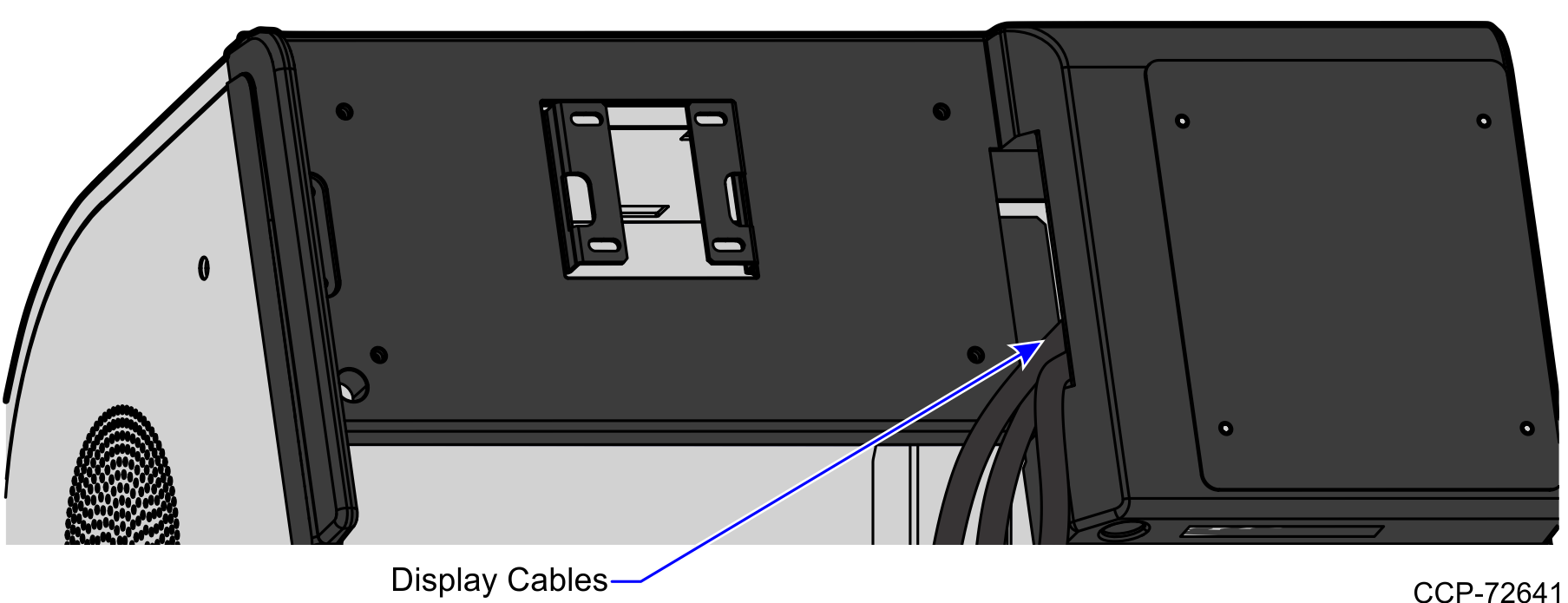
3.If the VGA cable cannot get through the opening, remove the four wingnuts and then remove the cable.
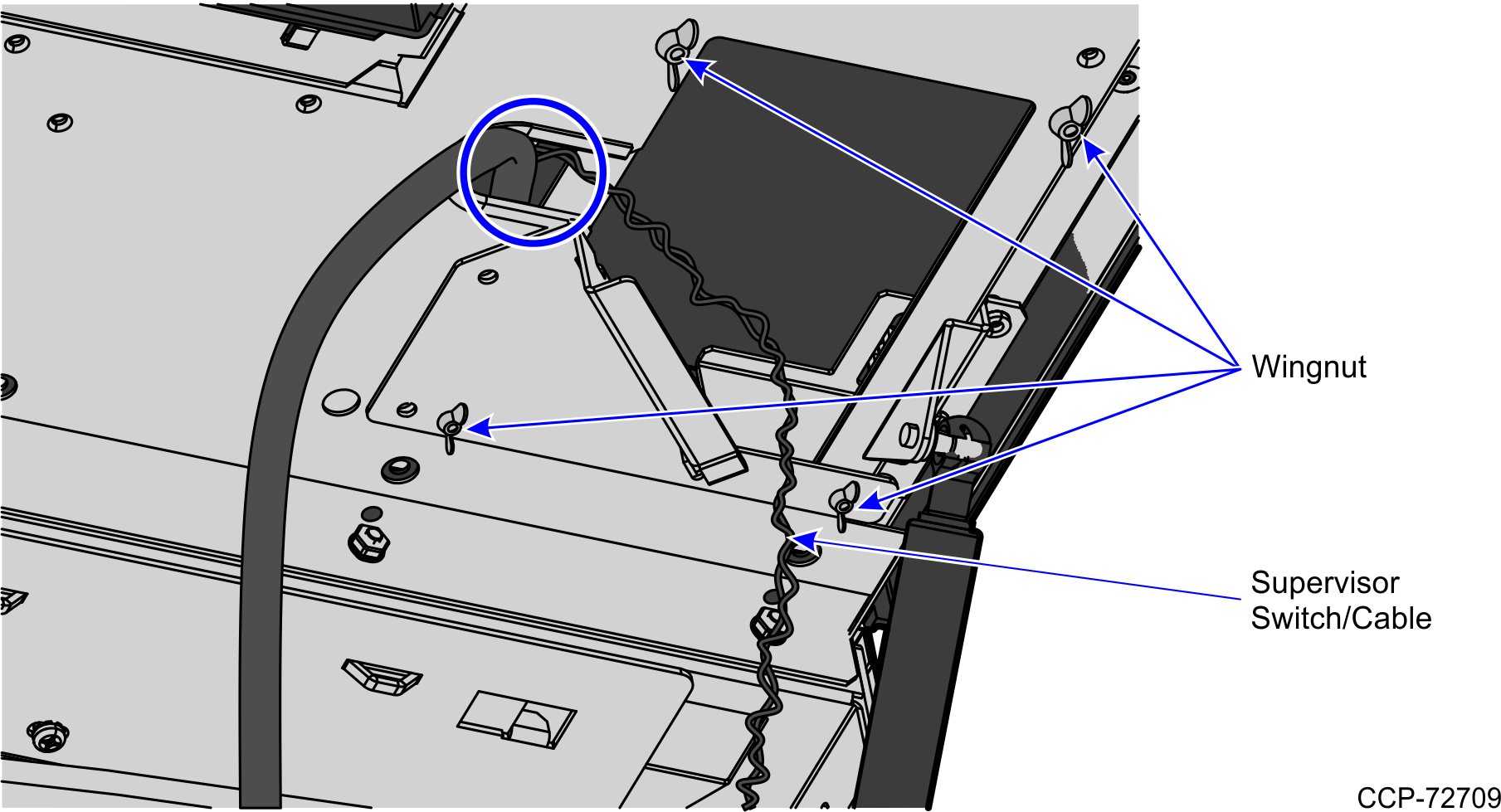
Note: Do not remove the Supervisor Switch/Cable.
4.Replace the four wingnuts.
5.Remove and discard the Display cables. For more information, refer to Removing and Sorting Cables.