Removing the Touch Display
In order to upgrade an existing NCR SelfServ Checkout (7350) unit to R6 Lite, the Touch Display must be removed and replaced with an NCR 7702 Terminal Display. To remove the existing Touch Display from the NCR SelfServ Checkout unit, follow these steps:
Note: To purchase an NCR 7702 Terminal Display, contact an NCR Customer Representative.
1.Turn off the NCR SelfServ Checkout software and hardware systems.
2.Open the Upper Cabinet Door.
3.Disconnect the Display cables.
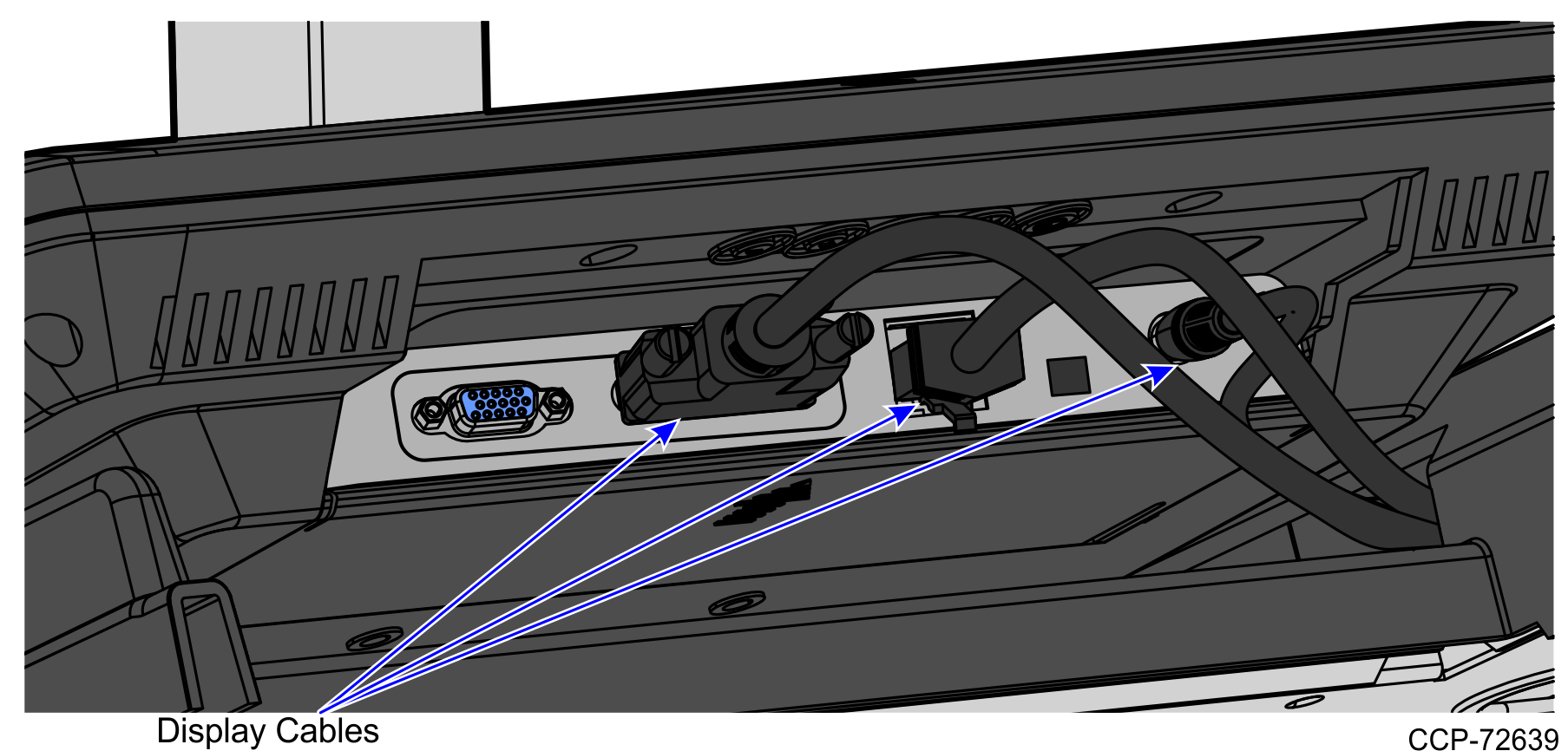
4.Remove the four nuts securing the Touch Display and mounting bracket to the unit.
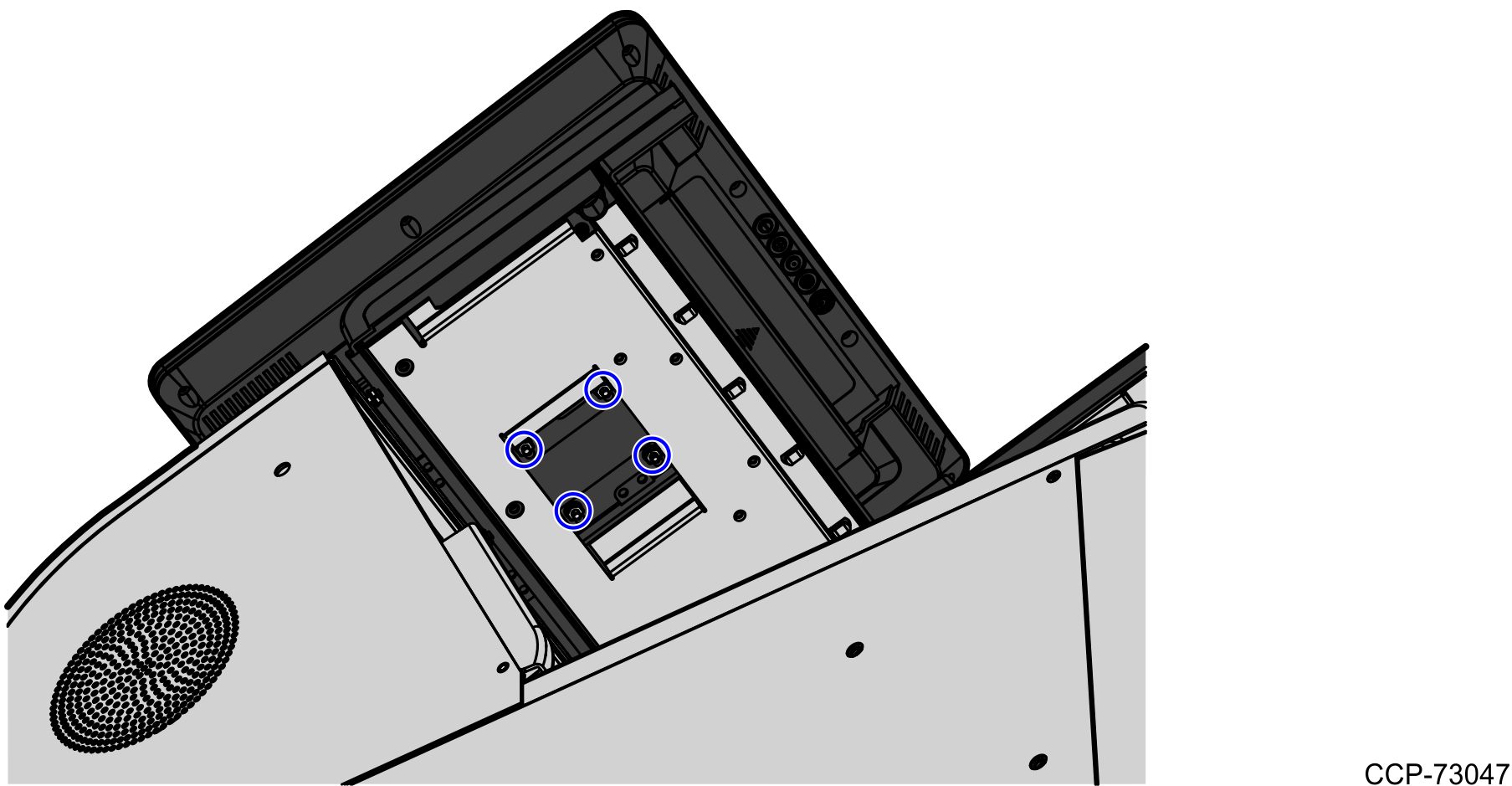
5.Close the Upper Cabinet Door.
6.Lift the Touch Display with the mounting bracket off the unit.
Note: Replace the Touch Display with the NCR 7702 Terminal Display. To install the NCR 7702 Terminal Display, refer to Installing the NCR 7702 Terminal Display.
7.Remove the Touch Display cables from the Upper Cabinet Door. For more information, refer to Removing Display Cables.