Removing the E-Box Bracket
To remove the E-Box bracket from the NCR SelfServ Checkout Narrow Core unit, follow these steps:
1.Remove the E-Box. For more information, refer to Removing the E-Box.
2.Loosen the two screws securing the E-Box bracket to the core wall.
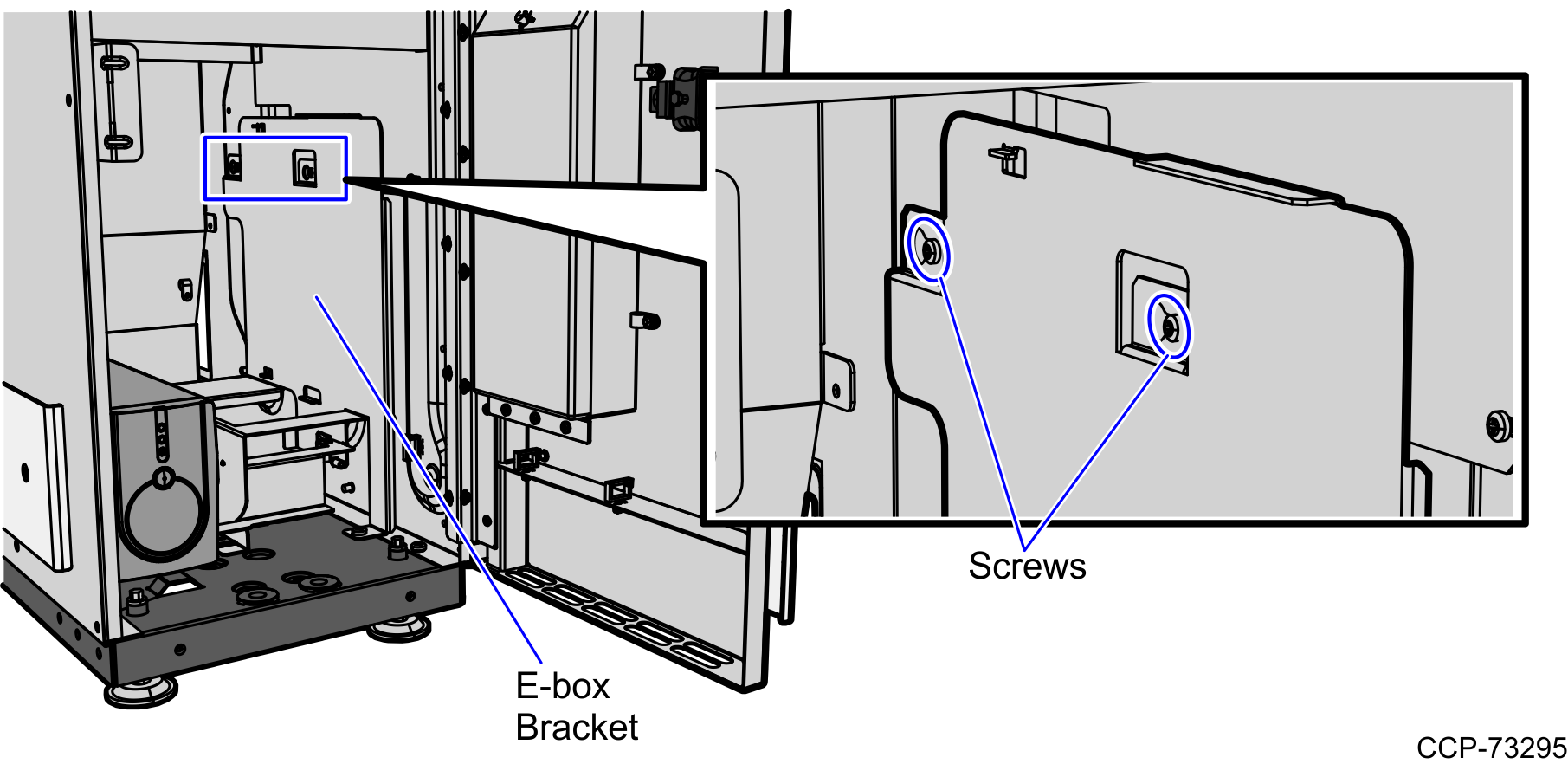
3.Loosen the screw securing the bracket to the core floor.
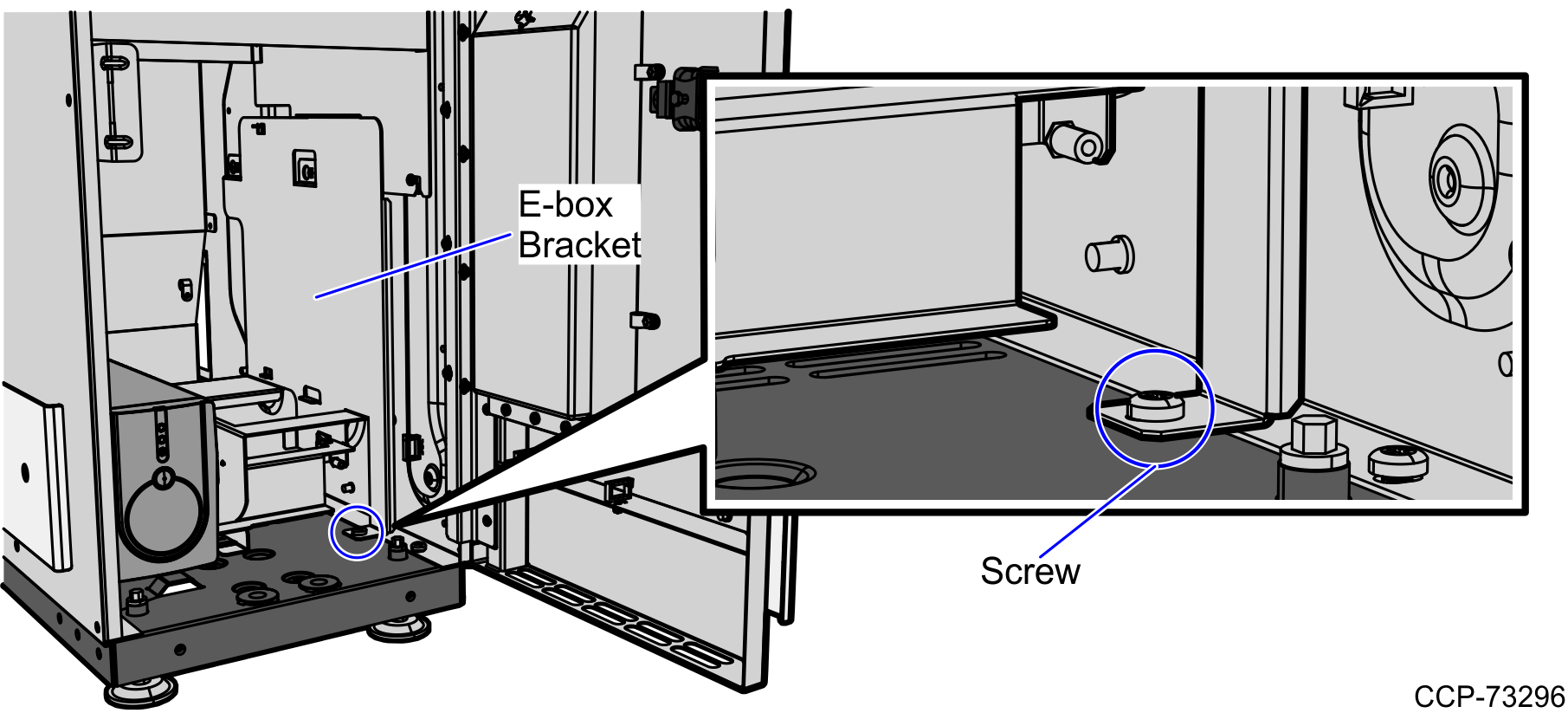
4.Slide the bracket forward to disengage the bracket from the clips and lift the bracket out of the unit.
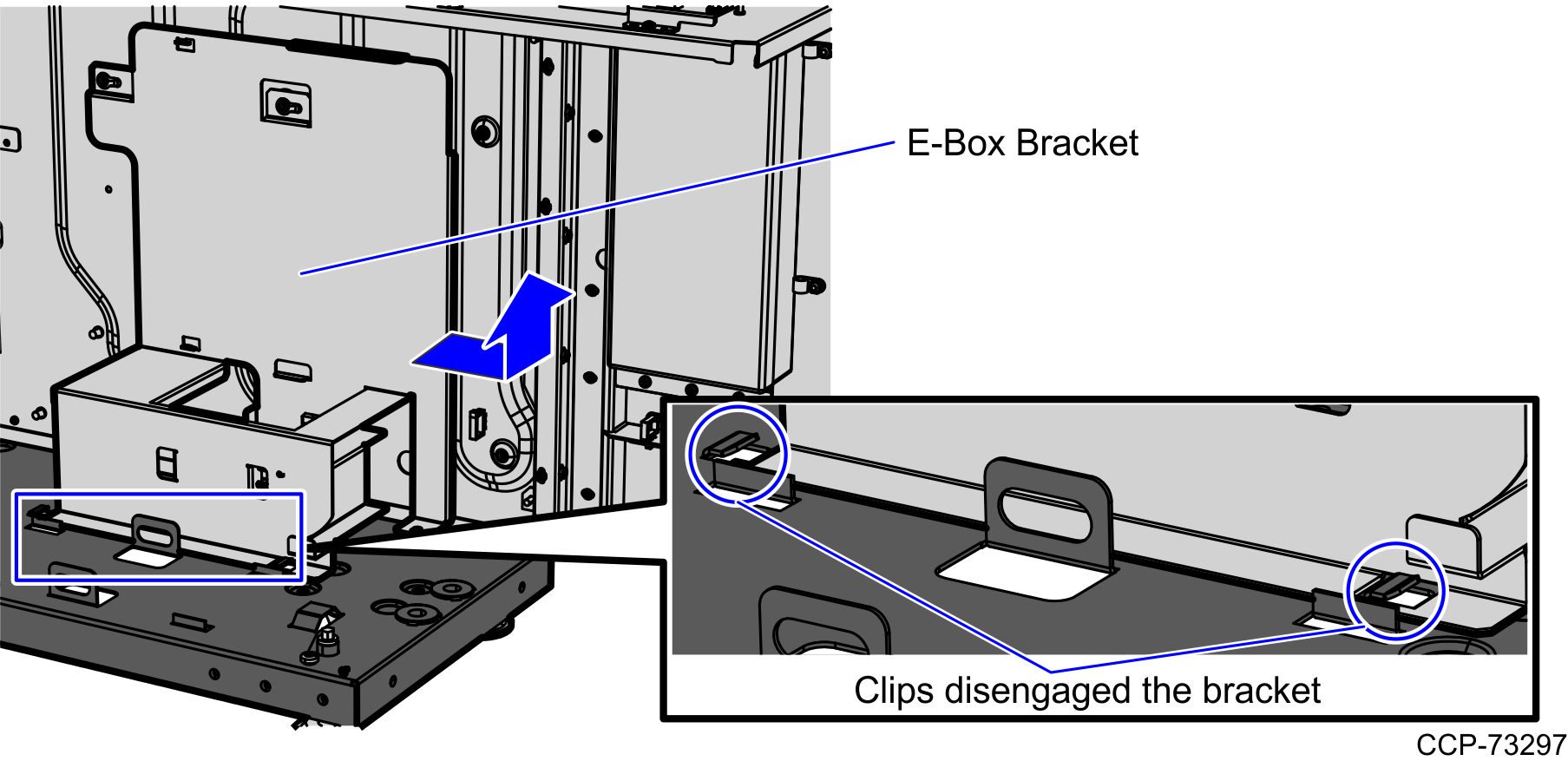
5.Remove the cables from the Core Door. For more information, refer to Removing and Sorting Cables.