Removing the E-Box
To remove the E-Box from the NCR SelfServ Checkout Narrow Core unit, follow these steps:
1.Loosen the two screws securing the E-Box locking bracket and rotate bracket so that it no longer blocks the E-Box.
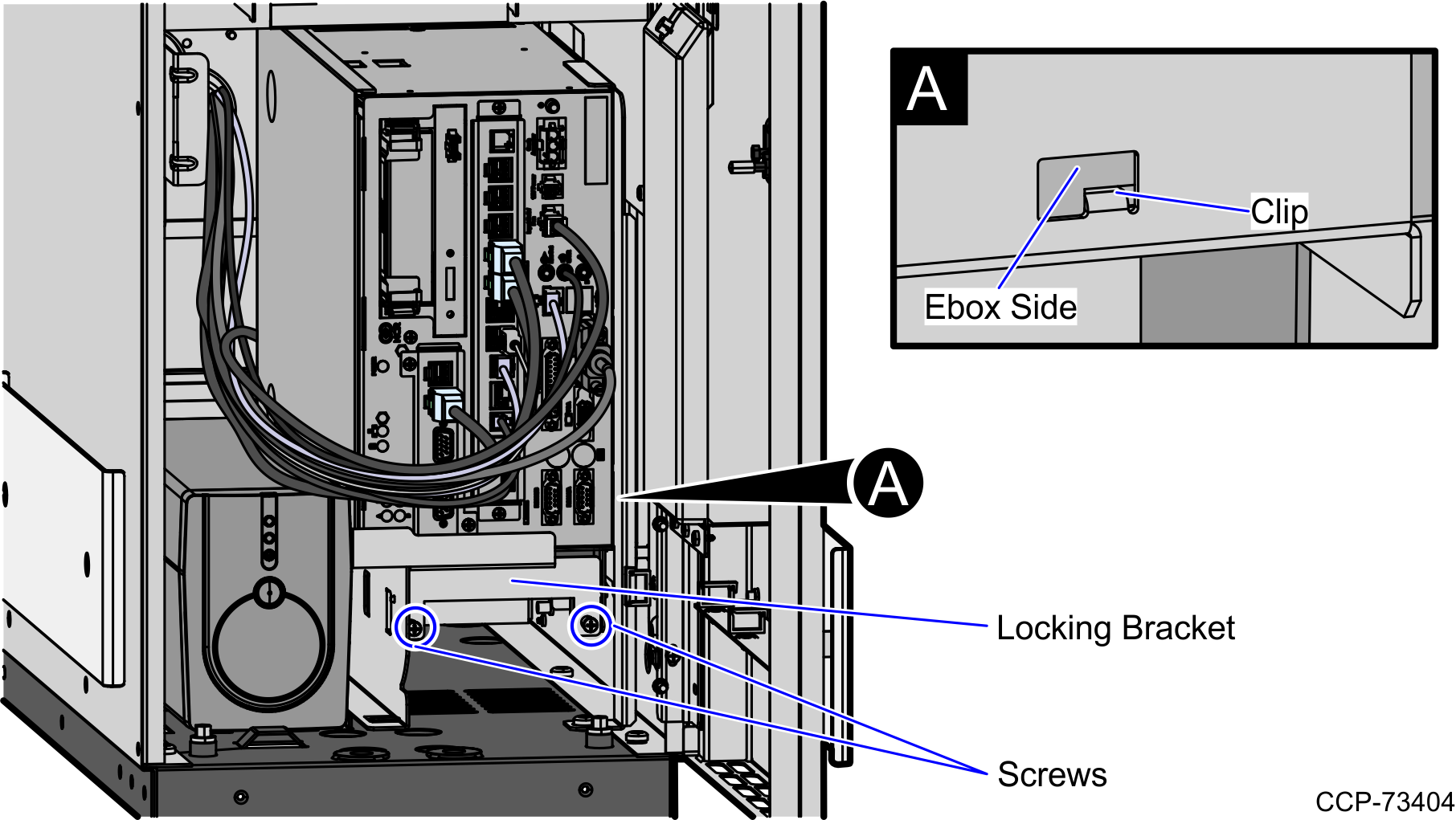
2.Slide the E-Box forward to disengage the clips and lift the unit from the bracket.
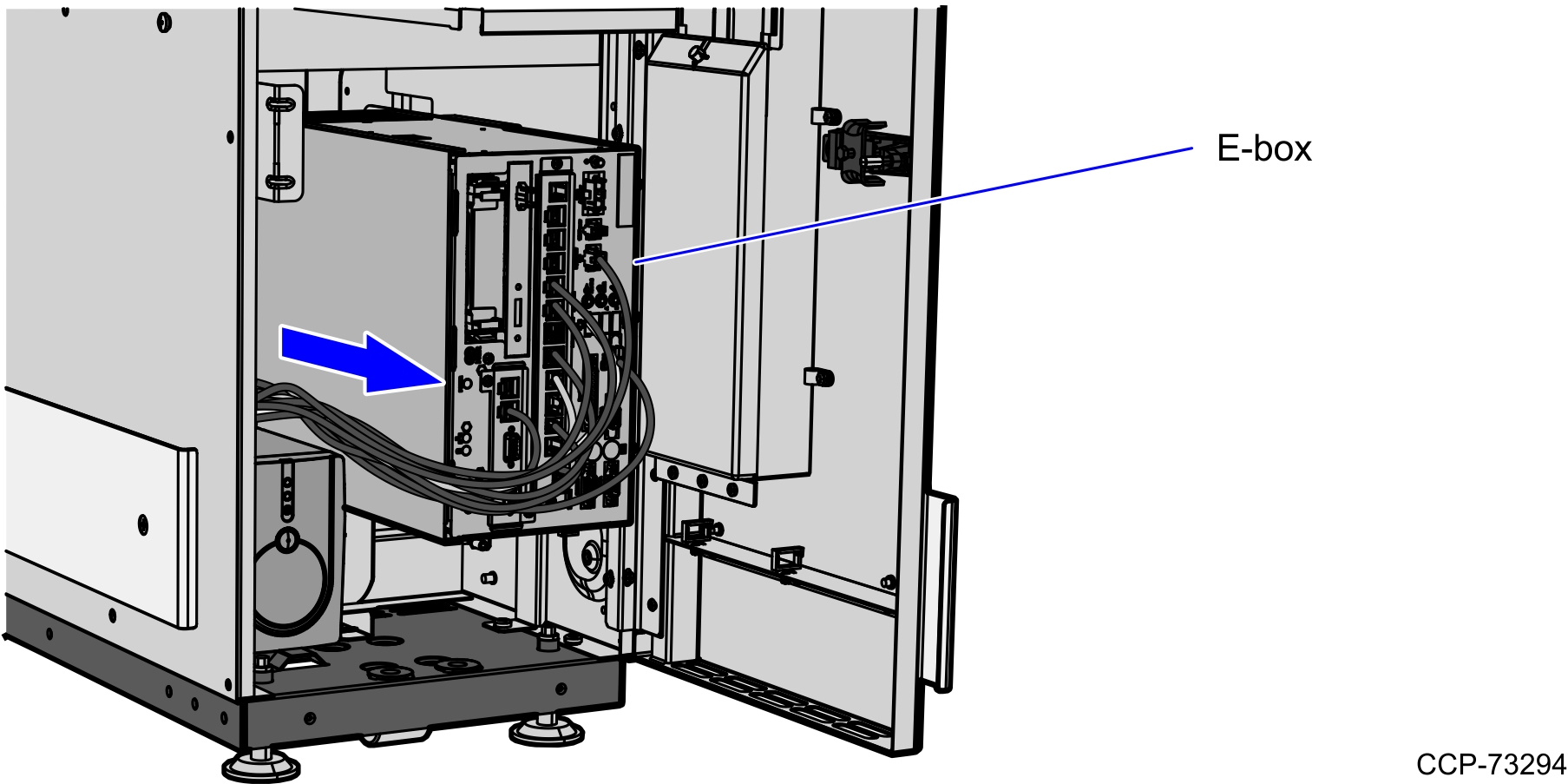
3.Disconnect cables.
4.Remove the E-Box bracket. For more information, refer to Removing the E-Box Bracket.