Removing NCR ESP Note Dispenser from the NCR SelfServ Checkout
To remove the NCR ESP Note Dispenser, follow these steps:
1.Shutdown the system software and power off the NCR SelfServ Checkout Express Convertiblehardware.
2.Unlock and open the NCR SelfServ Checkout Express Convertible door.
3.Unlock and open the NCR ESP Note Dispenser Security Door.
4.Remove all note cassettes from unit.
5.Push the green lever to the right to release the NCR ESP Note Dispenser and carefully rack out the NCR ESP Note Dispenser from the SelfServ Checkout unit until it is fully extended.
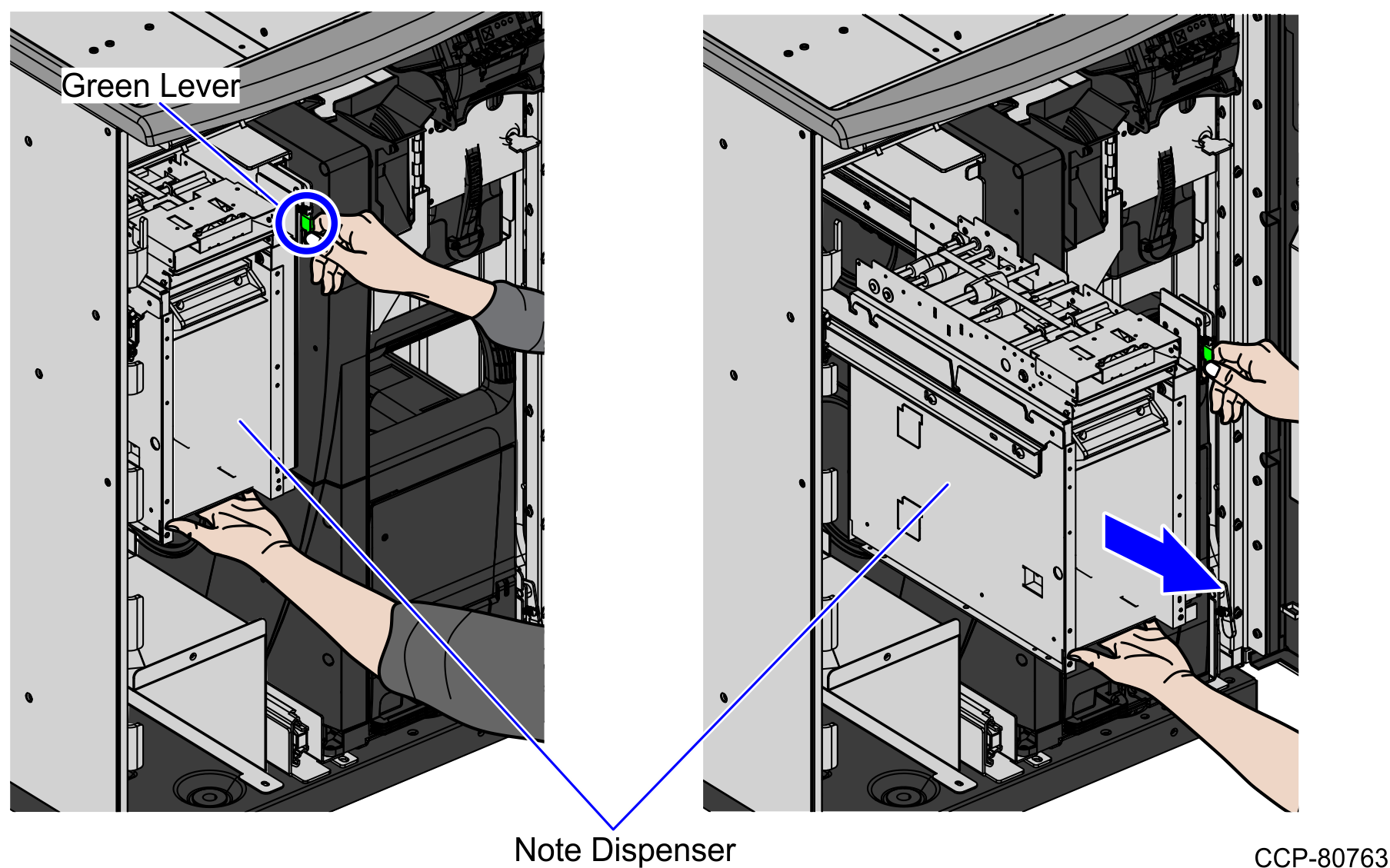
6.Remove the NCR ESP Note Dispenser cable. For more information, refer to Removing NCR ESP Note Dispenser Cable.
7.Remove the NCR ESPNote Dispenser cable. For more information, refer to 7350-K916 F53 Note Dispenser (Fujitsu) Upgrade.
8.Remove and set aside the two (2) screws along the security door hinge. Access these screws through the holes in the Security Door.
Note: Set aside the screws for reinstallation.
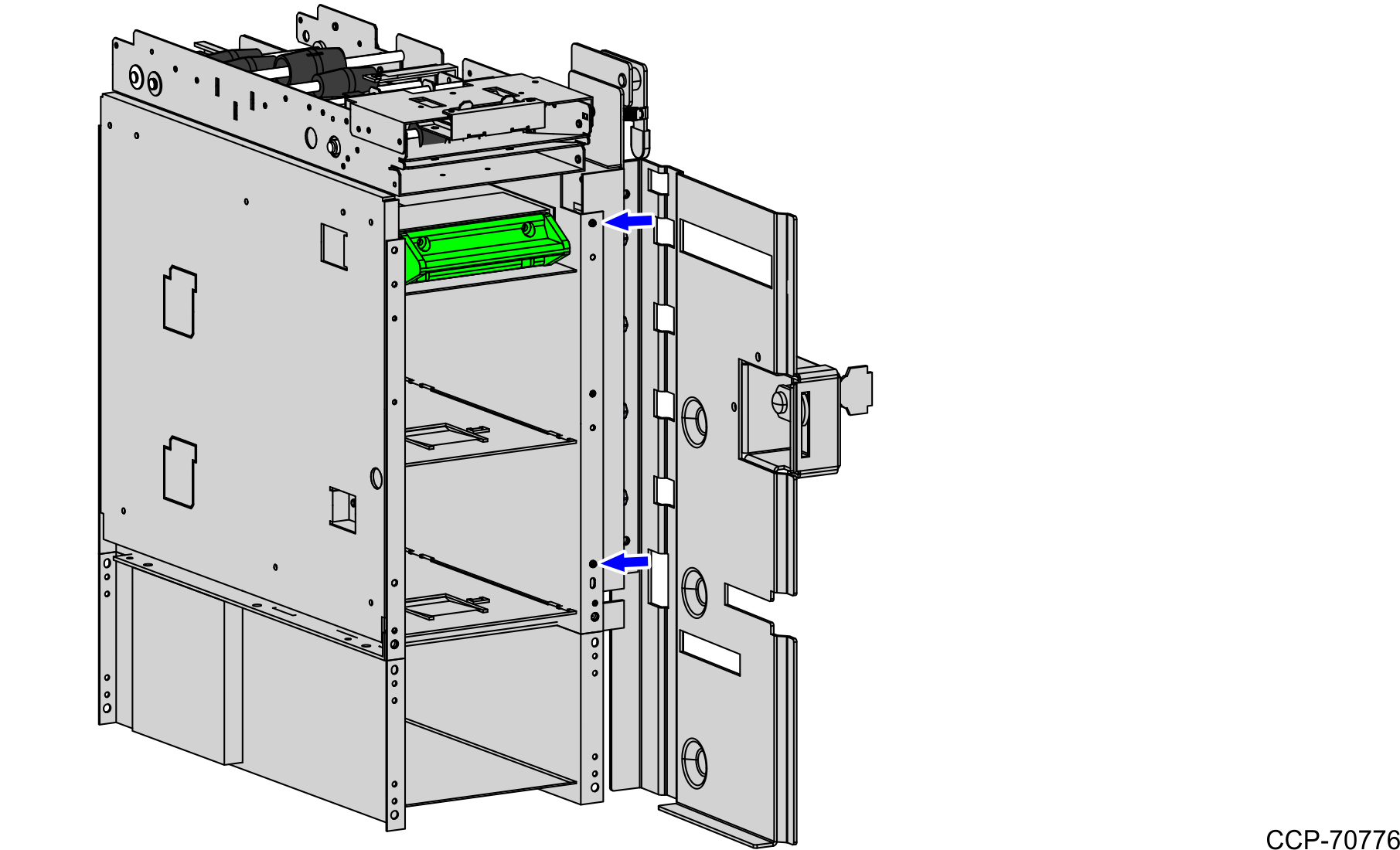
9.Loosen three (3) screws holding NCR ESP Note Dispenser to right slide mount.
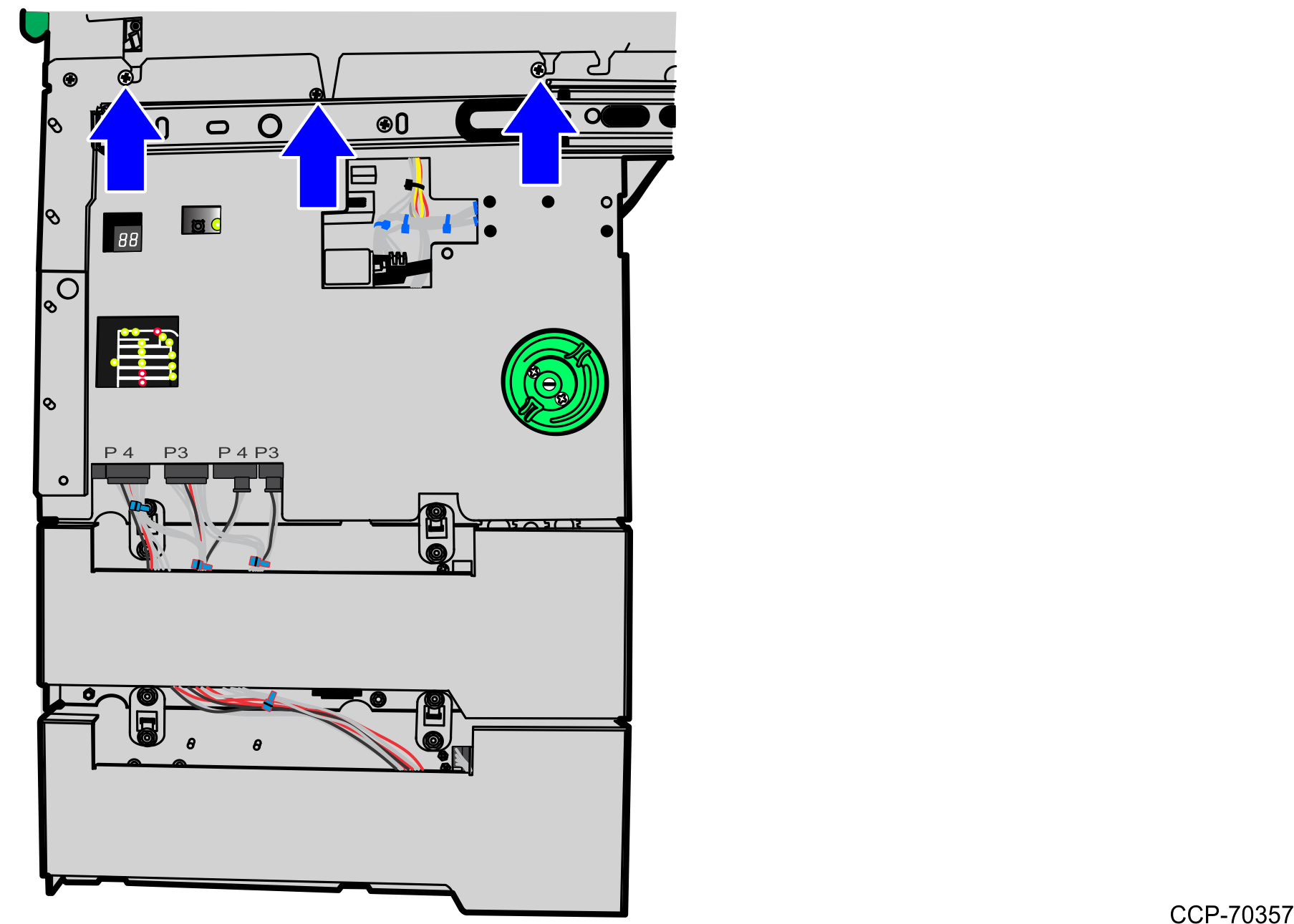
10.Remove the front screw (1) from the left slide mount and then loosen the two (2) back screws securing NCR ESP Note Dispenser to the left slide mount.
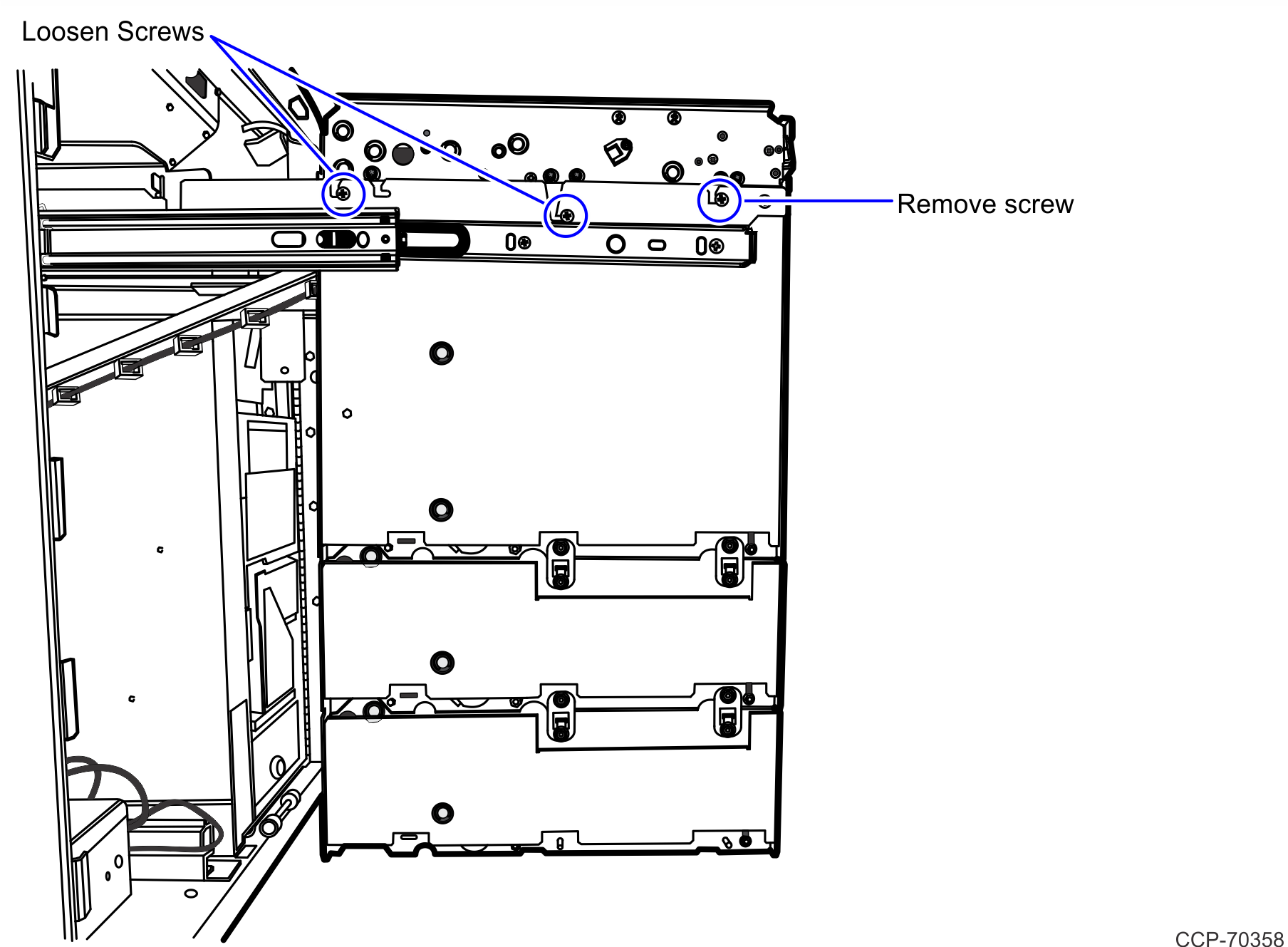
11.Slide back the NCR ESP Note Dispenser so that the screws disengage from mounting brackets.
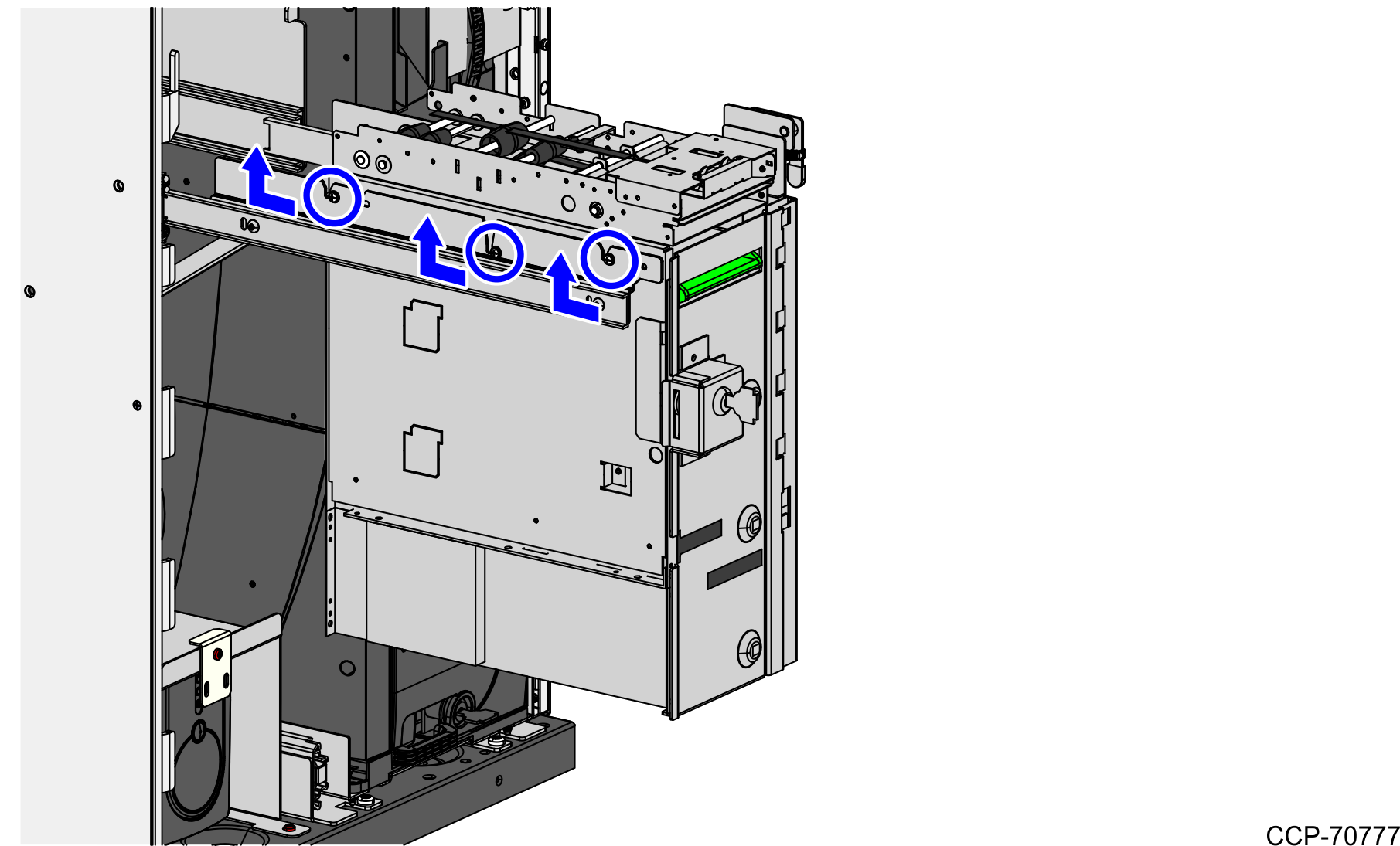
12.Place your hands on the lift points indicated on the NCR ESP Note Dispenser frame to safely lift the device out of the mounting brackets. The lift points are marked yellow, as shown in the image below.

13.Remove and set aside the remaining loose five (5) screws from the NCR ESP Note Dispenser.
Note: Set aside the screws for reinstallation.