Installing GSR50 Notebox (Cashbox) Security Door
To install the GSR50 Notebox (Cashbox) Security Door, follow these steps:
1.Align the GSR50 Notebox (Cashbox) Security Door to the front of the Notebox (Cashbox) frame as shown in the image below.
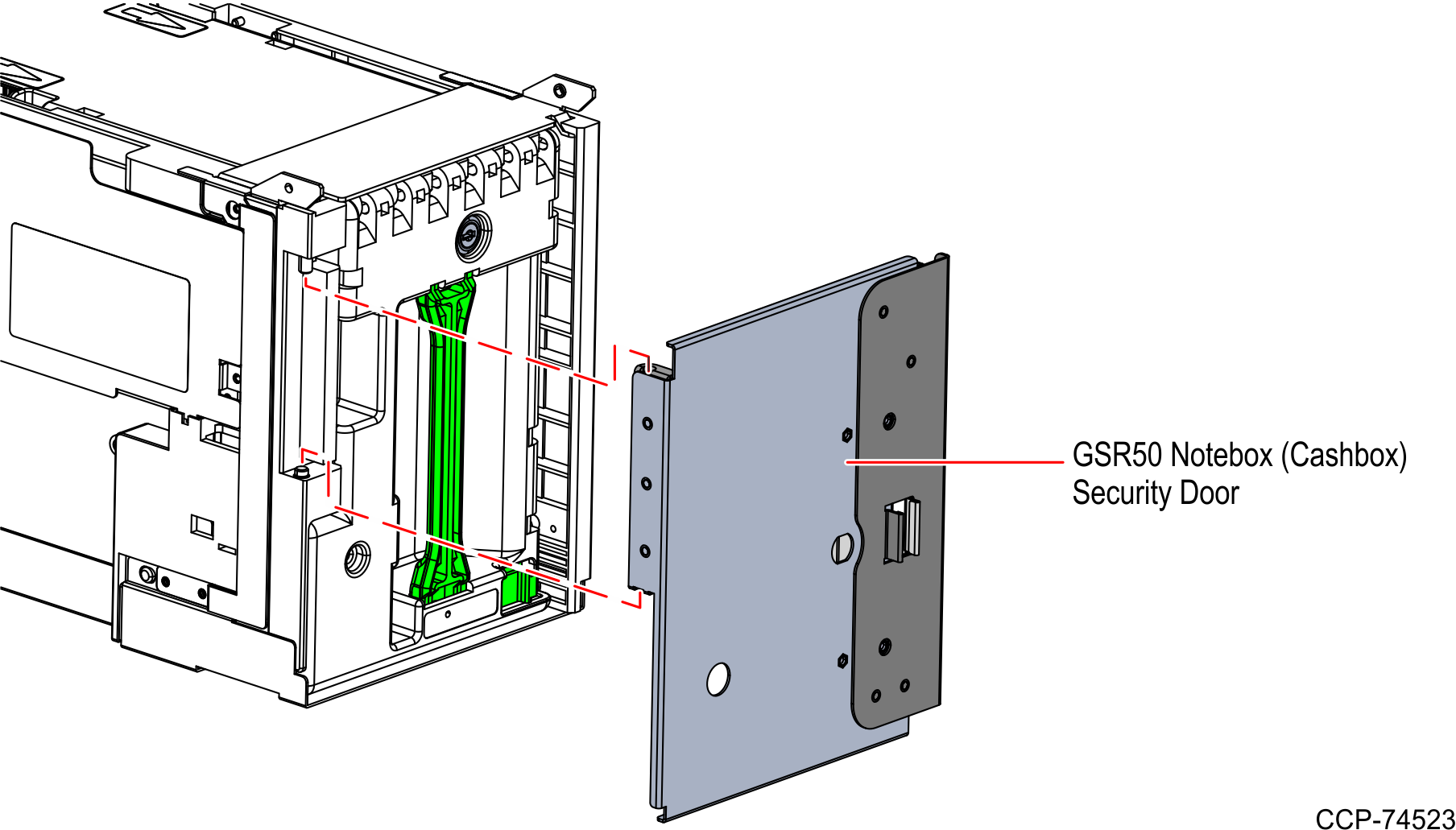
2.Place the lower tab of the GSR50 Notebox (Cashbox) Security Door over the lower pin of Notebox (Cashbox) frame.
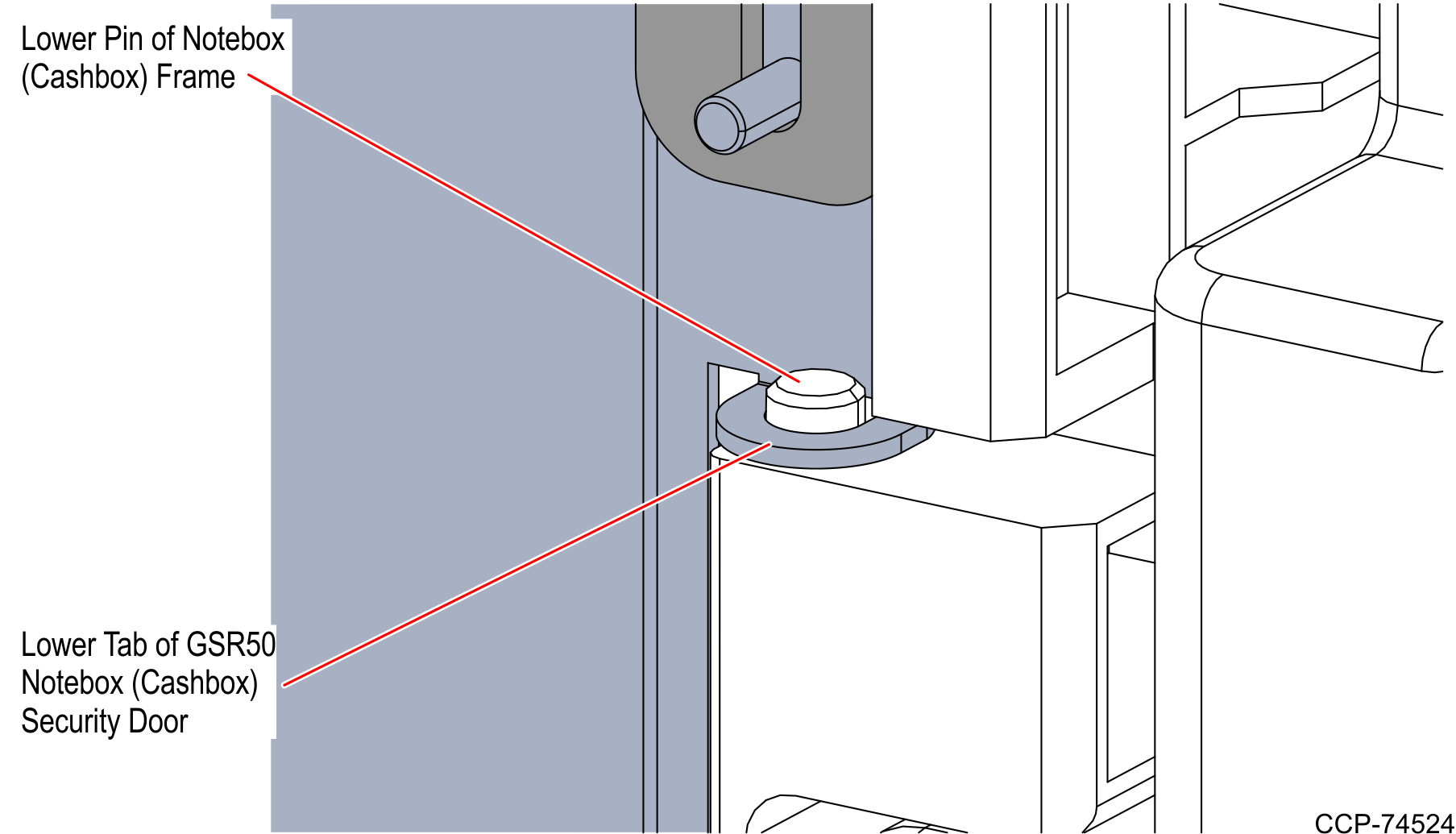
3.Slide the upper tab of the Security Door upward to capture the upper pin of the Notebox (Cashbox) frame.
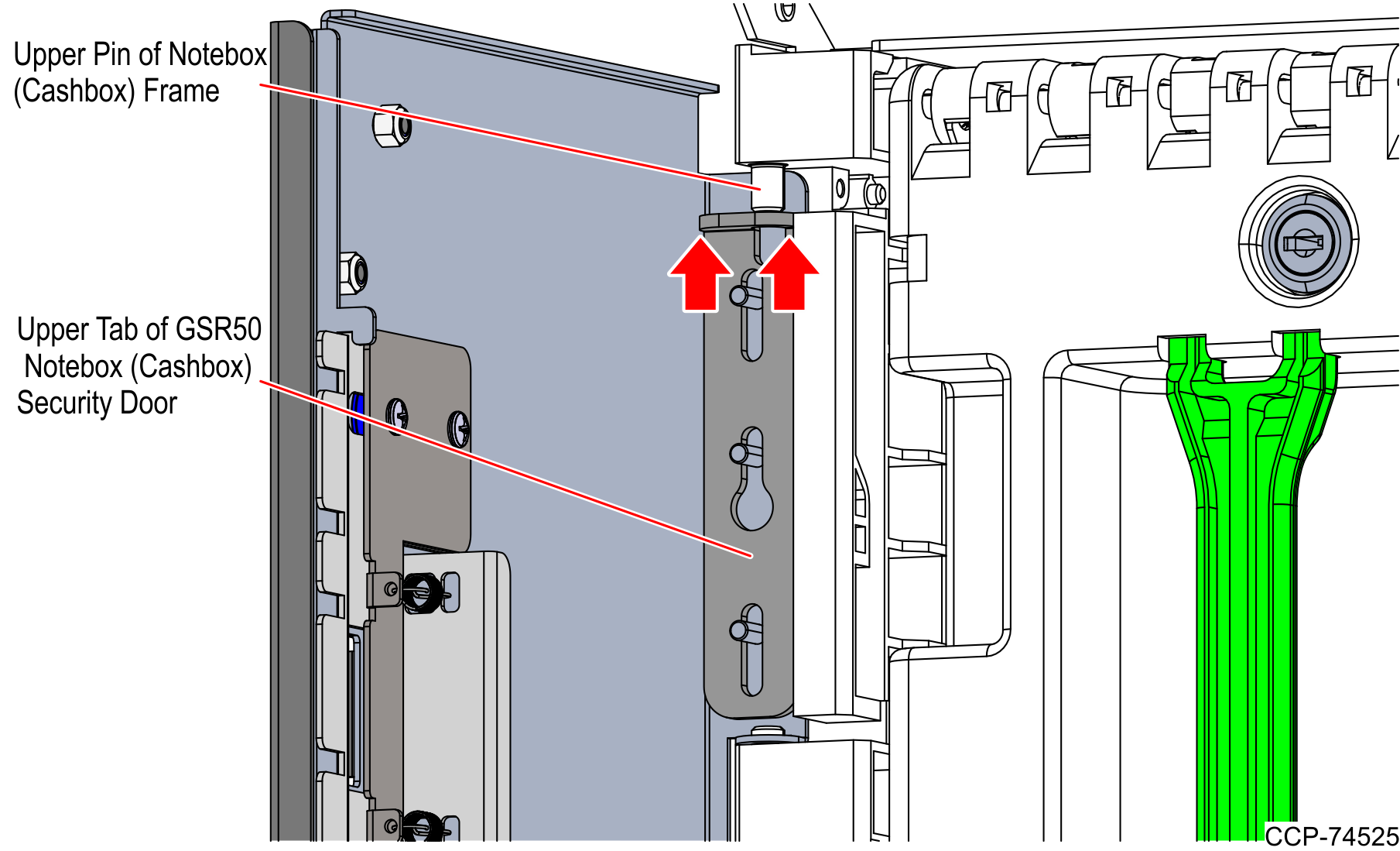
4.Secure the upper tab of the Security Door using three (3) hex nuts and then torque the nuts to 4 Nm or 35 in/lbs.
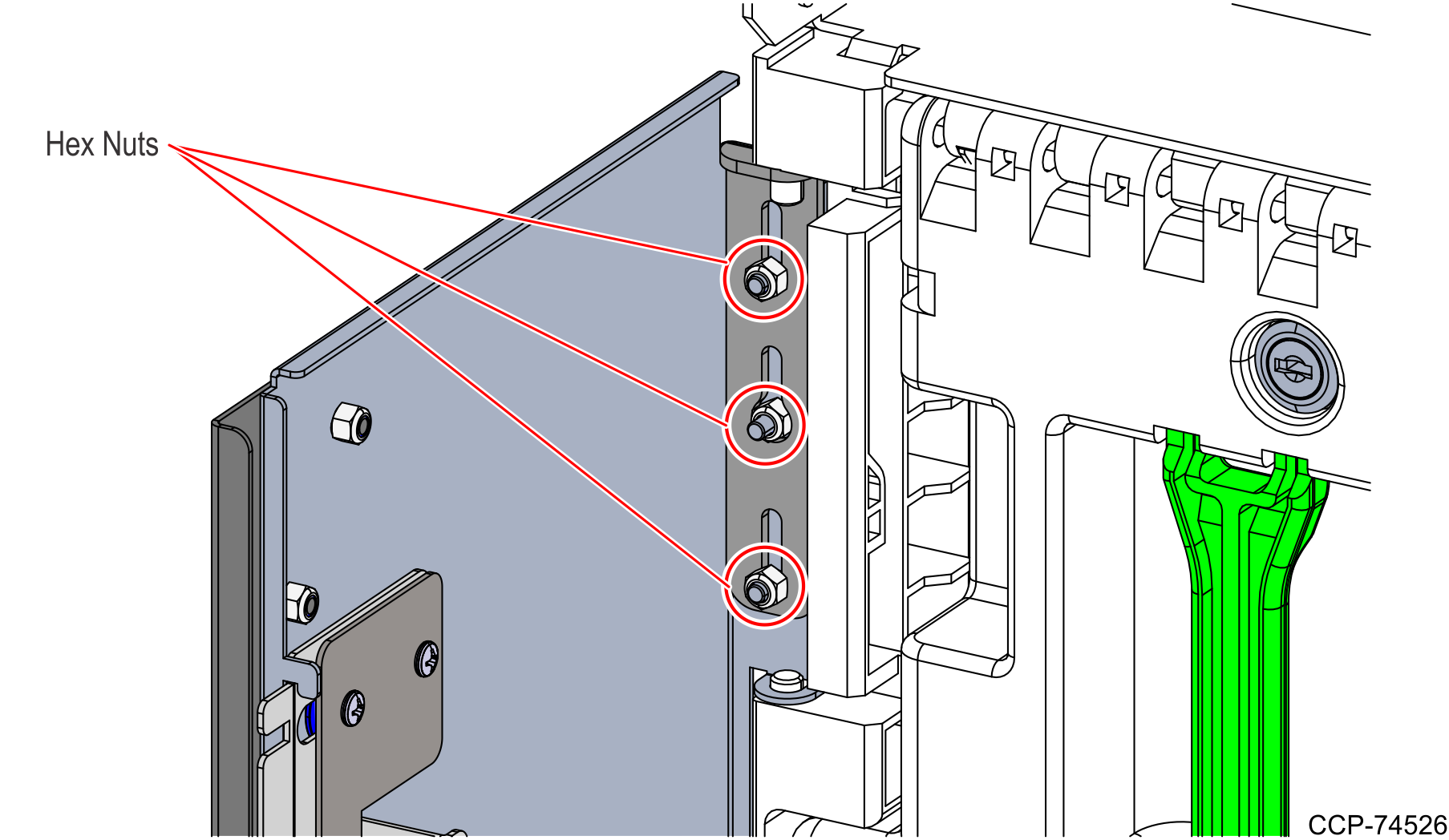
5.Install the Lock Mini Cam to the Security Door lock hole using a key in a vertical position as shown in the image below.
Note: Ensure that the key can rotate to 1/4 turn counterclockwise.
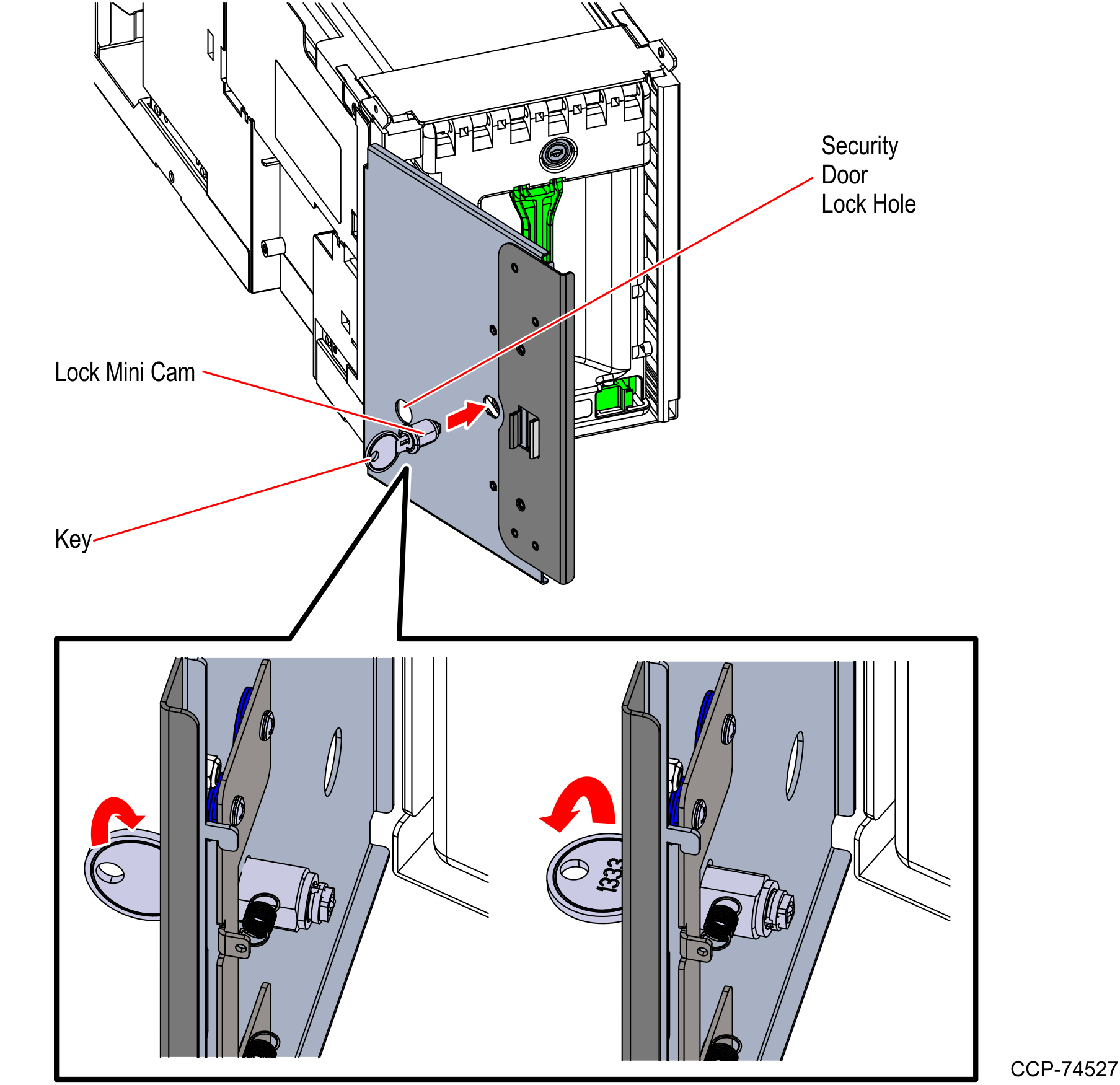
6.Secure the Lock Mini Cam to the Security Door using a retainer nut and torque the nut to 4 Nm or 35 in/lbs.
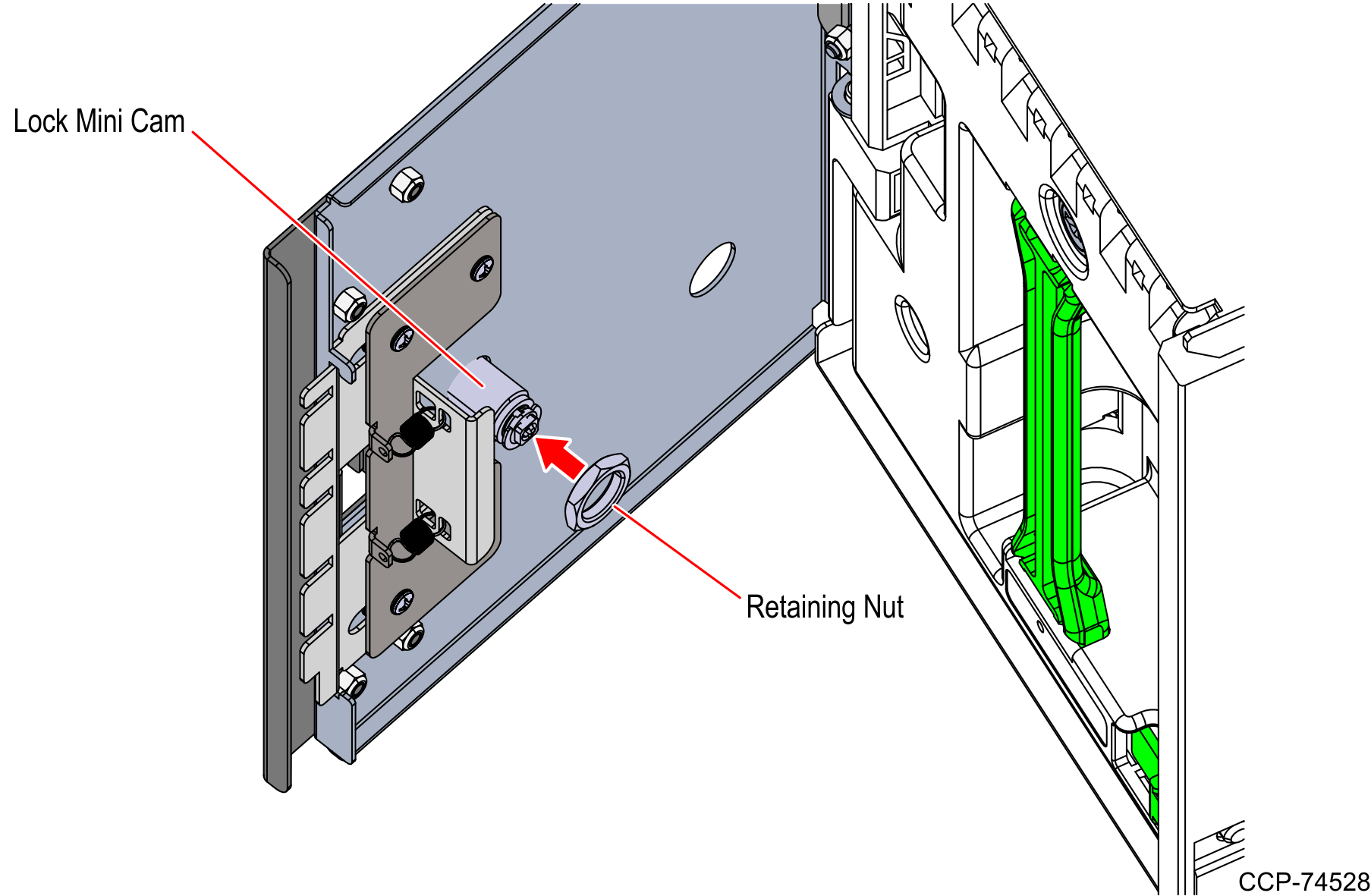
7.Attach the Security Door Cam to the Lock Mini Cam in a vertical position using a screw and torque the screw to 4 Nm or 35 in/lbs. Ensure that the key can rotate to 1/4 turn clockwise.
Note: The Lock Mini Cam is a key retaining lock. In a locked position, the key can be removed. In an unlocked position, the key cannot be removed.
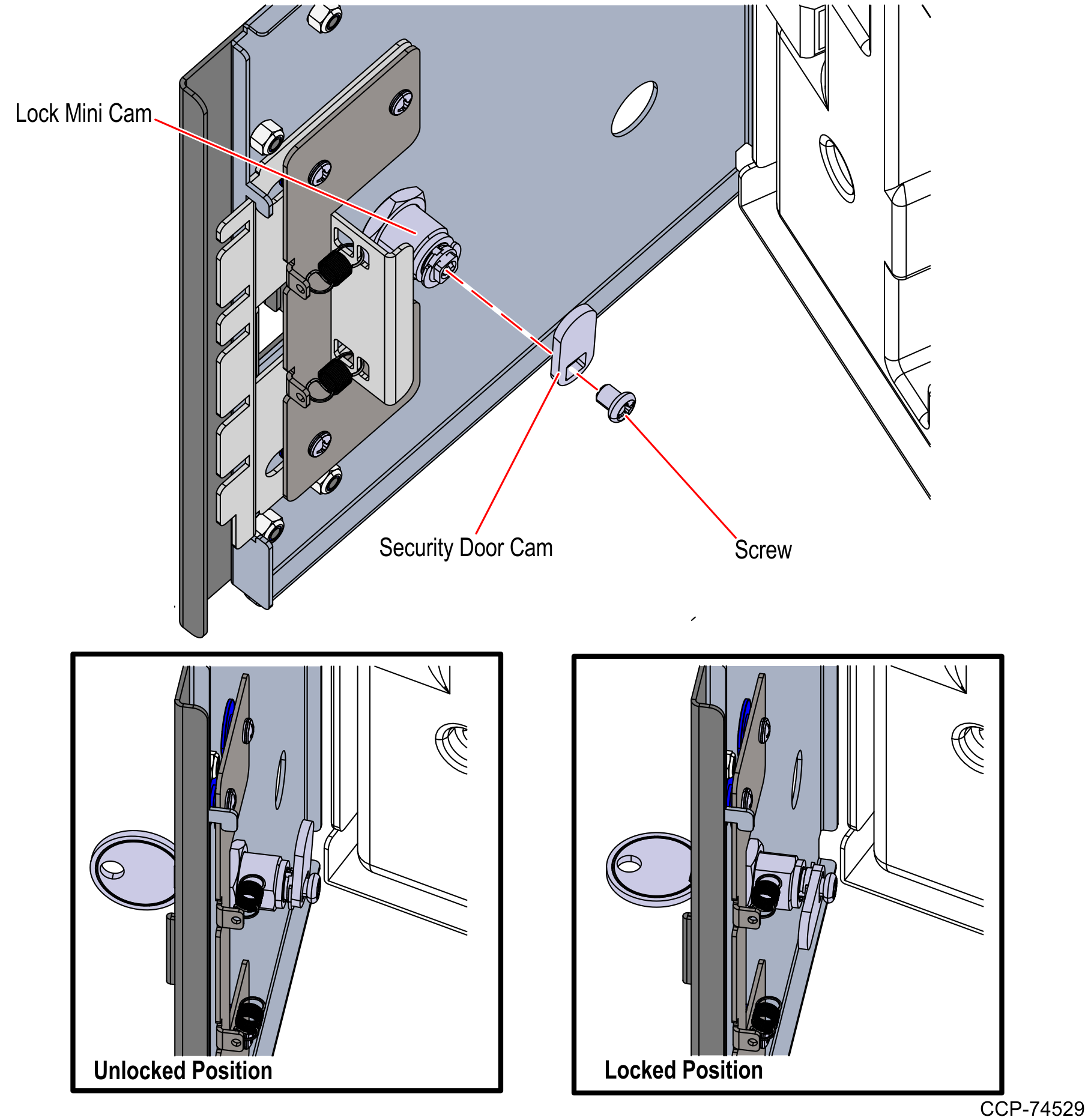
8.Close the Notebox (Cashbox) Security Door.
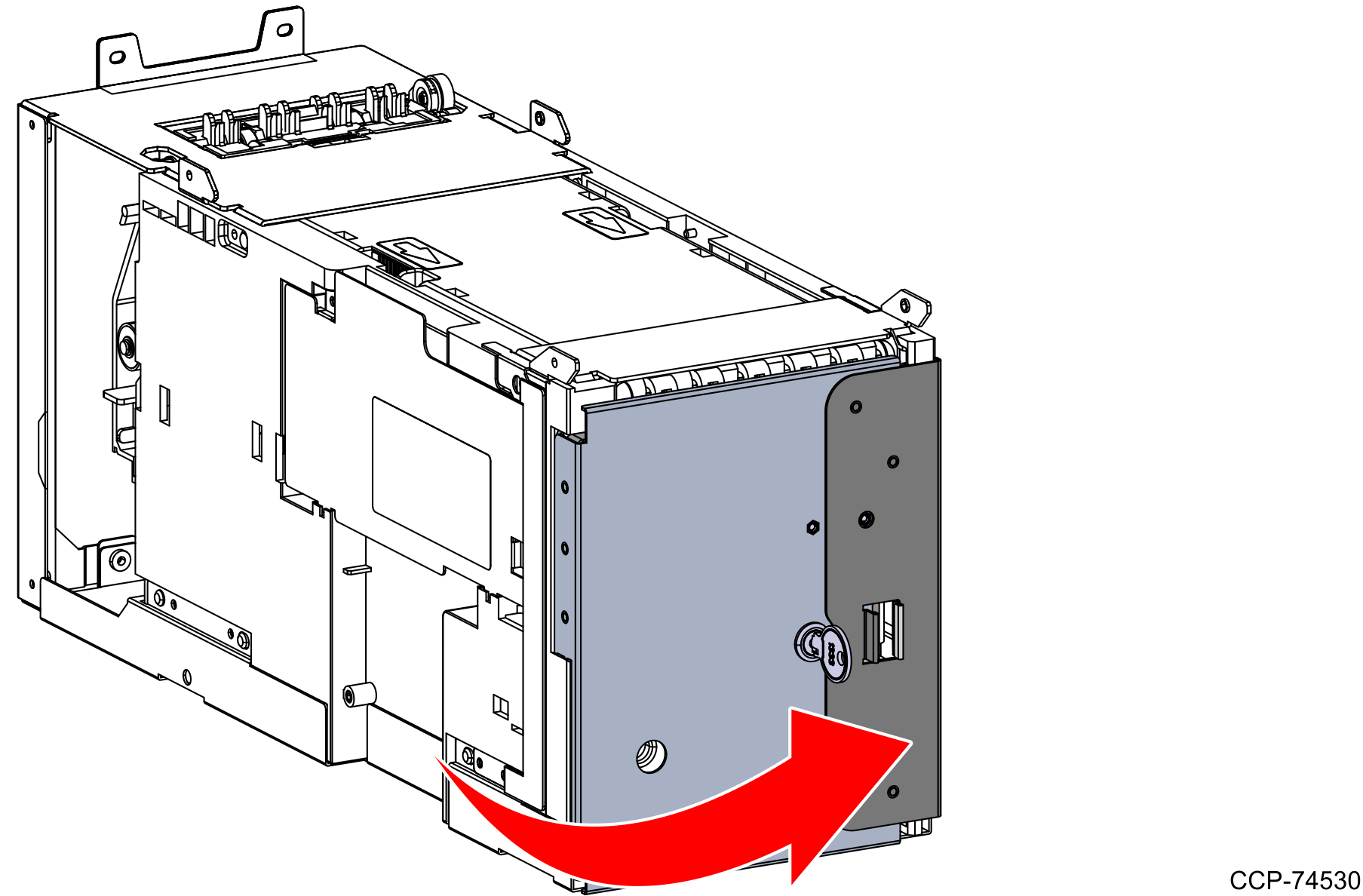
9.Install the Recycler Stacker Lock if necessary. For more information, refer to Installing GSR50 Recycler Stacker Lock.