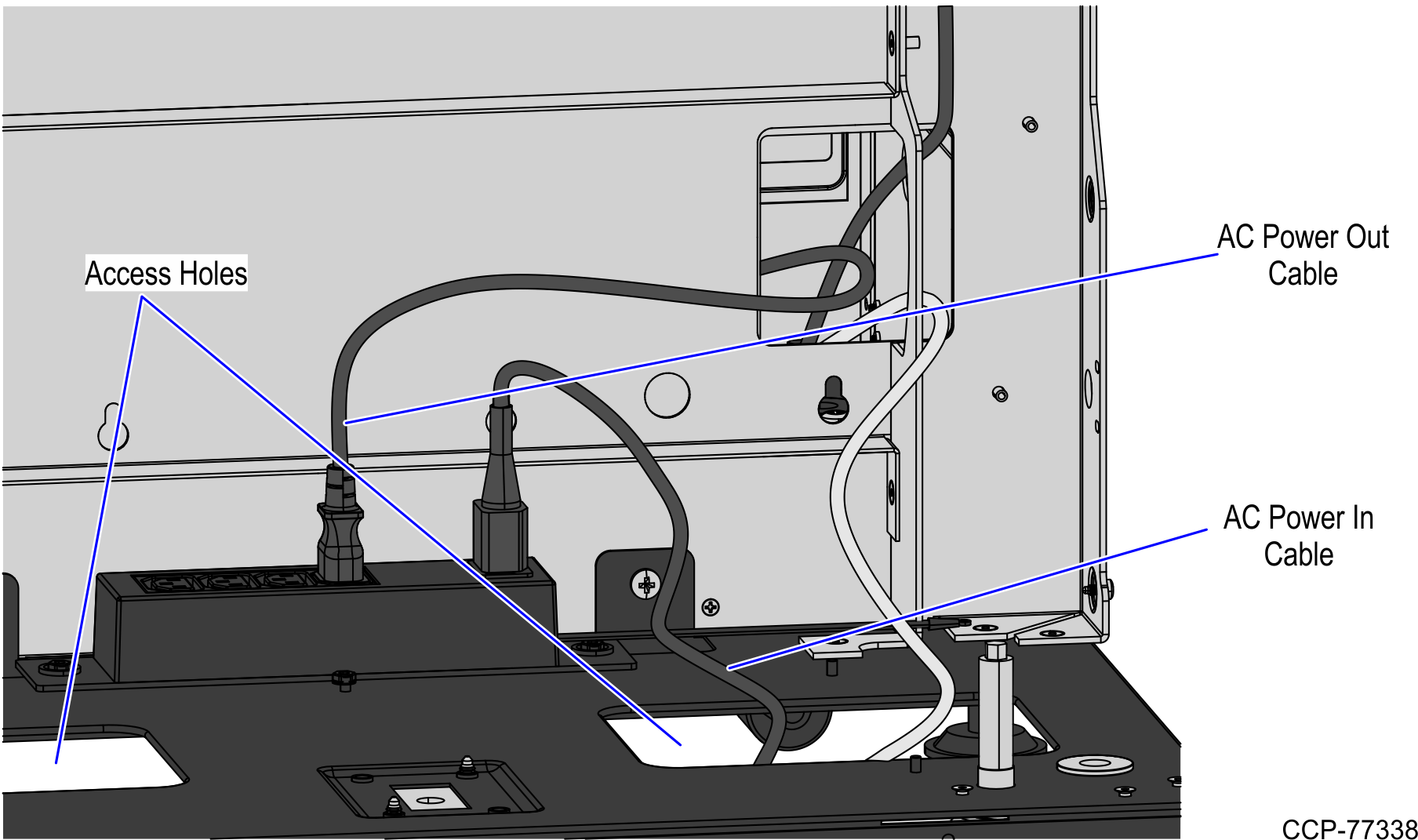Routing Cables
To route cables when installing a new Bagwell, follow these steps:
Note: If a new Bagwell is installed to a No-Bag unit, refer to Routing Cables for No-Bag unit.
Note: Use the new pre-installed USB Power Cable only when installing a new Bagwell to a No-Bag unit. If not, reuse the existing USB Power Cable of the previous Bagwell.
1.Retrieve the USB Power Cable from the Core and route to the Scale Controller through the smaller opening of the Bagwell frame as shown in the image below.
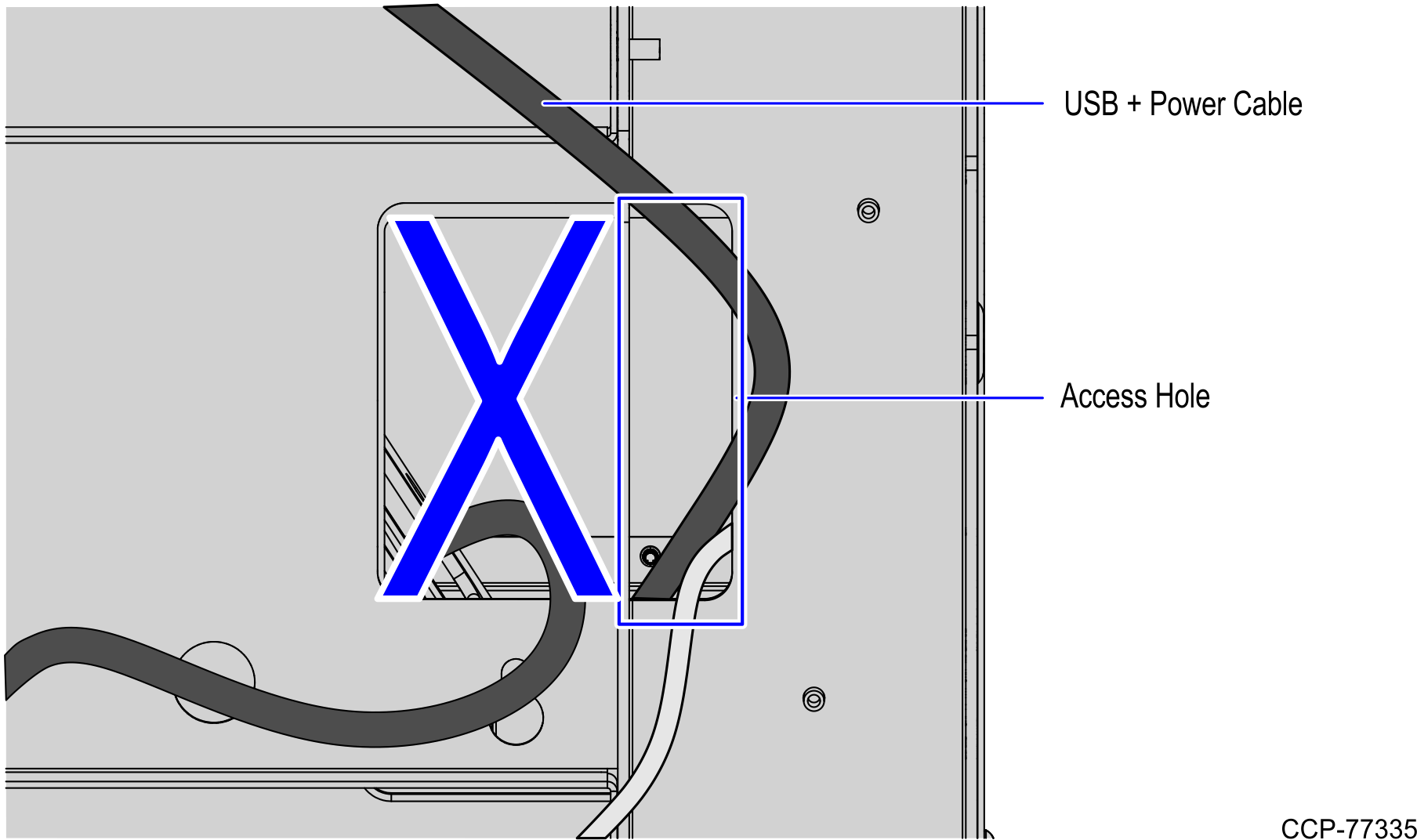
2.Tie the USB Power Cable with cable ties to hold it in place.
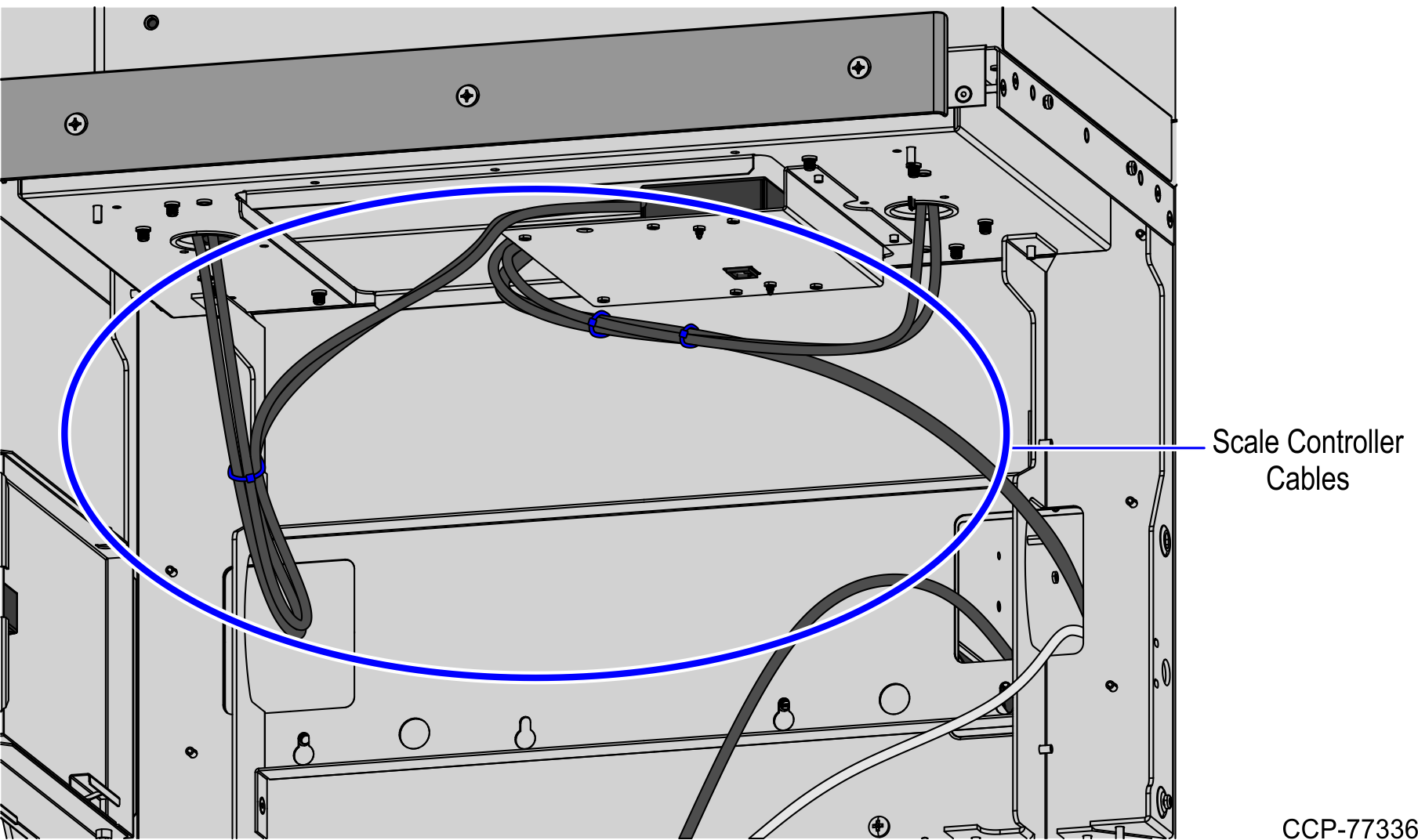
3.Route the Local Access Network (LAN) Cable from the Core to the Customer Interface through the smaller opening of the Bagwell frame as shown in the image below.
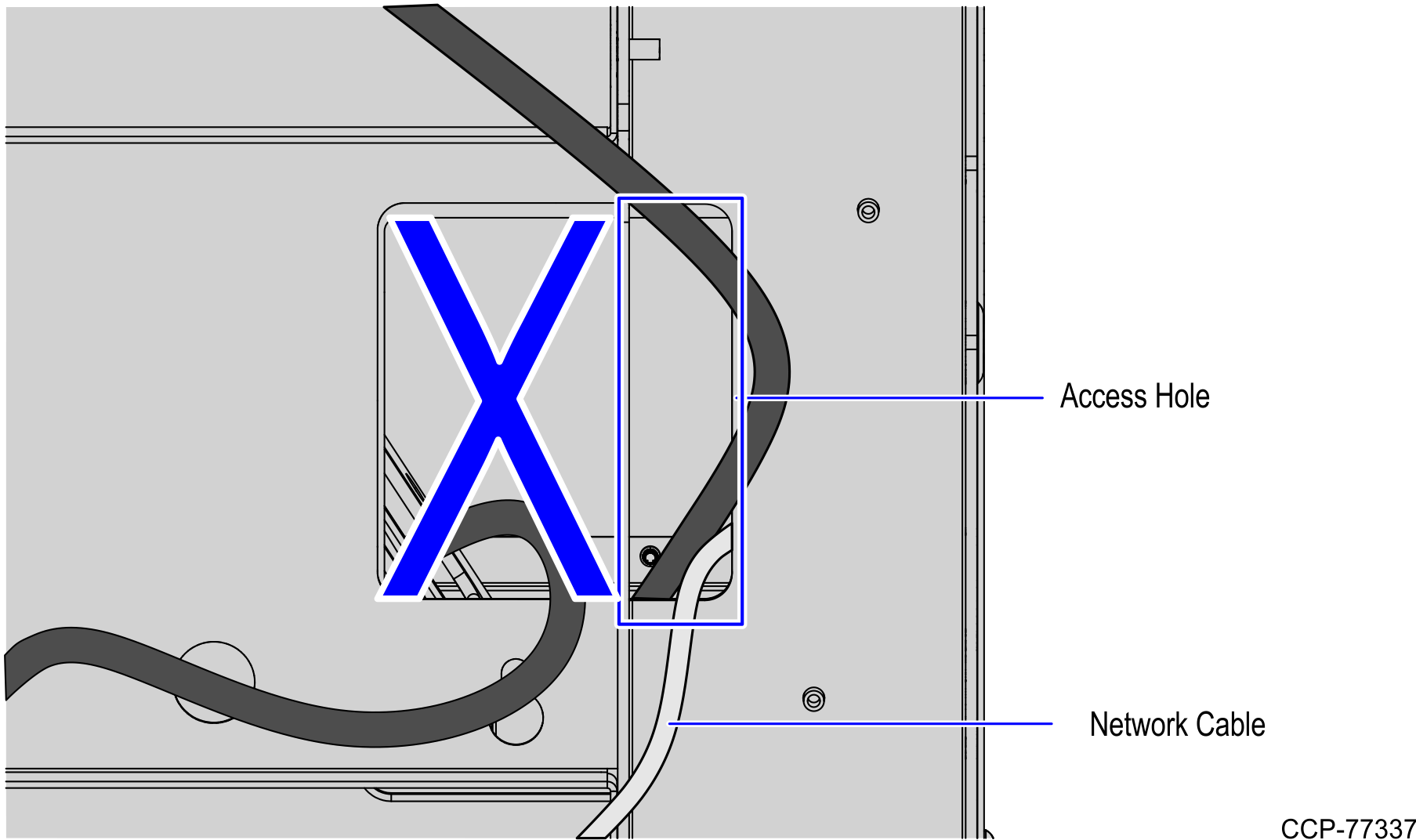
4. Route the AC Power Out and AC Power In cables and then connect to the Power Strip, as shown in the image below.